WeVideo Releases WeVideo Classroom for Educational Multimedia Creation
eSchool News
JANUARY 14, 2022
said Rhonda Jenkins, LMC Director, Kendall Elementary School. WeVideo Classroom is available now across all platforms and devices, including Mac, PC, Google Chromebook, iOS, and Android, and educators can access the WeVideo for Schools Quick Recorder as a free Chrome plugin. It’s an essential tool for all educators!”
















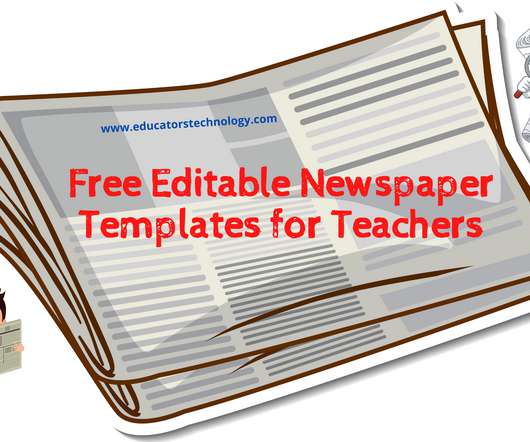















Let's personalize your content