Hour of Code: How Students Can Build Their Own Apps
Ask a Tech Teacher
DECEMBER 4, 2019
Wouldn’t you love to experiment with 5G on your smartphone or play with Samsung’s foldable phone? With the App Inventor program from MIT, students use block-based tools to build apps on a smartphone. Students do need to set up their mobile device to run the app. App Inventor. MS/HS; free. High School; fee.

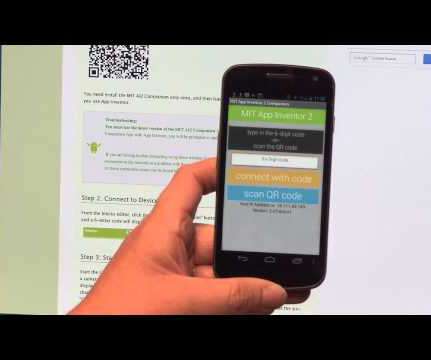




































Let's personalize your content