5 Steps to Gamify Your Elementary Classroom
The CoolCatTeacher
JANUARY 30, 2020
Heather Marrs shares how to get started with gamifying your classroom From the Cool Cat Teacher Blog by Vicki Davis Follow @coolcatteacher on Twitter How could you take your whole elementary classroom year and gamify it? Sponsor: Adobe I use Adobe Premiere Rush to teach digital filmmaking in my classroom.


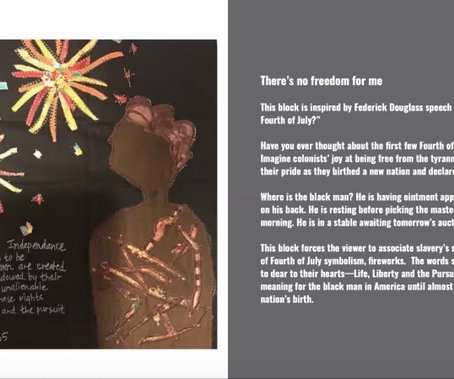









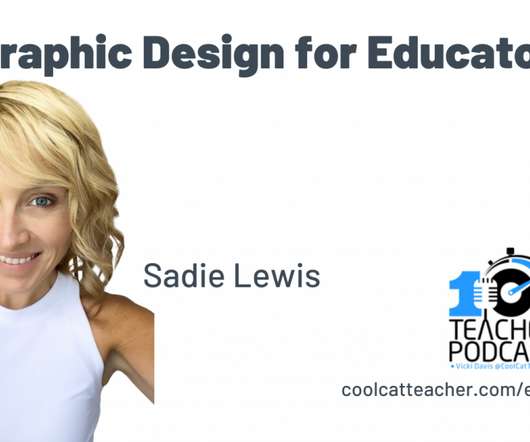
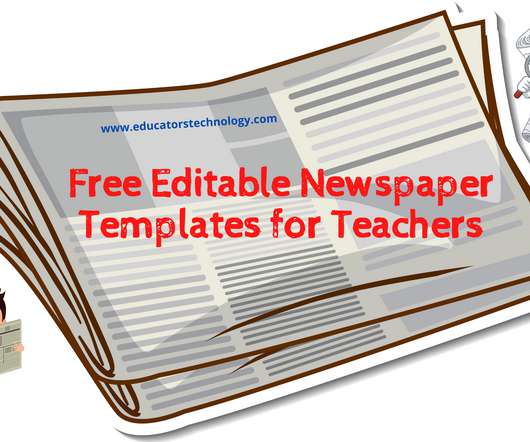






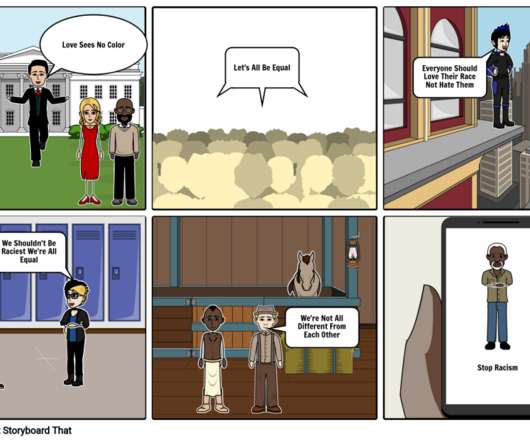


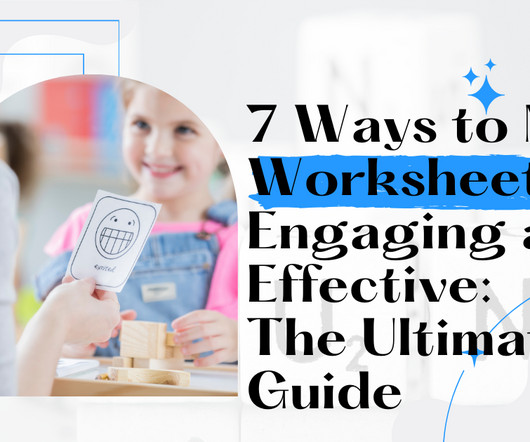







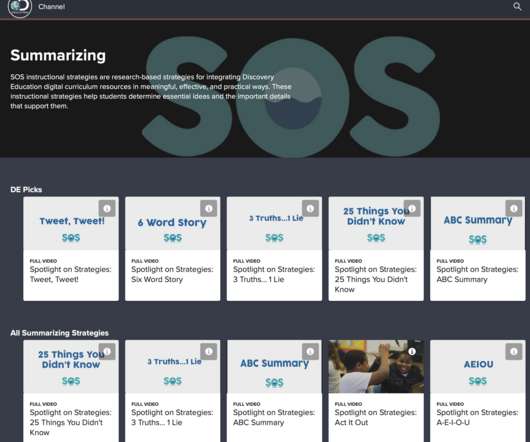



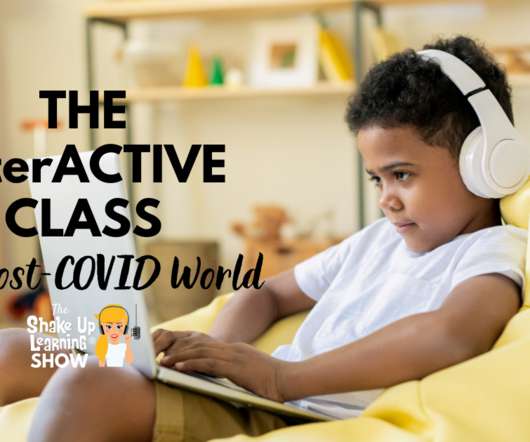

















Let's personalize your content