An Update on Digital Storytelling
Ask a Tech Teacher
NOVEMBER 17, 2021
Digital storytelling has a permanent place in my classroom. Read on… We’ve written several articles on digital storytelling that can extend your understanding of this tool|. Best-in-Class Digital Storytelling Tools. 10 Tips for Digital Storytelling You Don’t Want to Miss. Book Creator.

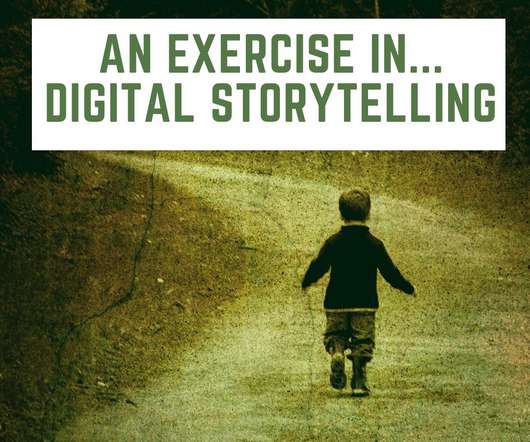




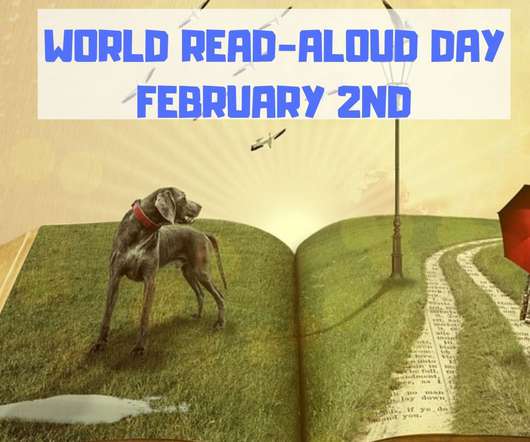

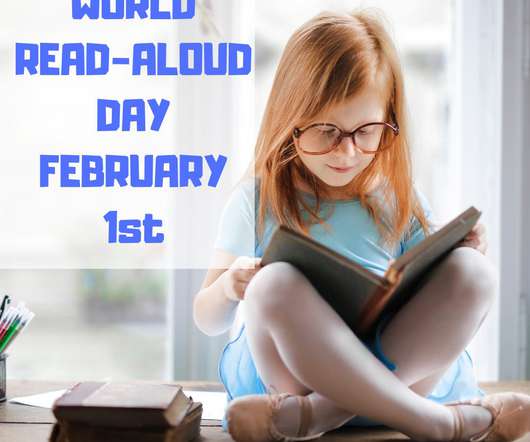





























Let's personalize your content