5 Google Classroom Tips From Its Developers
techlearning
FEBRUARY 2, 2023
The Google Classroom product manager and adaptive learning project manager at Google share tips for utilizing the popular learning management system
This site uses cookies to improve your experience. By viewing our content, you are accepting the use of cookies. To help us insure we adhere to various privacy regulations, please select your country/region of residence. If you do not select a country we will assume you are from the United States. View our privacy policy and terms of use.
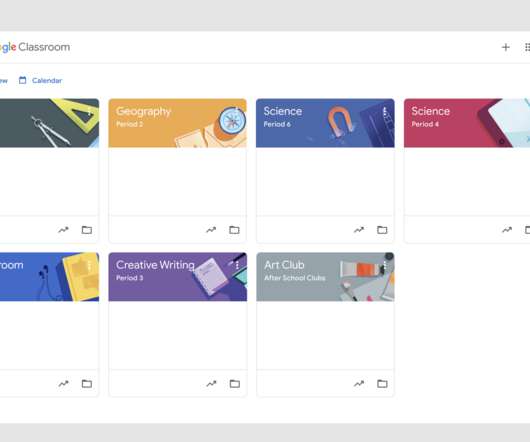
techlearning
FEBRUARY 2, 2023
The Google Classroom product manager and adaptive learning project manager at Google share tips for utilizing the popular learning management system
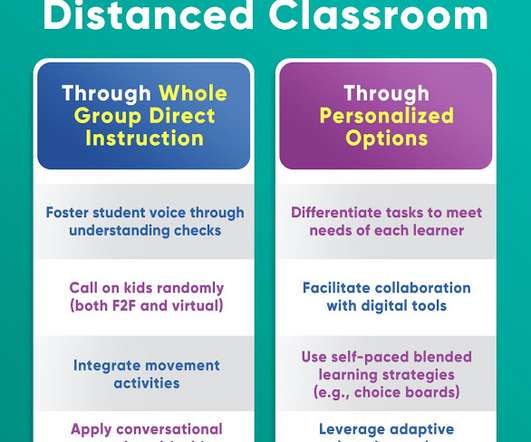
A Principal's Reflections
FEBRUARY 7, 2021
With the proper safety measures in place, students have been welcomed back into classrooms. For many, this was desperately needed as the distractions and challenges at home impacted their learning. You can even use self-graded Google or Canvas Forms. Leverage any adaptive learning tools that have been purchased.
This site is protected by reCAPTCHA and the Google Privacy Policy and Terms of Service apply.
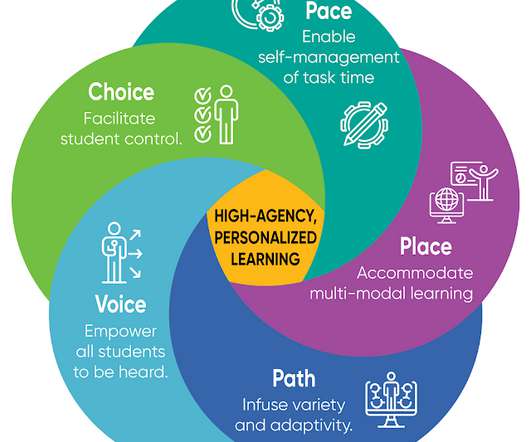
A Principal's Reflections
SEPTEMBER 27, 2020
Strategies such as choice boards and playlists developed using Google tools afford students with greater control over their learning while also freeing up the teacher for targeted instruction or support. Choice Choice might be one of the most uncomplicated components to integrate daily, whether you are remote or hybrid.

Shake Up Learning
APRIL 11, 2023
The post AI-Powered Google for Education Updates (Part 2) – SULS0194 appeared first on Shake Up Learning. Let’s continue to discuss all the Google for Education updates coming your way! AI-Powered Google for Education Updates (Part 2) Click To Tweet Listen to article. Did you miss Part 1?

eSchool News
JANUARY 3, 2024
Key points: Tech for tech’s sake won’t work without great teachers behind the tools Discover some of the best technologies that improve student learning Stay up-to-date on all things concerning learning in the digital age Examples of leveraging technology in K-12 learning showcase innovative ways to engage students.

Educational Technology Guy
JUNE 22, 2020
Technology allows you to teach and learn from any part of the world with Internet access and electricity. All you need is a device and software, like Google Hangouts Meet, Zoom, Join.me, GoToMeeting, or other tools that facilitate studying. Indeed, no matter the classroom, it is still a real person who keeps it alive.
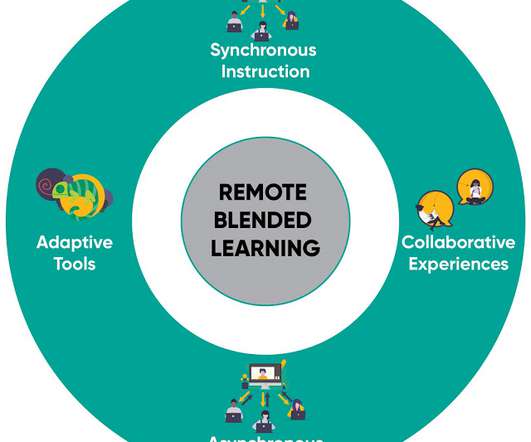
A Principal's Reflections
APRIL 26, 2020
Use a URL shortener to make links easily accessible in a slide presentation or push out using a Learning Management System (i.e., Google Classroom, Canvas, Schoology). Leverage an adaptive learning tool if your school or district has purchased a license. My favorites at bit.ly and tinyurl.

techieMusings
FEBRUARY 11, 2019
It is one of those tools that students are using whether or not their teachers are assigning Quizlet in the classroom, which is amazing! learn mode on iOS and Android will allow students to set the date of their test and then send daily reminders with a specific subset of cards to study in preparation for the test date they’ve entered.

eSchool News
DECEMBER 11, 2023
Digital resources, including e-books and online platforms, offer versatile learning materials. Collaboration tools and communication platforms connect teachers and students, fostering interactive learning. Adaptive learning platforms, driven by artificial intelligence, personalize instruction to cater to individual student needs.

eSchool News
JANUARY 3, 2024
From interactive whiteboards and educational apps to virtual classrooms, these tools empower educators to create dynamic, engaging lessons. Learning management systems streamline administrative tasks, while adaptive platforms cater to individual student needs. What is educational technology in the classroom?

Educational Technology Guy
JUNE 11, 2018
Along with gauging a student’s learning style and pre-existing knowledge, AI systems can meticulously design courses catering to the specific needs of the students. AI can empower classrooms in diverse ways, contributing massively towards education. It is necessary to adapt to abstract concepts and practicality. ?

eSchool News
JANUARY 3, 2024
What are some good examples of using technology to enhance learning? Virtual Field Trips: Utilize virtual reality (VR) or augmented reality (AR) applications to take students on virtual field trips, allowing them to explore historical landmarks, ecosystems, or outer space from the confines of the classroom, enhancing experiential learning.

Shake Up Learning
FEBRUARY 11, 2020
The post Google Accessibility Tools to Reach ALL Learners – SULS049 appeared first on Shake Up Learning. Accessibility is and should be a huge topic of discussion across multiple industries but especially in learning. Sarah Kiefer recently wrote a wonderful review of the Dynamic Learning with Google podcast series.

EdTech4Beginners
DECEMBER 1, 2023
This transformation is reshaping how teachers teach, students learn, and how educational institutions operate. From digital classrooms to interactive learning tools, EdTech is not just a fleeting trend but a fundamental change in the educational paradigm.

Neo LMS
MARCH 4, 2021
Students feel they are at the center of the learning experience. Read more: Using adaptive learning to personalize learning experiences. Paired with Ted-Ed lessons, Nearpod helped my students resume their roles as active learners and take ownership of their learning process even though the setting had changed.

Kathy Schrock
APRIL 15, 2023
I used TinyWow's Article Writer to produce an article entitled "Online Tools for Classroom Teachers." I especially disagreed with the section below because online tools should not be supplemental, but infused into the curriculum in a meaningful way to support teaching and learning. This is what it was supposed to create.

eSchool News
DECEMBER 11, 2023
Key points: Technology in K-12 classrooms can revolutionize education Choosing the right edtech requires a thoughtful and strategic approach Learn more about K-12 Tech Innovation News Technology transforms K-12 education by enhancing engagement, personalizing learning, and fostering collaboration.

EdTech Magazine
JANUARY 19, 2018
The classroom of the future isn’t far from becoming a reality in 2018. From learning analytics tools providing students with instant feedback on their work to virtual reality facilitating field trips to faraway lands to 3D printers filling makerspaces, the classroom looks quite a bit different than it did just five years ago.

eSchool News
JUNE 9, 2023
In addition, through popular integrations, users are able to automatically pull content from services like Google Slides, Canva, Twitter, and more. The company’s newest feature, Classroom Alerts, is a powerful solution in the event of an emergency. Teachers can go about their day using the displays in their classrooms.

Educational Technology and Mobile Learning
DECEMBER 19, 2023
The debate between choosing iPads and Chromebooks for classroom use is a topic of keen interest for educators, administrators, and parents alike. Both iPads and Chromebooks bring their unique flavors to the classroom. Cloud-Based Learning and Collaboration: These devices are optimized for cloud-based learning.

My Island View
NOVEMBER 30, 2023
If we look at the number of users of ChatGPT and consider that the United States is the country with the largest TikTok audience in the world by far, with over 143 million users, and Google has 4.3 When Google arrived on the scene, many educators were worried that kids could too easily google answers to their questions.

A Principal's Reflections
FEBRUARY 3, 2019
When it comes to personalized learning , the “personal” should be emphasized. Putting all kids in front of a device and having them engaged in an adaptive learning tool all at the same time is not personalized. With the learning plan in hand, students work through the lessons and assignments at their own pace.
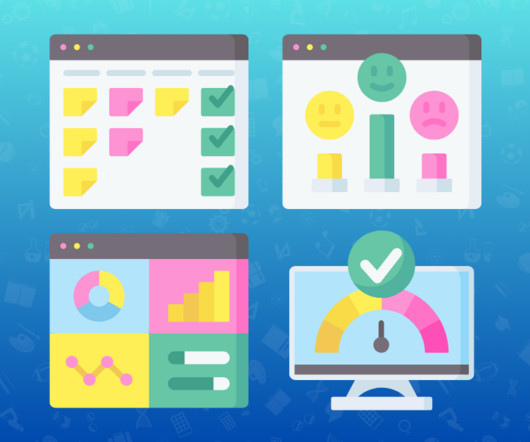
Hapara
DECEMBER 18, 2023
Students may also shift or adapt learning strategies to meet their desired outcomes. Develop a culture of feedback Create a culture of feedback in your classroom. Quizzes A quiz provides quick data about student learning and understanding to help educators tailor future lessons.

Digital Promise
AUGUST 21, 2018
Digital Promise’s 2017 report, Exploring Coaching for Powerful Technology Use in Education , talks about what this can look like in classrooms. This includes leading professional learning that models powerful use of technology and prepares teachers to integrate technology in their classrooms.

eSchool News
JANUARY 3, 2024
What are examples of technology tools in learning? Learning management systems, virtual reality applications, and adaptive learning platforms are just a few examples revolutionizing traditional teaching methods as students are learning in the digital age.

Edsurge
JANUARY 3, 2023
While there is still work to do in closing the digital divide, access is becoming less of a limiting factor for game-based learning. At the same time, schools and teachers are increasingly comfortable with the idea of games in the classroom. A growing body of research highlights the efficacy of game-based learning.

Graphite Blog
NOVEMBER 14, 2018
Click on any of the titles below to read our full review of the tool's classroom potential. What's more, many of these reviews also include a link to our privacy evaluations -- before choosing any tool for your classroom, be sure to check them out. Brief bursts of physical exercise add classroom fun, build brainpower.

Edsurge
MARCH 27, 2019
In an unusual move intended to shake up how college teaching is done around the world, Carnegie Mellon University today announced that it will give away dozens of the digital-learning software tools it has built over more than a decade—and make their underlying code available for anyone to see and modify.

Educational Technology and Mobile Learning
JANUARY 3, 2024
because teaching is no longer an isolated profession; it’s a dynamic and interconnected field requiring teachers to work collaboratively and build expansive professional and personal learning networks. Adaptive teachers, as Madda et al. Recent research reinforces this perspective. 57, cited in Vaughn, 2015, p. Madda et al.,

Graphite Blog
NOVEMBER 14, 2018
Click on any of the titles below to read our full review of the tool's classroom potential. What's more, many of these reviews also include a link to our privacy evaluations -- before choosing any tool for your classroom, be sure to check them out. Google Classroom. Don't see your favorite tool? Flocabulary.

Graphite Blog
NOVEMBER 14, 2018
Click on any of the titles below to read our full review of the tool's classroom potential. What's more, many of these reviews also include a link to our privacy evaluations -- before choosing any tool for your classroom, be sure to check them out. Google Classroom. Don't see your favorite tool? Flocabulary.
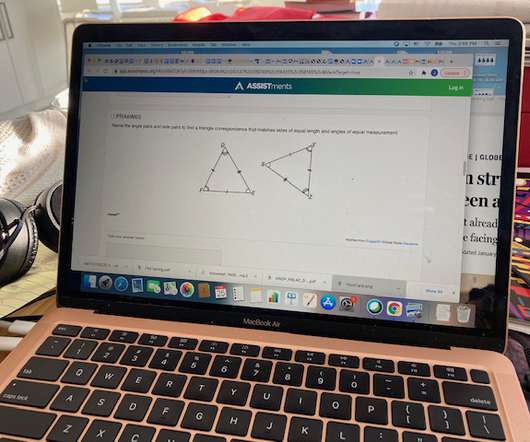
The Hechinger Report
MARCH 1, 2021
None uses especially sophisticated algorithms to tailor the instruction to each student, known as “adaptive” learning, but they do give instant feedback, letting students know what they’ve gotten right and wrong. “We These tough requirements whittled down an initial list of more than 900 studies to just three remote learning programs.

techlearning
SEPTEMBER 4, 2018
Click here for details] PBS LearningMedia, a partnership between PBS and WGBH, sees more than one million unique users visit it each month during the school year to access free, high-quality, classroom-ready resources, including videos, images, lesson plans, articles, primary sources and more.

eSchool News
DECEMBER 11, 2023
But looking at 2024, here are some current trends in education: Technology Integration: Continued integration of technology into classrooms, with a focus on online learning, educational apps, and interactive tools. Flexible Learning Environments: Adoption of flexible learning environments that accommodate different learning styles.

Edsurge
JUNE 29, 2016
THE BIG GUYS: Here’s news from Google, ABCMouse, and Amazon. First up, Google Education announced a new “casting” app for the classroom projector, released the “Expeditions” virtual reality app for all teachers and students, and added a new quizzing feature in Google Forms. Full EdSurge coverage on Google here.)
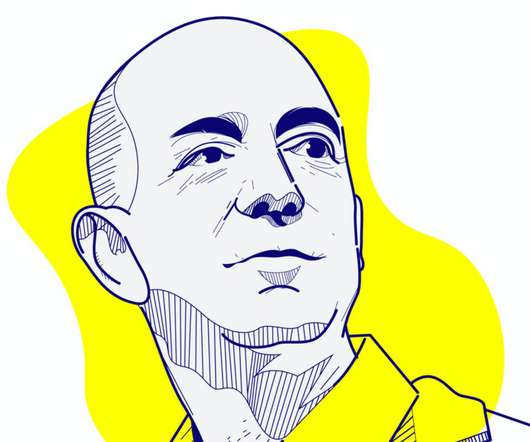
Edsurge
JANUARY 21, 2021
While Google, Microsoft and Apple have been pursuing their ambitions in K-12 and higher education for more than a decade, Amazon has mostly remained at the sidelines. These learning centers look less like classrooms and more like co-working spaces, with lounges, group meeting rooms, individual study spaces, playgrounds and makerspaces.

ViewSonic Education
DECEMBER 27, 2018
Classroom Design Then and Now. This classroom model worked well for centuries. Old-school classroom design supported the idea that teachers impart knowledge to students. Within this fluid environment, educators are striving to adapt. One important adaptation is the shakeup of classroom design. Rows of seats.

Edthena
SEPTEMBER 23, 2016
Throughout the day in all subjects, teachers use Google Classroom, Google Apps for Education, online adaptive learning programs, and other technology resources to improve learning and to different. ” Read more about how Cornerstone uses Edthena.

eSchool News
DECEMBER 1, 2020
” FocalPointK12 integrates seamlessly with leading LMS and SIS systems including Canvas, PowerSchool, Schoology, Clever, Google Classroom, Buzz and more, making it easy to access for nearly any school nationwide. Learn more at [link]. About FocalPointK12.

Edsurge
FEBRUARY 19, 2019
There are plenty of hands-on sessions with practical tips to apply in the classroom. A Hidden Dimension: Equitable Science Classrooms : Perhaps you’ve heard of the Next Generation Science Standards. It’s not hard to get behind and support social-emotional learning. Here’s a look at the most popular topics in the proposals.

Fractus Learning
DECEMBER 1, 2020
The high-quality apps available on the web, at the iTunes Apps Store, and Android devices on Google Play Store are astounding. The apps feature math games, activities, and user interfaces that make learning math a fun and enjoyable experience for students at all levels. Best Math Game For Virtual Learning: Prodigy: Kids Math Game.

EdTech Magazine
MARCH 15, 2018
CUE 2018: 4 Ways Google Forms Create Efficiencies for Teachers and Administrators. For educators, Google Forms are an integral component of facilitating personalized and adaptive learning. Google Forms are really my favorite tech tool,” said Brent Coley, principal of Alta Murrieta Elementary School (Calif.),

21st Century Educational Technology and Learning
SEPTEMBER 8, 2015
as you continue to amplify formative learning with digital technology. In this post you will find some wonderful information on using back channels and games in the classroom. The back channel in the classroom is powerful and your LMS (Learning Management System) may serve this quite well.

Bryan Alexander
JUNE 30, 2017
Student Success – Does the LMS improve learning? K-12 – following up on Schoology and google classroom, what force is K-12 going to be in the future of higher ed LMS? Adaptive learning and analytics – Who is the market leader in Adaptive learning and analytics driven learning (sriram) .
Expert insights. Personalized for you.
Are you sure you want to cancel your subscriptions?


Let's personalize your content