Mindful Tracking Cookie Policies Improve K—12 Data Security
EdTech Magazine
SEPTEMBER 12, 2018
Mindful Tracking Cookie Policies Improve K—12 Data Security. Current web browsing policies in K–12 schools may be allowing third parties to collect and sell student data , creating a need for schools to update and maintain safe internet use protocols. eli.zimmerman_9856. Wed, 09/12/2018 - 12:18.









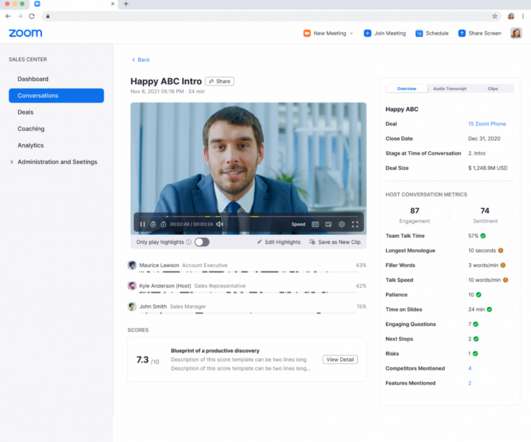
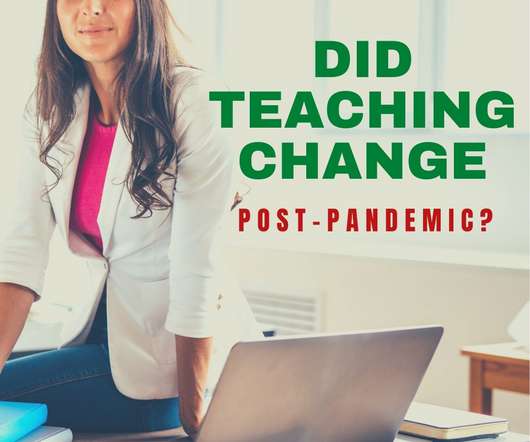



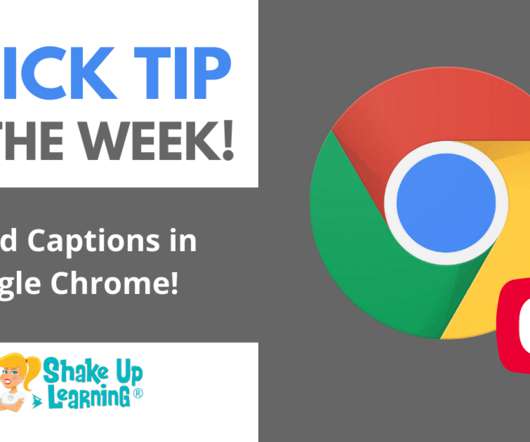
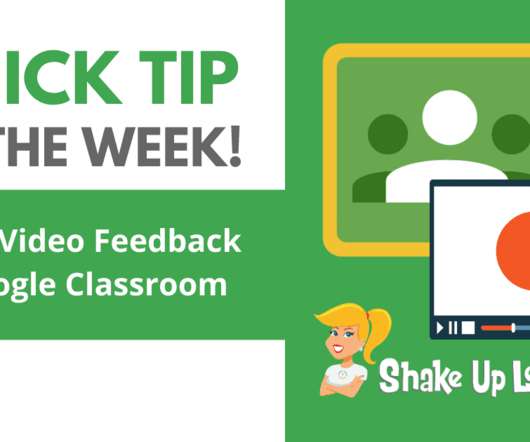





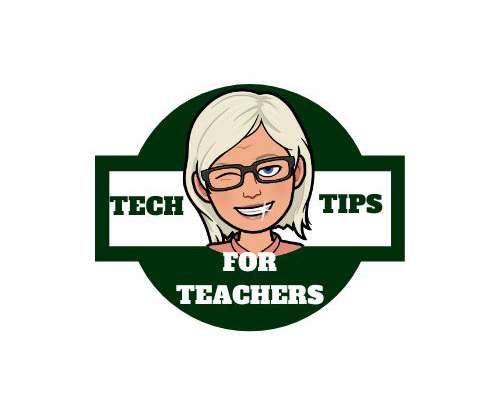

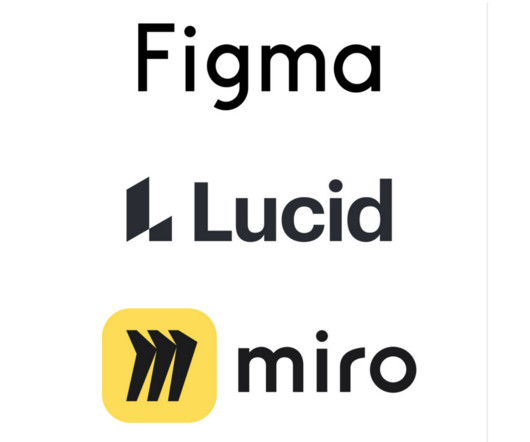

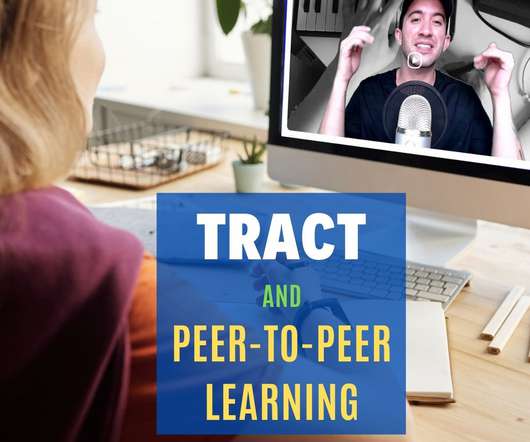


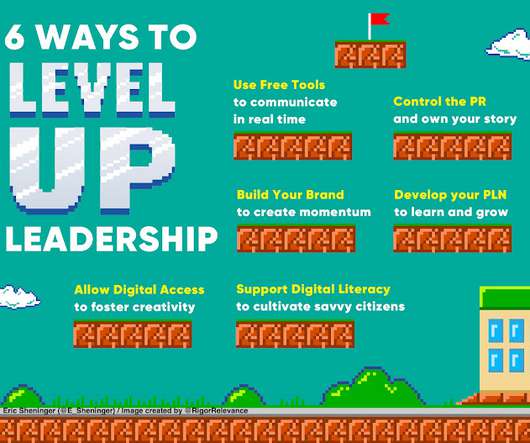
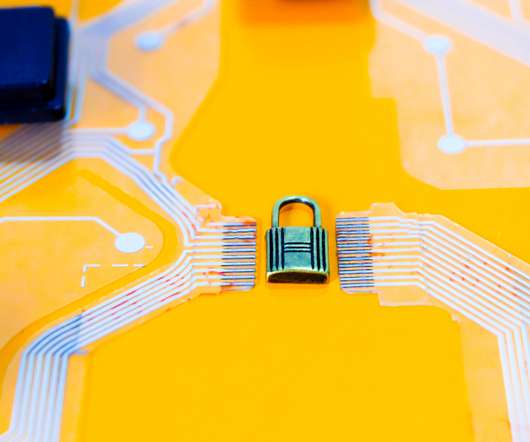




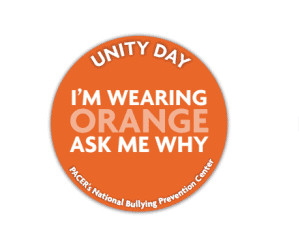

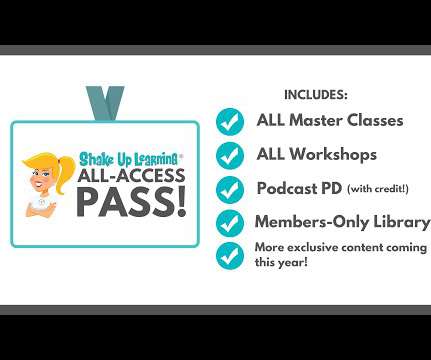


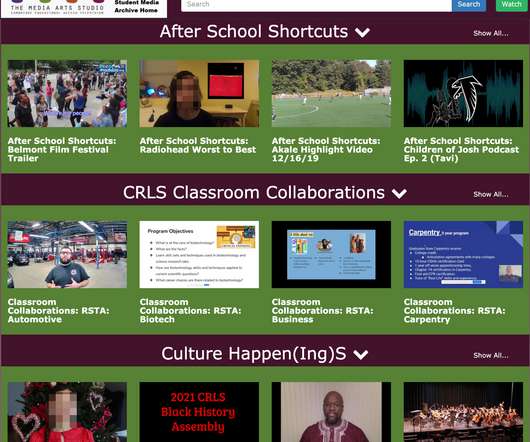

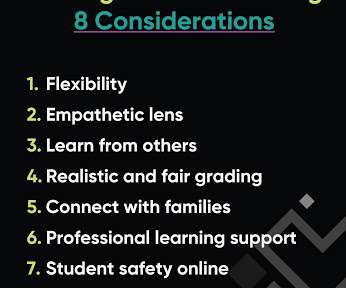











Let's personalize your content