LibraryRobot.org + "This Week in AI - Steve Hargadon and Reed Hepler Talk AI in Education and Libraries" (May 28, 2024)
The Learning Revolution Has Begun
MAY 29, 2024
These tools are: Book Finder Book Summarizer Library Programming Assistant LOC Authority Record Finder Talk to a Book Search Query Optimizer ESL Reading Passage Creator We'd love your feedback--there's a link on the page to give it. Summaries from summarize.tech - detailed version at [link].





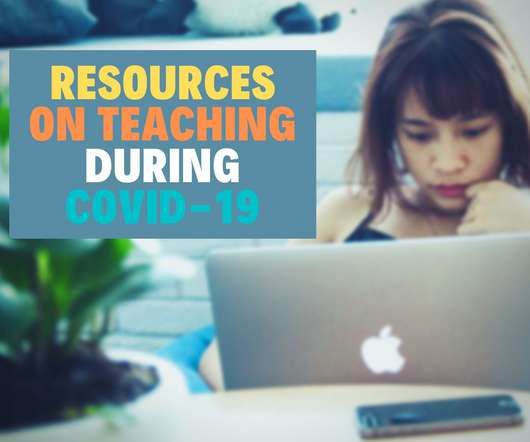


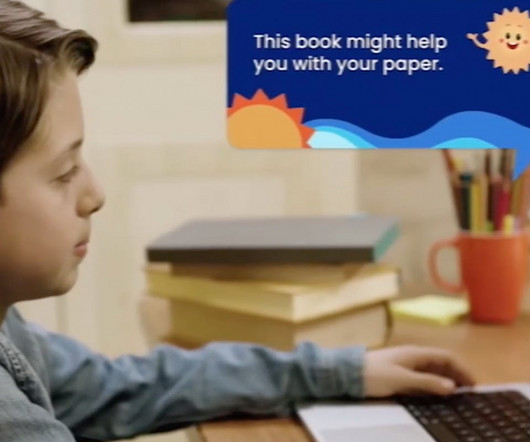















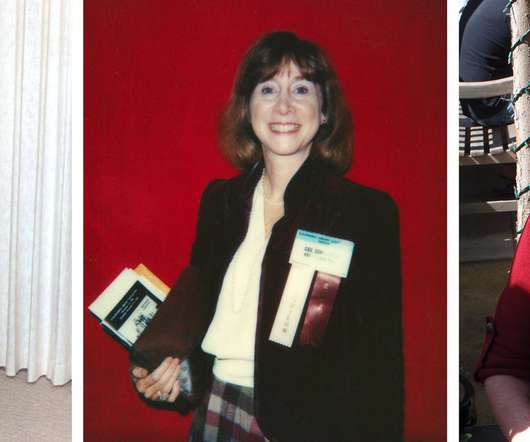























Let's personalize your content