Best QR Reader Apps for Android and iPhone
Educational Technology and Mobile Learning
JANUARY 2, 2024
In today’s fast-paced digital world, QR codes have become ubiquitous, offering a quick and efficient way to access information, websites, and other resources. Android and iPhone users alike have a plethora of options when it comes to QR reader apps, each boasting unique features that cater to different needs.



















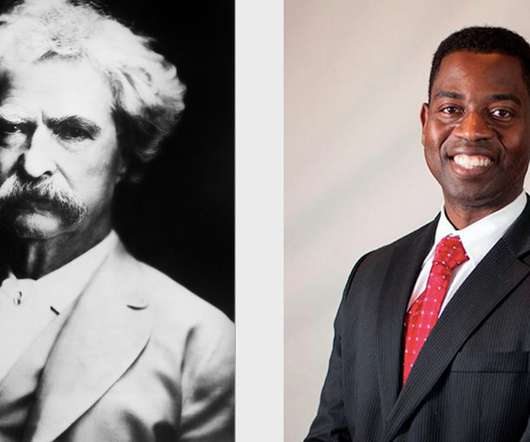









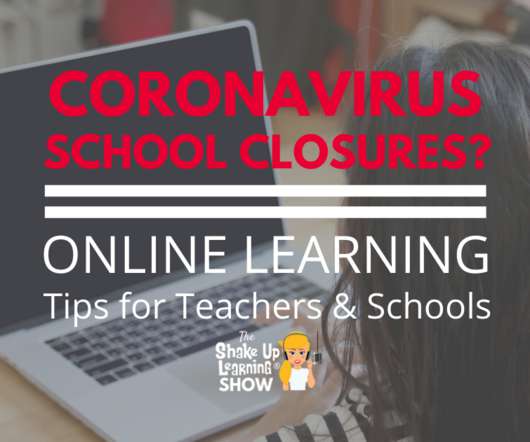




















Let's personalize your content