Top Tech Tools for Equity and Accessibility
The CoolCatTeacher
MAY 10, 2022
Top Tech Tools for Equity and Accessibility 00;00;00;04 – 00;00;07;19 John Davis This is the Ten Minute Teacher Podcast with your host Vicki Davis. Extended Episode number 780 – Top Tech Tools for Equity and Accessibility. Bios as Submitted. Transcript - Episode 780 - Top Tech Tools for Equity and Accessbility.



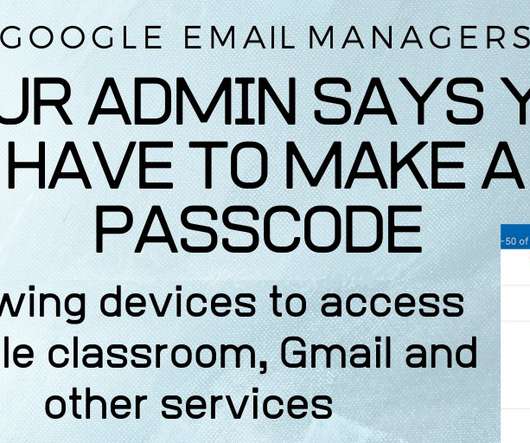
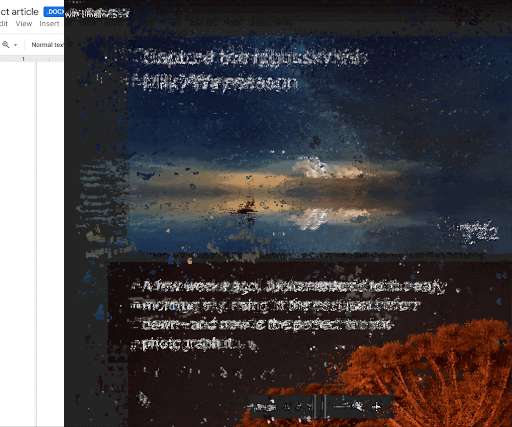






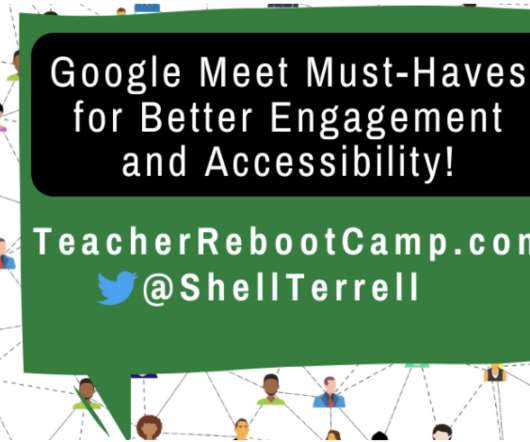
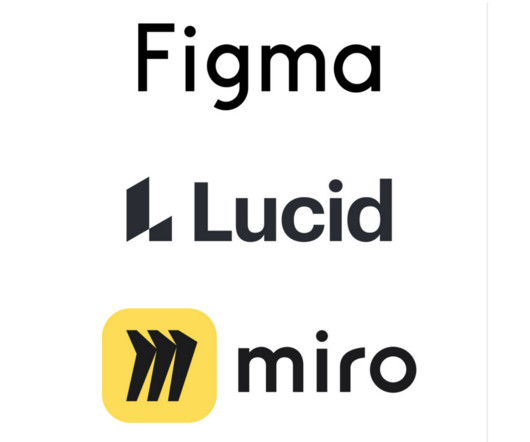
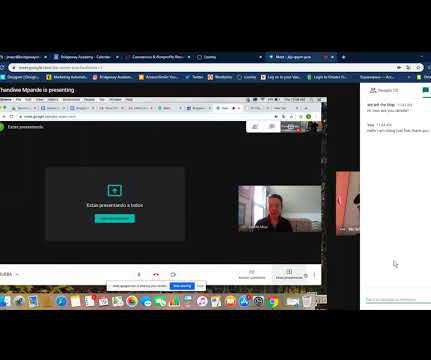
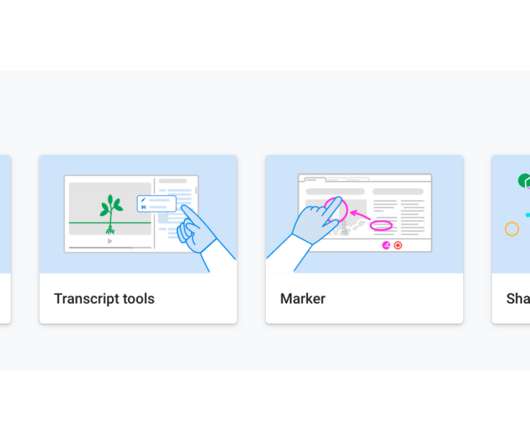

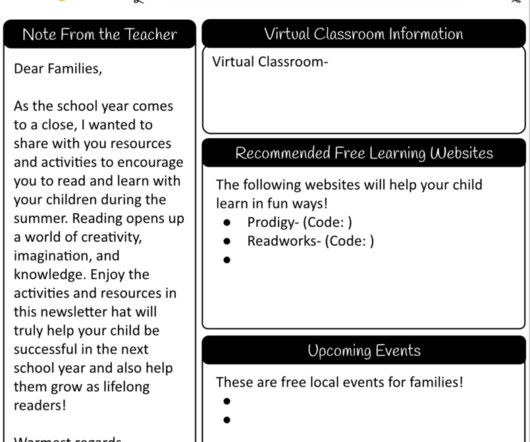

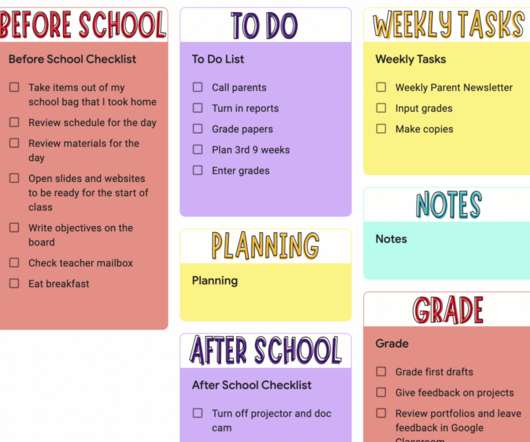





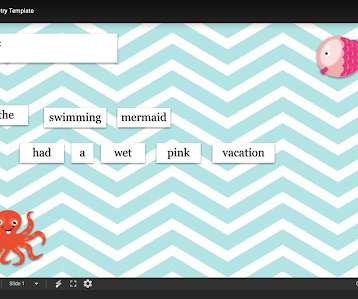
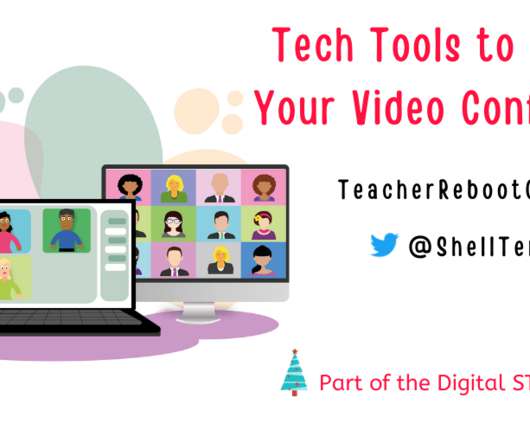






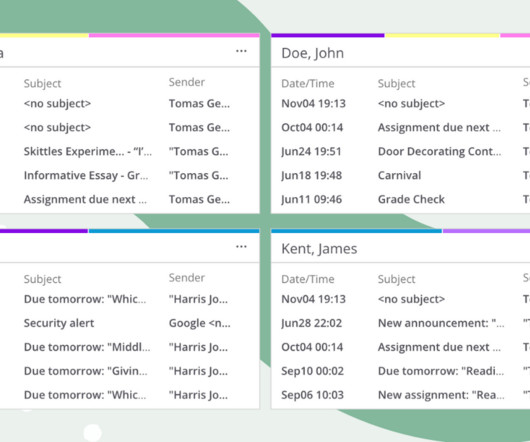
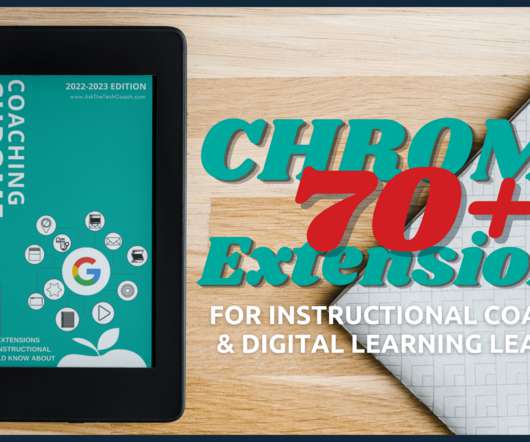

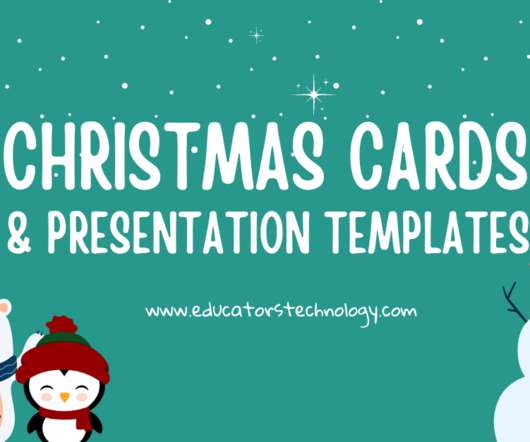
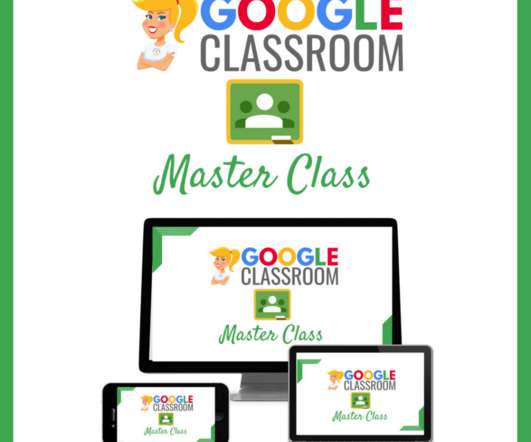

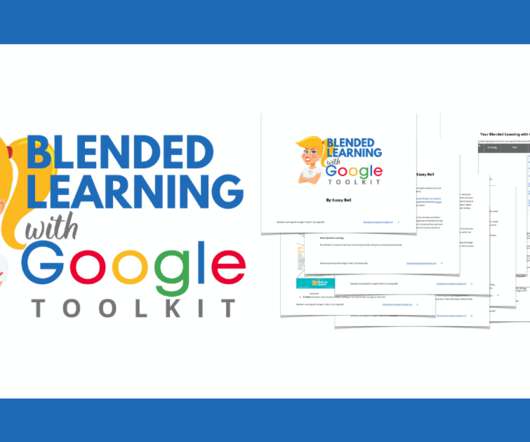
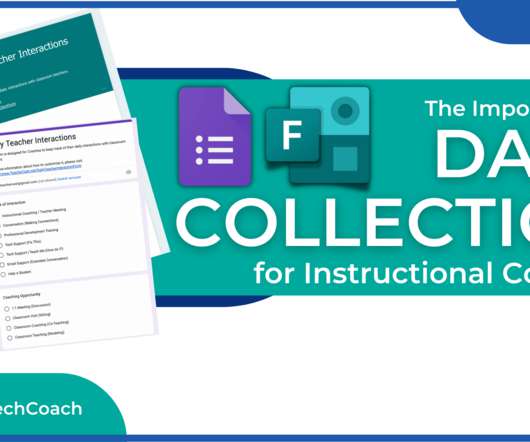













Let's personalize your content