Classroom Travels with Twitter: An Evolution
Ask a Tech Teacher
JANUARY 17, 2022
Most teachers I know have used Twitter in their classes either to communicate with parents, share homework with students, for group study, to research on a topic, crowd source ideas with colleagues, or a myriad of other purposes ( click here for more ideas ). Twitter as a classroom resource, you ask? Where did I turn? Classroom Use.

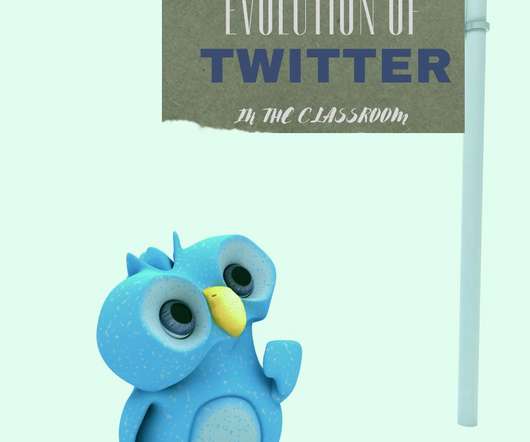


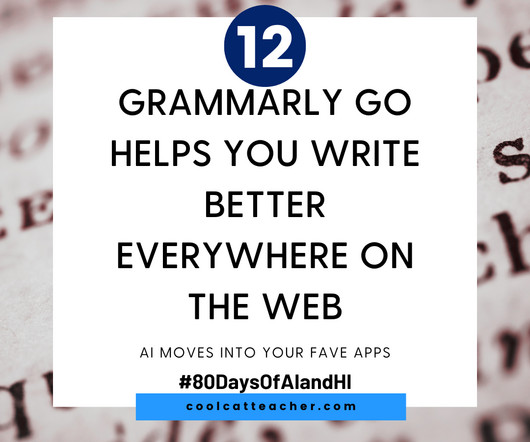






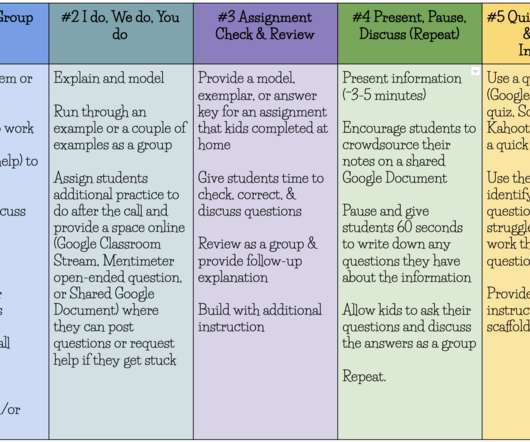




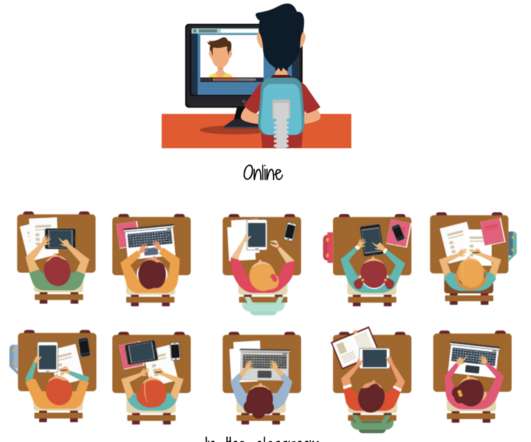







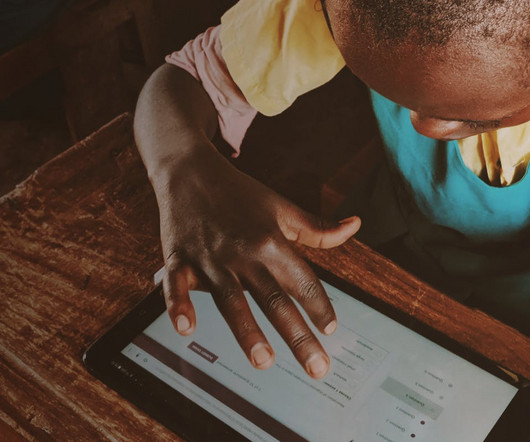
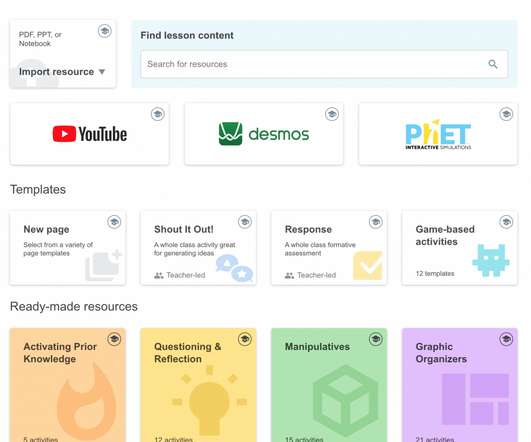
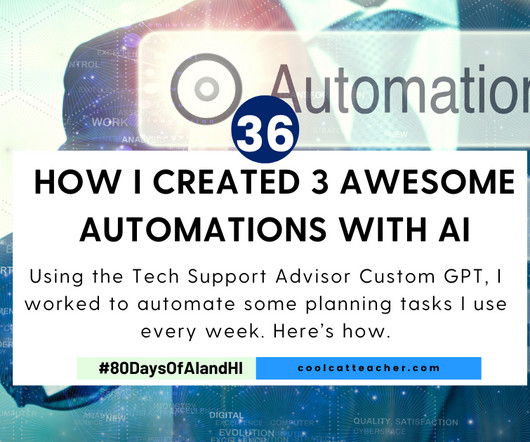
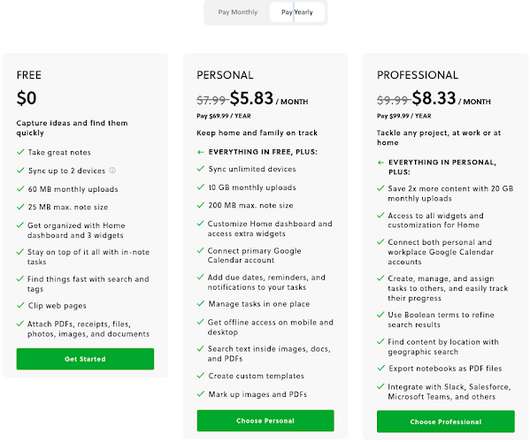
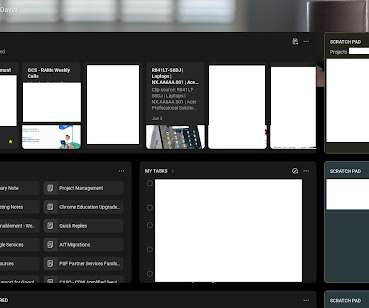
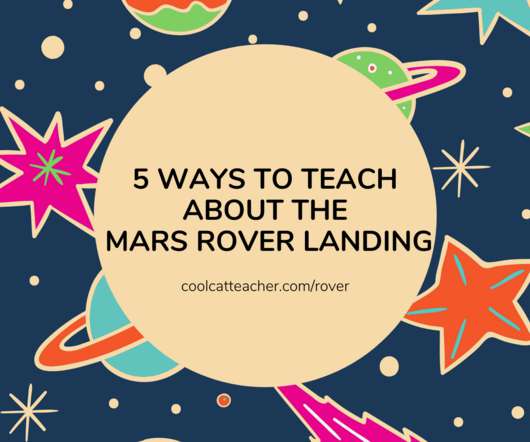


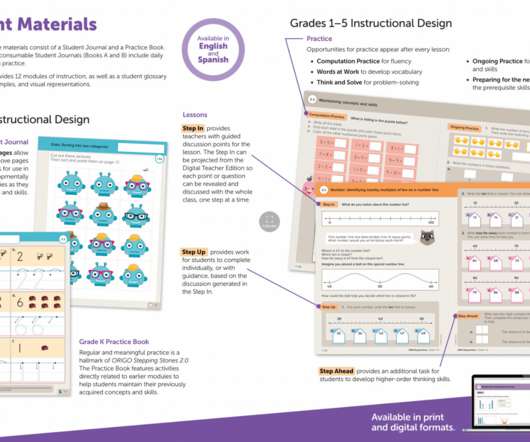




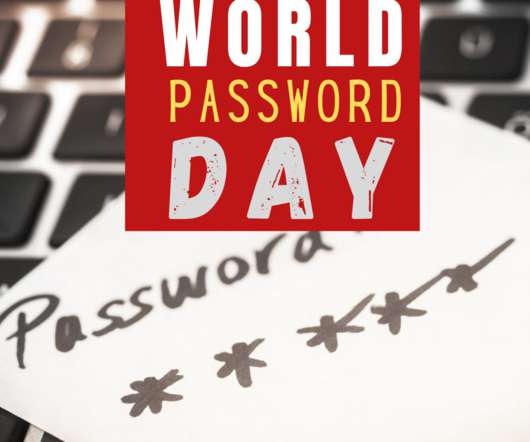



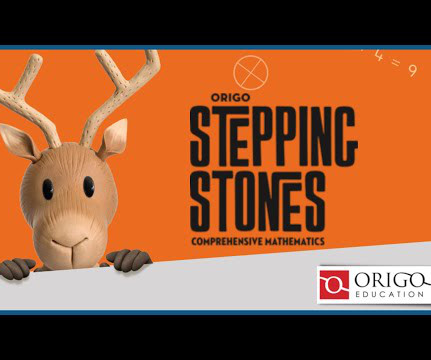









Let's personalize your content