Acceptable or Responsible? What’s Your Use Policy?
Tom Murray
JUNE 1, 2017
We believe it is our moral obligation as educators to keep students safe, while simultaneously enabling them to create responsible digital footprints. Unfortunately, many school districts’ filtering policies were developed before the rise of interactive web tools, social media, and mobile technologies. I am responsible for.”).

































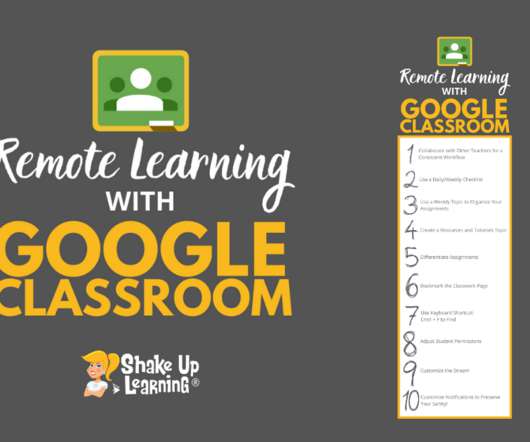












Let's personalize your content