The 9 elements of Digital Citizenship your students need to know
Neo LMS
FEBRUARY 4, 2020
So, existing in this environment, working, learning, doing business, communicating just like we do in real life make us citizens of this digital world. As digital citizens, we have both rights and obligations and that is why learning more about the concept of digital citizenship is crucial. Digital access.




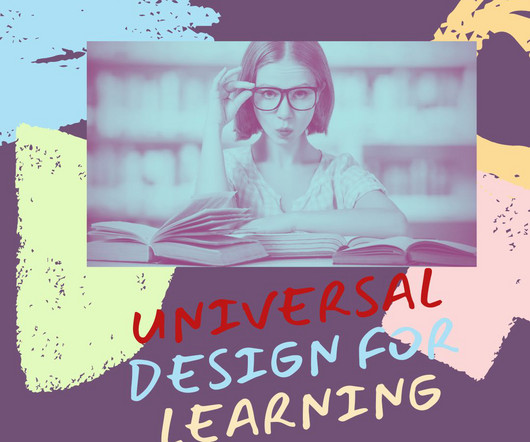
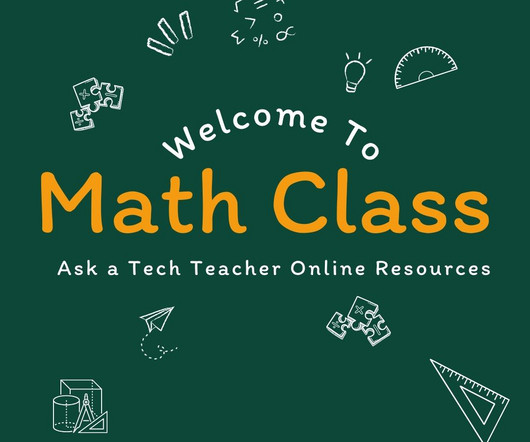




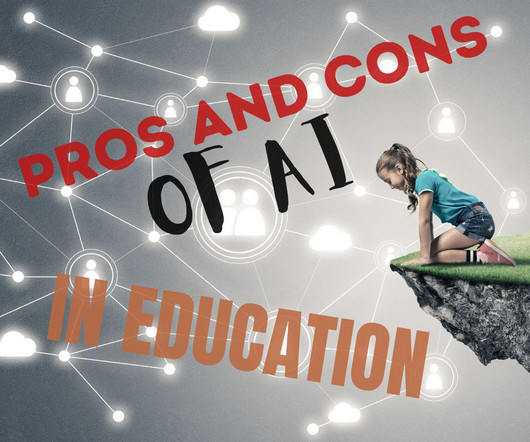



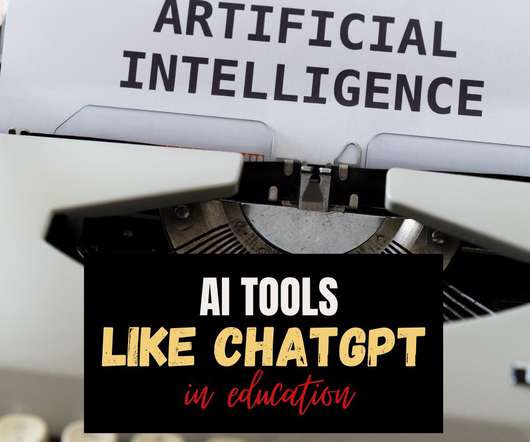



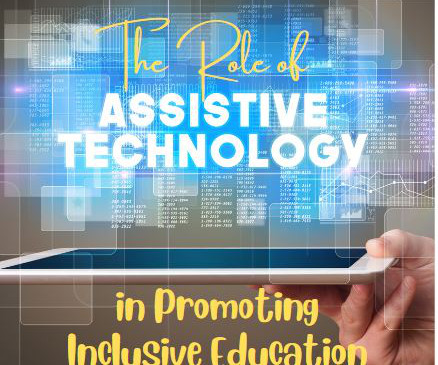
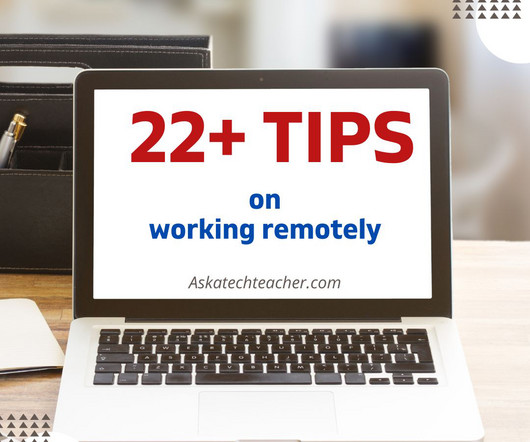




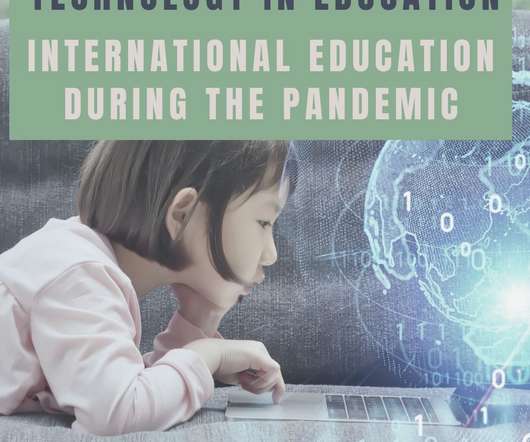



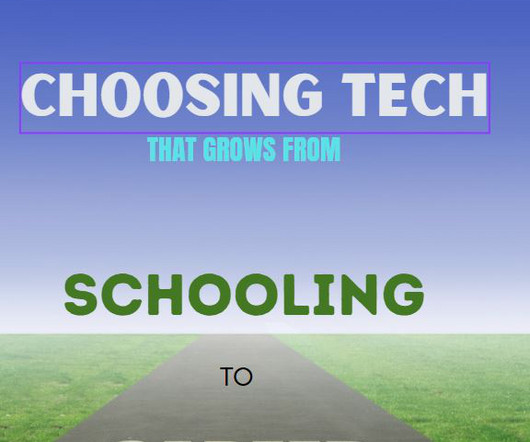
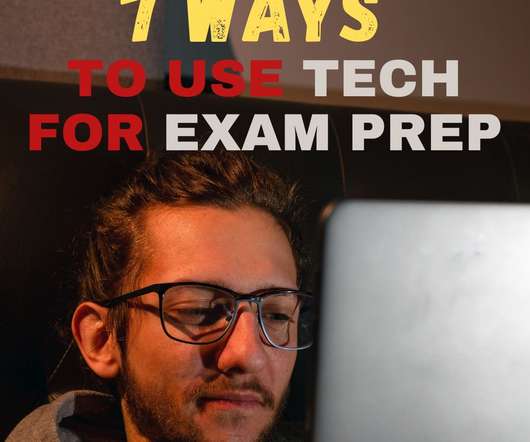







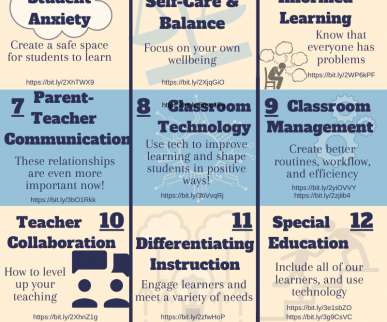



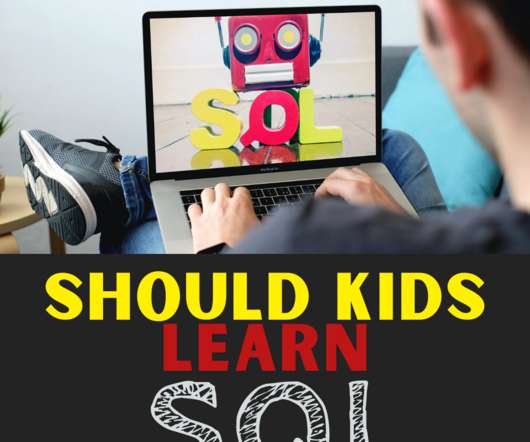
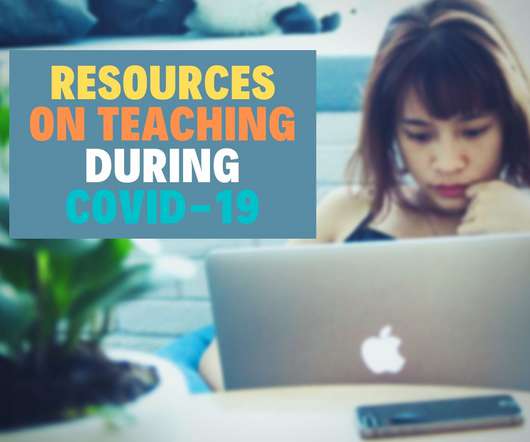











Let's personalize your content