Smartphones in the classroom
Ask a Tech Teacher
JUNE 19, 2019
Luckily, Ask a Tech Teacher contributor, Andrew Carroll, former High School teacher, has a great analysis of the problem and discussion of solutions below: How to control smartphone usage in classroom? It’s a smartphone that your students are using. We are all aware of the negative impacts of smartphones.


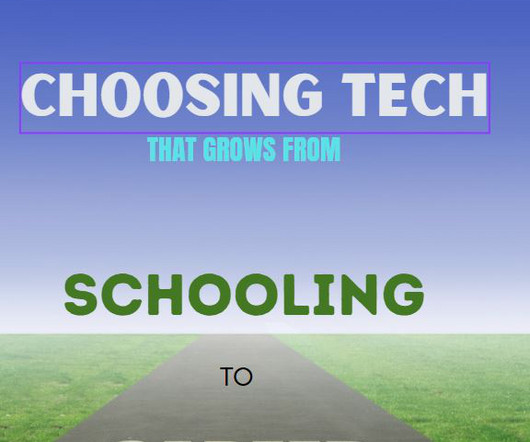



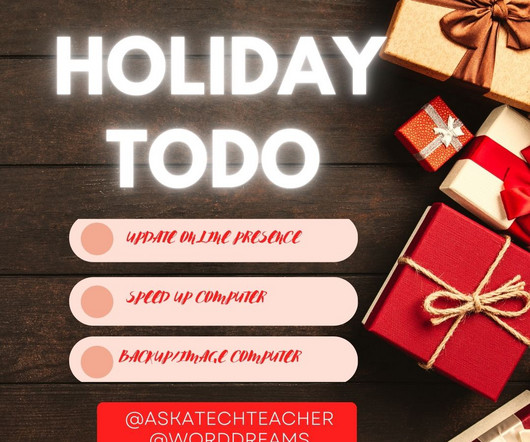






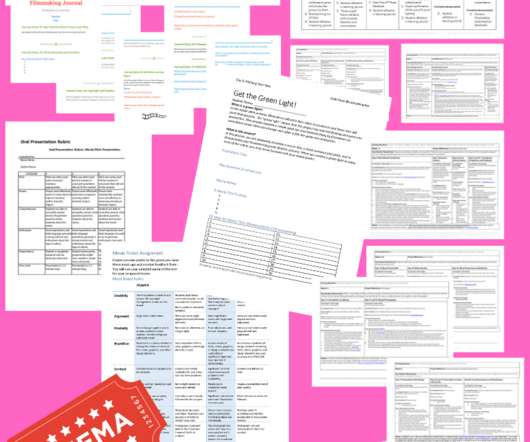









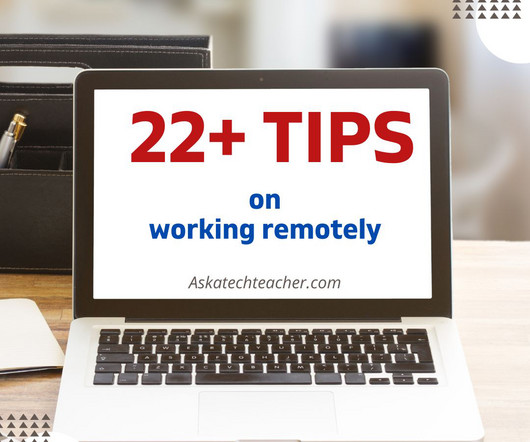








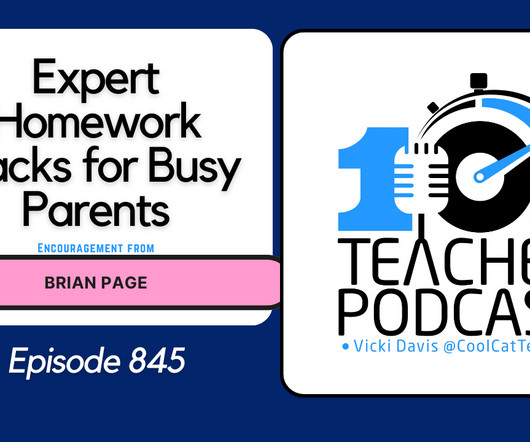

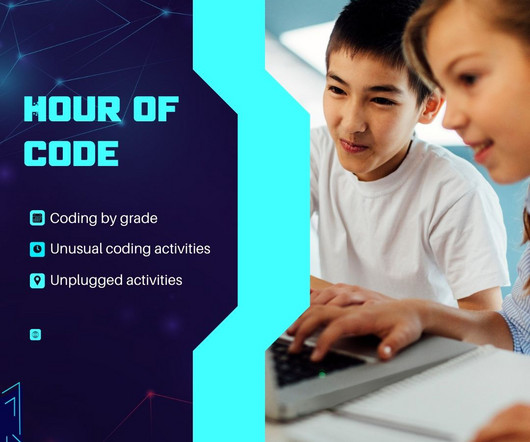







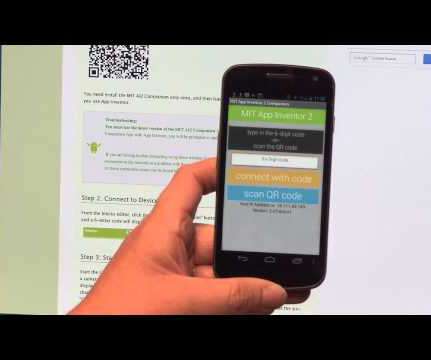









Let's personalize your content