What You Might Have Missed in January–What’s up in February
Ask a Tech Teacher
JANUARY 31, 2024
Here are the most-read posts for the past month: Top Ten Articles, Tips, and Reviews for 2023 Tech Tip #8–Print a selection off a webpage Free MLK Lesson Plans Tons of Online Resources About Classroom Management Implementing Mindfulness Practices in Schools 13 Websites to Learn Everything About Landforms National Handwriting Day 5 Internet Safety Tips (..)


















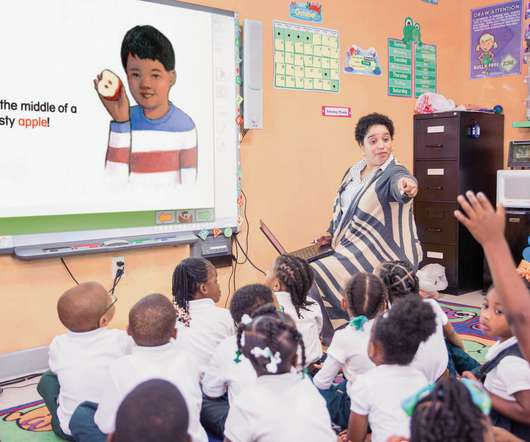




























Let's personalize your content