How to develop K-12 open educational resources
Hapara
AUGUST 8, 2022
Have you ever considered creating your own open educational resources (OER)? Because these resources are open to use, when you share an OER, other educators across the globe can access it and use it in their classrooms. Types of OER you can develop for K-12. Why you should develop OER for K-12.




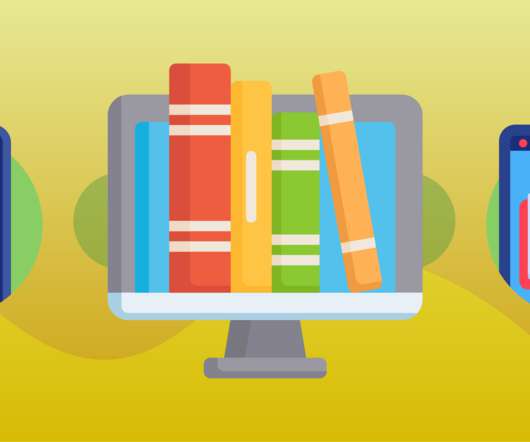











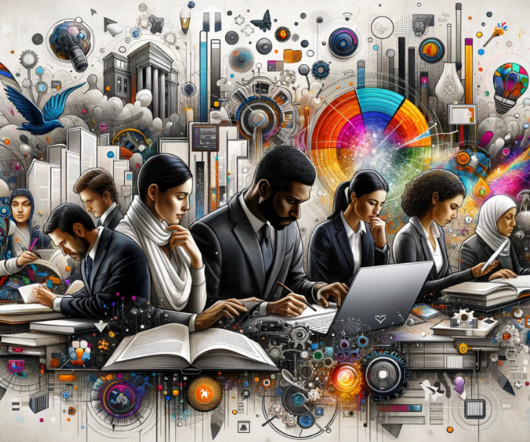





















Let's personalize your content