9 Web Tools for Creating Digital Magazines
Teacher Reboot Camp
MAY 21, 2018
My sisters and I spent several days creating various publications with construction paper and markers, including magazines. Now, creating a digital magazine is much easier. With web tools, students can layout their writings, pick from hundreds of cool fonts, and add their own images or choose from a library of stock images.





























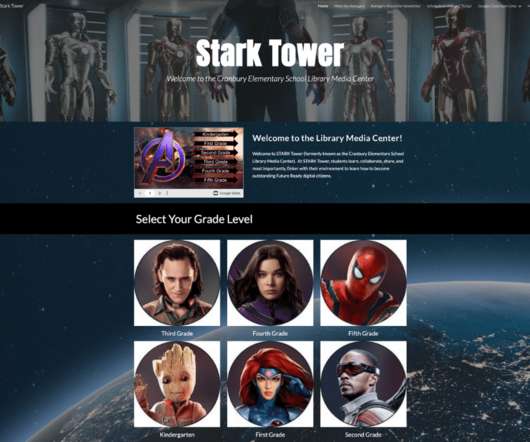

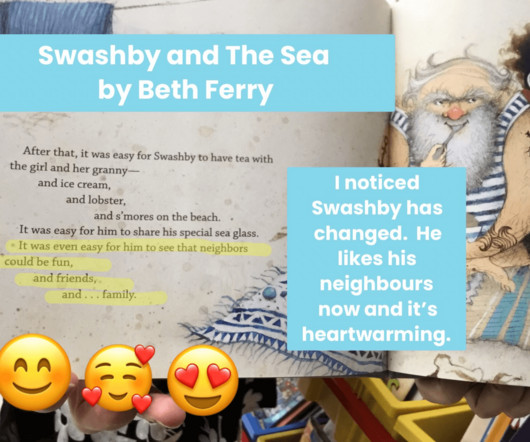
















Let's personalize your content