How to Create Massive Multiplayer Kahoot Games
The CoolCatTeacher
MARCH 14, 2021
He teaches his grade 7 & 8 students math, science, and STEM. He is a Makey Makey certified educator, Microbit Ambassador, Microsoft Innovative Educator, and general tech enthusiast. Ambassador from Winnipeg Manitoba Canada. George is focused on providing students with fun, engaging, and joyful learning experiences.

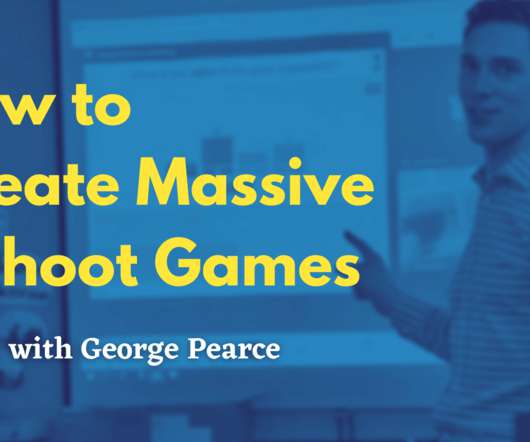



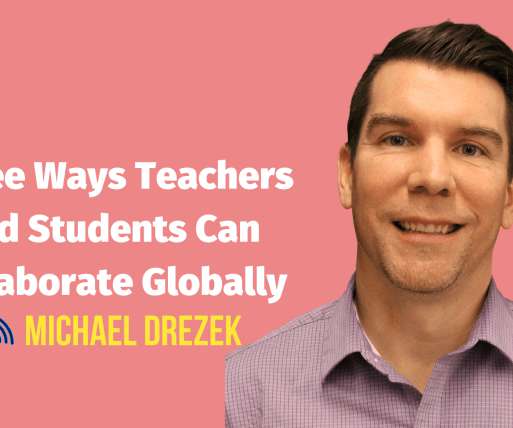


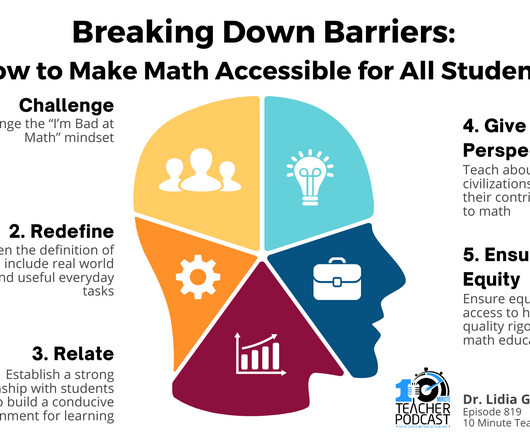

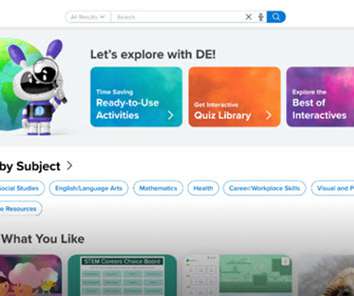












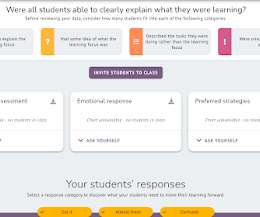















Let's personalize your content