Digital Literacy–Too Important to Skip
Ask a Tech Teacher
JANUARY 19, 2022
When testing moved online, it became painfully apparent to teachers how little students knew about using digital devices other than the internet, some apps, and iPads. IT Pro has an interesting article discussing the importance of digital literacy: Digital literacy is as important as reading and writing, Vodafone claims.



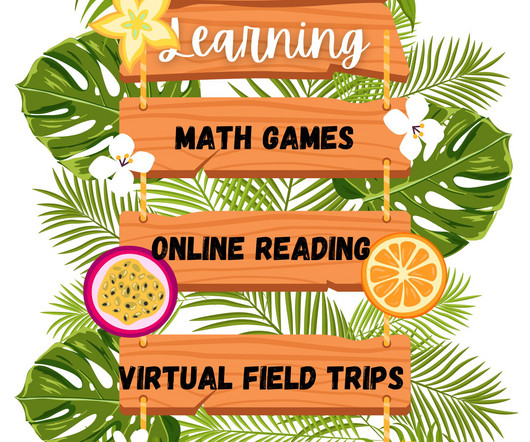






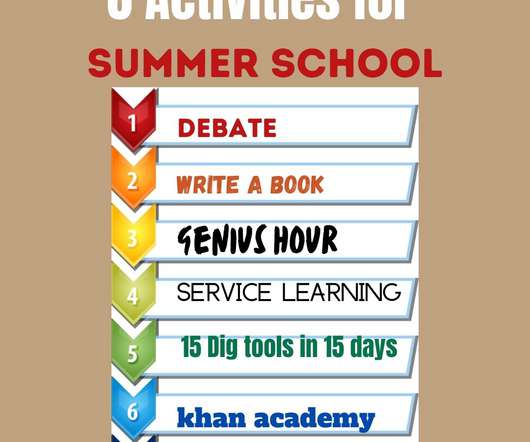
































Let's personalize your content