20 New Ways to Use Google Classroom [infographic]
The Shake Up Learning Blog
OCTOBER 25, 2022
The post 20 New Ways to Use Google Classroom [infographic] appeared first on Shake Up Learning. Expand Your Use of Google Classroom. Google Classroom can be used for so much more than just your traditional classroom LMS. Consider these 20 New Ways to Use Google Classroom. 20 NEW Ways to Use Google Classroom.

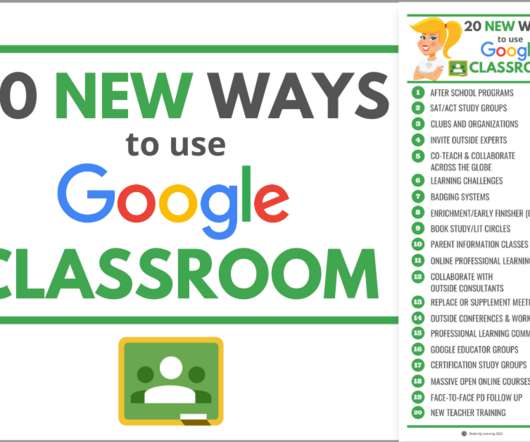















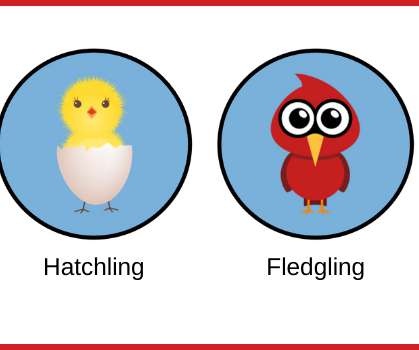













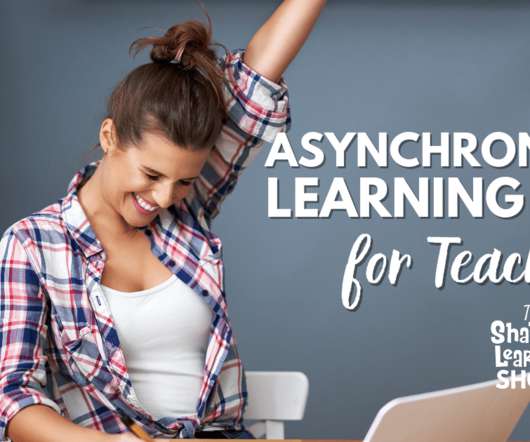












Let's personalize your content