Choosing an Esports PC: What to Look for in a Gaming Computer
ViewSonic Education
DECEMBER 21, 2022
In particular, you will need to decide between a laptop or a desktop gaming computer, but you will also need to factor in a number of other considerations too, such as ensuring you have sufficient RAM and making sure you select the right operating system for your needs. Desktop vs. Laptop Esports PC. Other Important Considerations.

























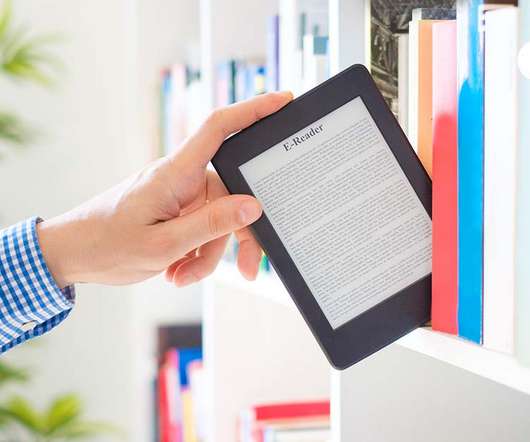


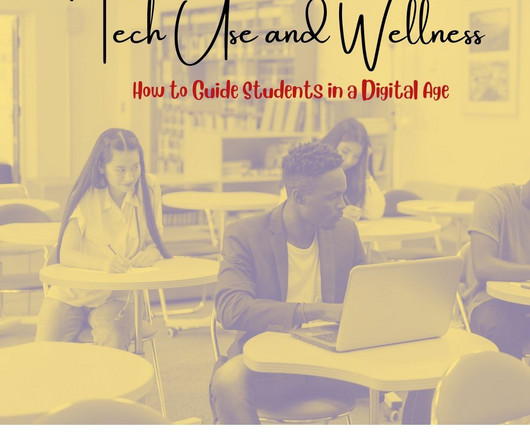


















Let's personalize your content