Unboxing the Lenovo Flex 5i: The Best Chromebook for Teachers
The CoolCatTeacher
SEPTEMBER 13, 2023
Sponsored by Lenovo and Google for Education. I love annotating with the pen on my Google Slides and anywhere I love transmitting wirelessly to the Chromecast and moving around the room as I annotate slides and so much more! I give many presentations in class, and with the pencil, I can annotate on my Google Slides.

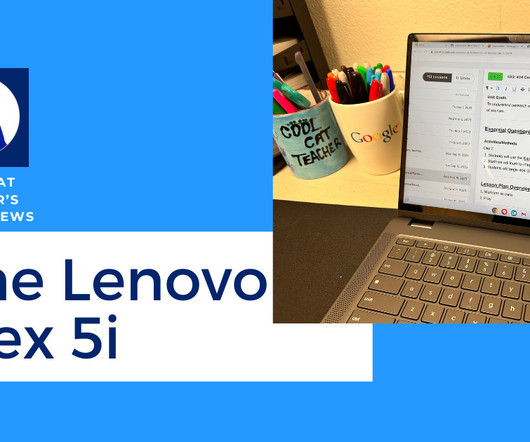

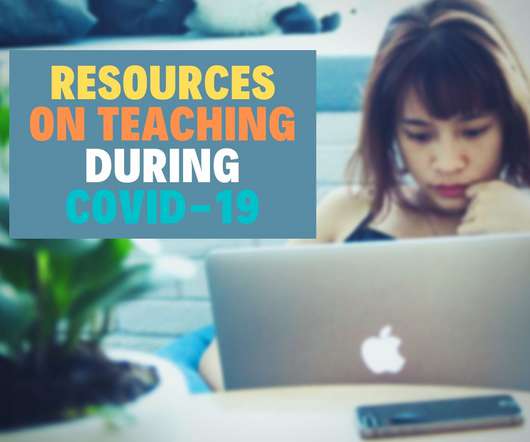





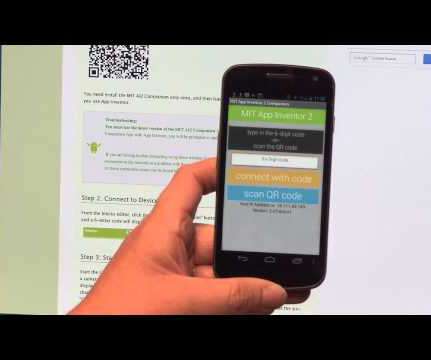

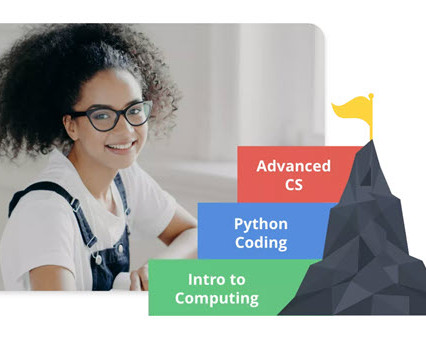





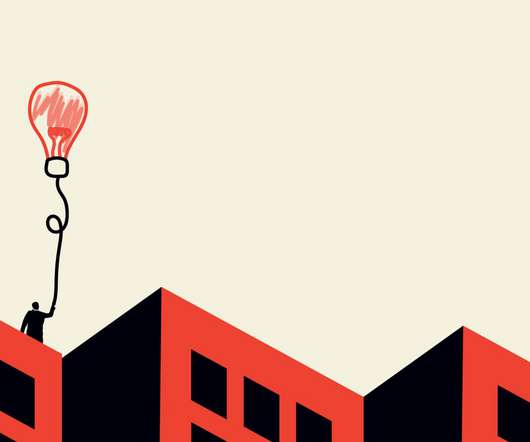























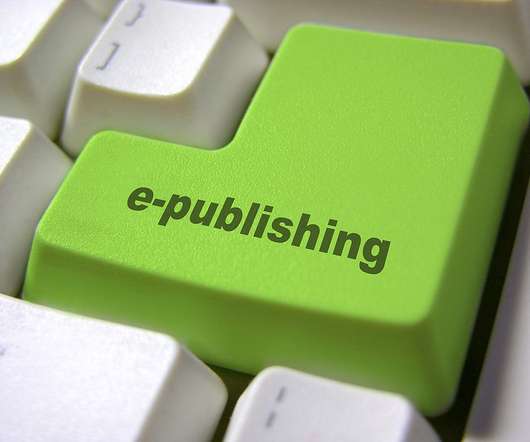









Let's personalize your content