8 Digital tools for engaging classroom presentations
Neo LMS
NOVEMBER 16, 2021
Tip : Pear Deck is perfect for online classes because you can invite students to actively participate in the lesson, monitor their work and offer instant feedback. Haiku Deck is suitable for any web browser, iPad, iPhone, and Chromebook and makes presentations straightforward. Haiku Deck.






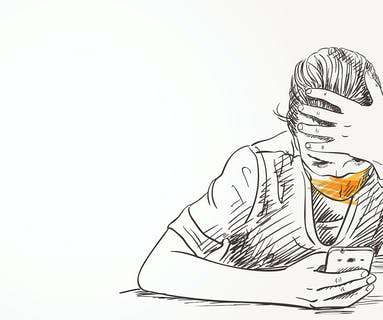
















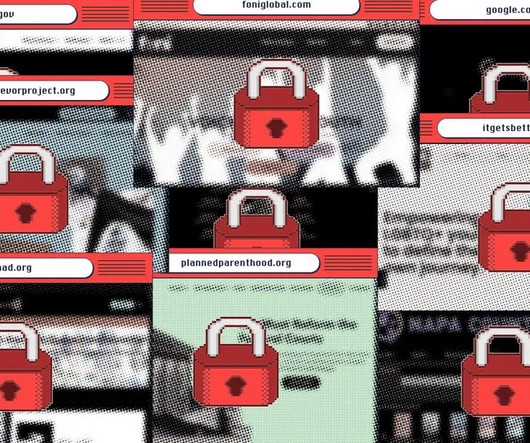











Let's personalize your content