Chromebook Vs iPad Chart
Educational Technology and Mobile Learning
DECEMBER 19, 2023
The debate between choosing iPads and Chromebooks for classroom use is a topic of keen interest for educators, administrators, and parents alike. Both iPads and Chromebooks bring their unique flavors to the classroom. iPads : User Interface and Apps: iPads have a very intuitive, user-friendly interface.






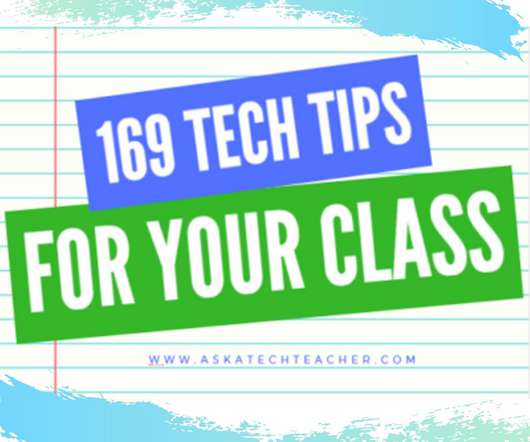







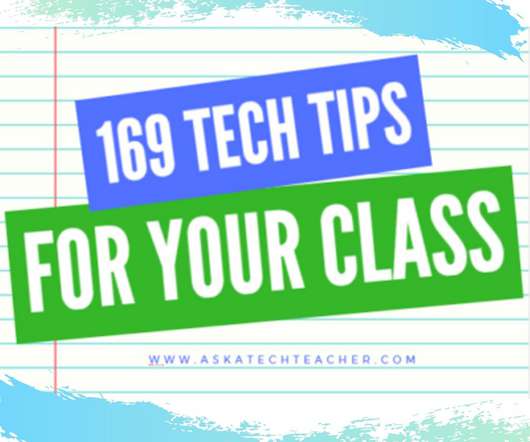
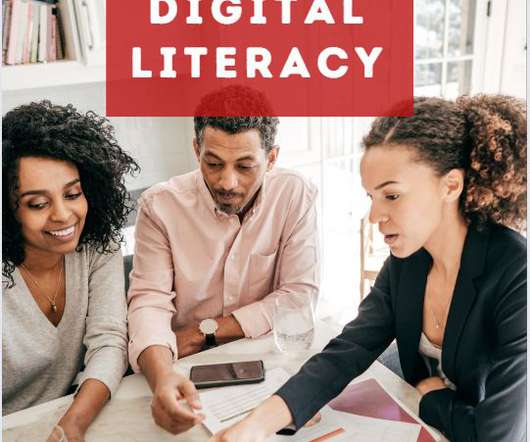
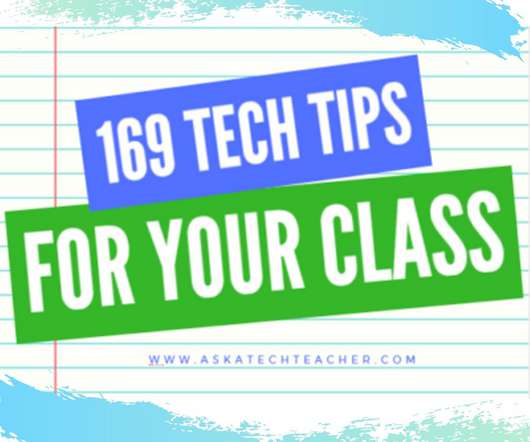

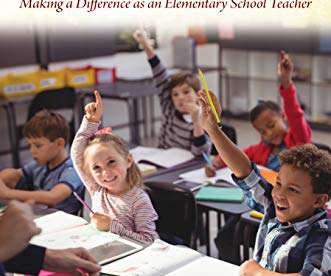

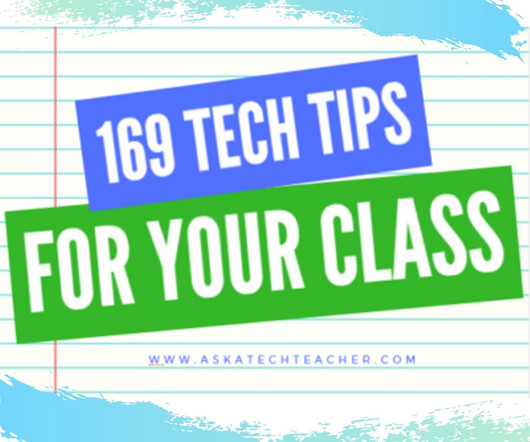
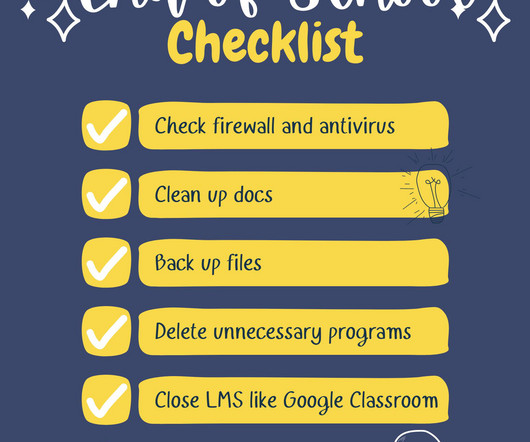









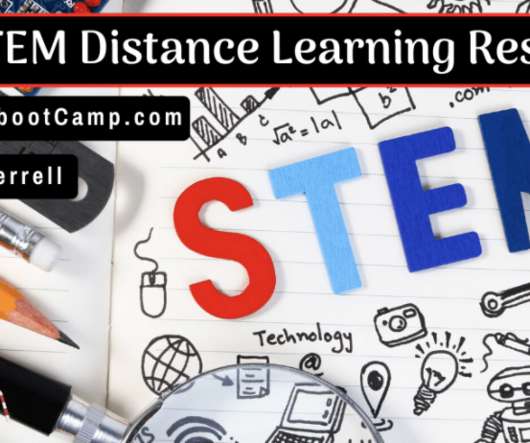

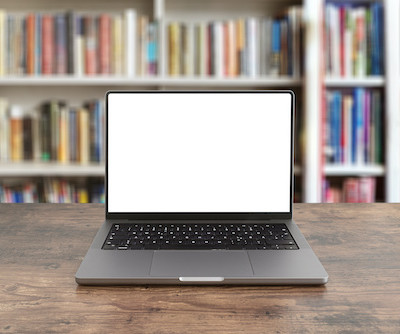





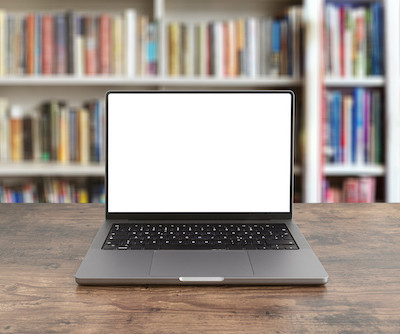









Let's personalize your content