The Future of EdTech
The CoolCatTeacher
JULY 31, 2022
Today’s guest, Al Kingsley, has worked with edtech for over thirty years. Episode #788 - The 10 Minute Teacher Podcast The Future of Edtech Al Kingsley, Thought Leader. Resources in The Future of Edtech episode 788. Al Kingsley is CEO of the EdTech company NetSupport and is Chair of a Multi-Academy Trust.







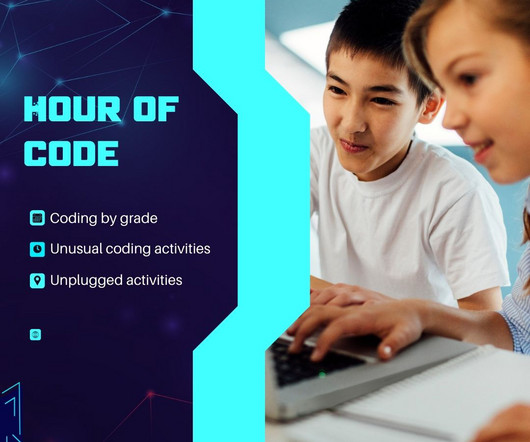
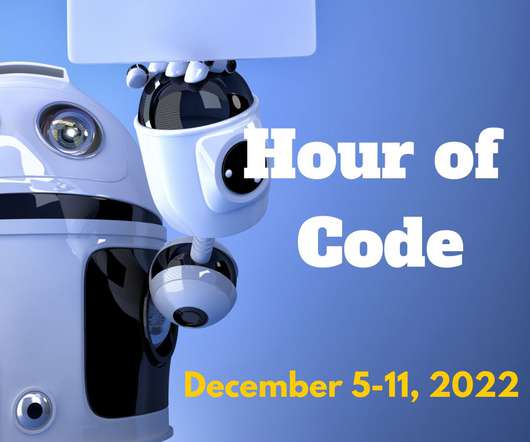





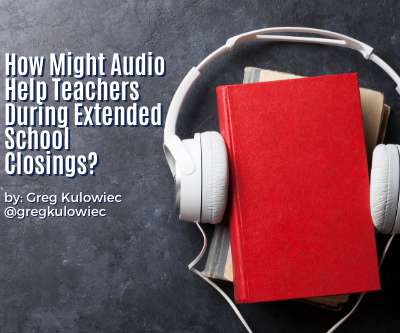


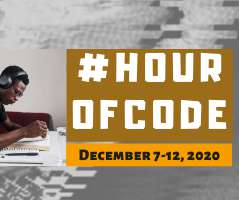












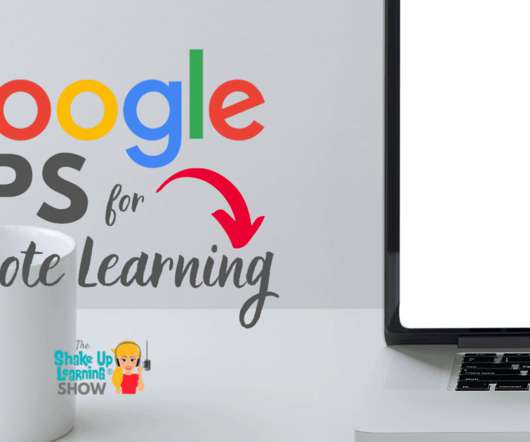



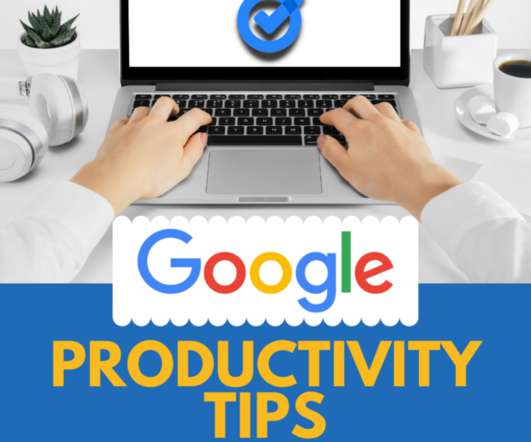


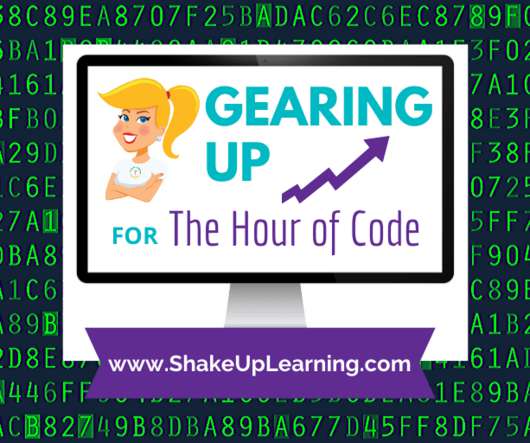









Let's personalize your content