Screencast Tools to Demonstrate Student Learning
Teacher Reboot Camp
DECEMBER 10, 2019
Screencast-o-matic is a web tool to screencast your computer or Chromebook screen and add narration. Explain Everything (iOS, Android and Chromebooks), Educreations (iOS and the web) and ShowMe (iOS, Android and Chromebooks) are similar with a blank canvas you can add pdfs, images, drawings, shapes, colors, text, audio, and more!


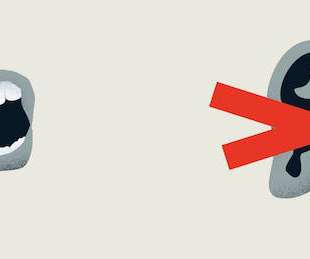



















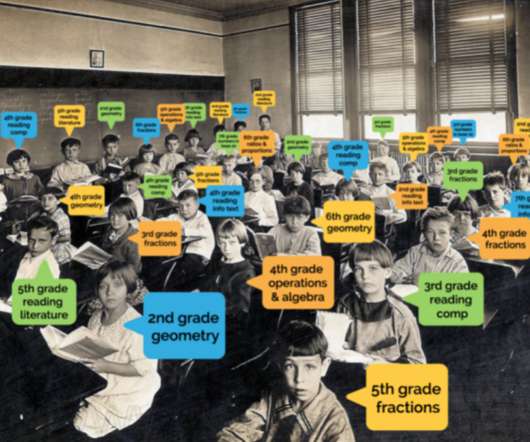
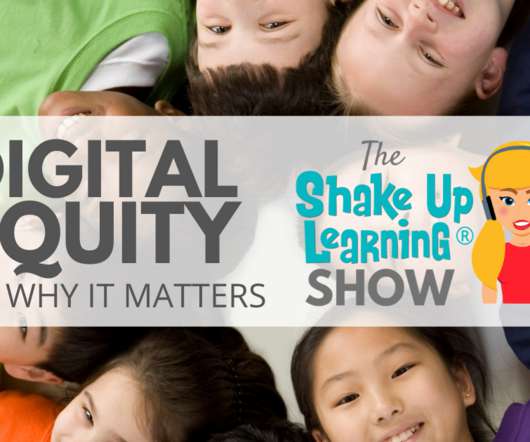











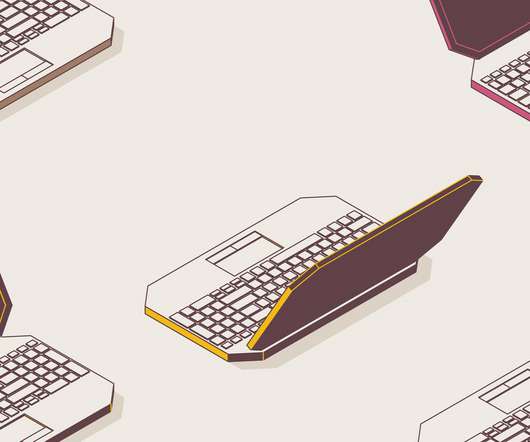













Let's personalize your content