ISTE20 Live: Break Down Barriers to Learning with These Digital Tools
EdTech Magazine
NOVEMBER 30, 2020
The elementary students that Kristin Oropeza teaches sometimes have trouble locating their cursors on the screen. A built-in Chromebook feature not only makes the cursor larger, but it also draws a red circle around the object, making it easier to spot. Gendered voices are another example.



















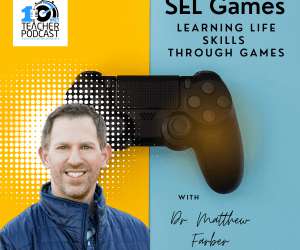
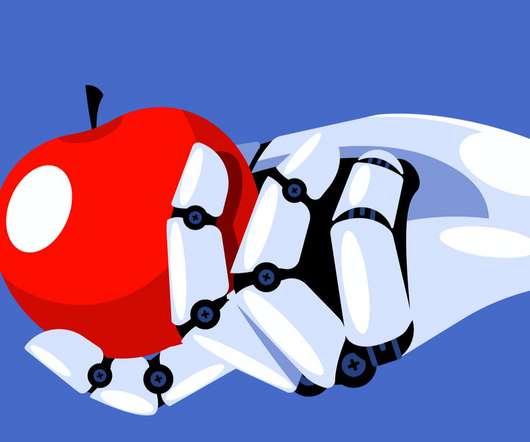



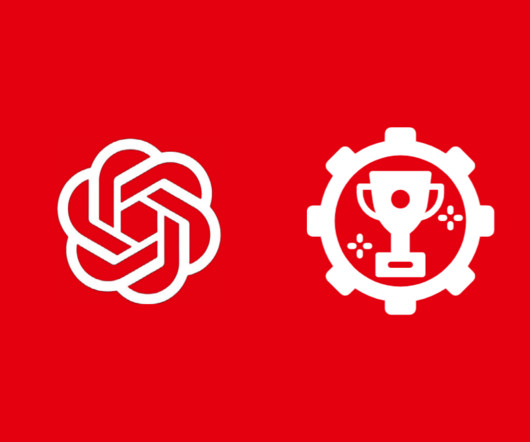

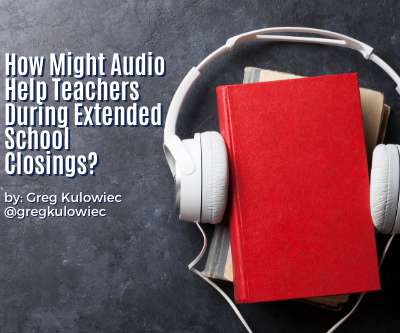



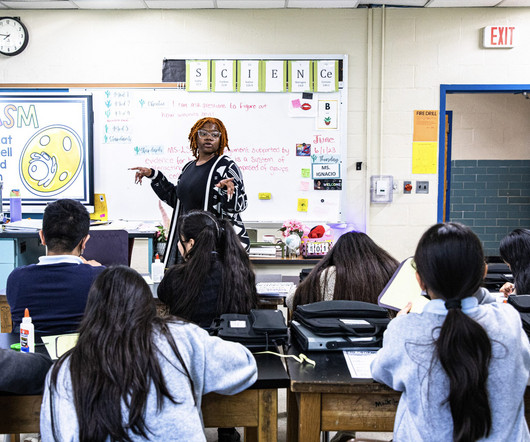


















Let's personalize your content