The Future of EdTech
The CoolCatTeacher
JULY 31, 2022
Today’s guest, Al Kingsley, has worked with edtech for over thirty years. Go to coolcatteacher.com/wellness and download your free educator wellness toolkit from Advancement Courses. Also, you can save 20% off your next course by using the code CAT20. Thank you advancement courses for sponsoring today’s show.






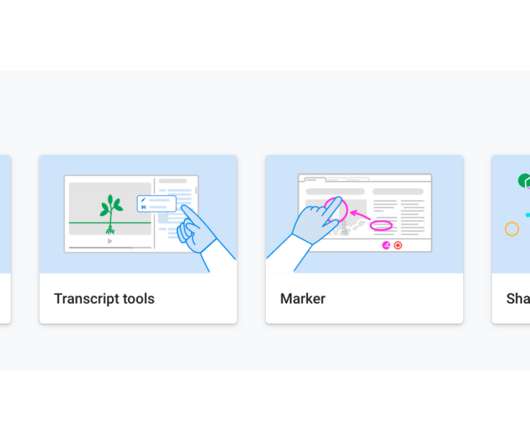


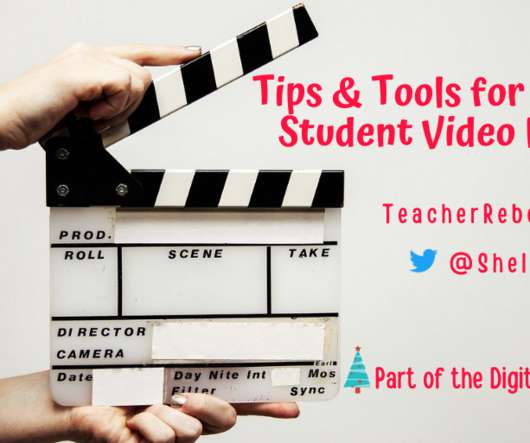











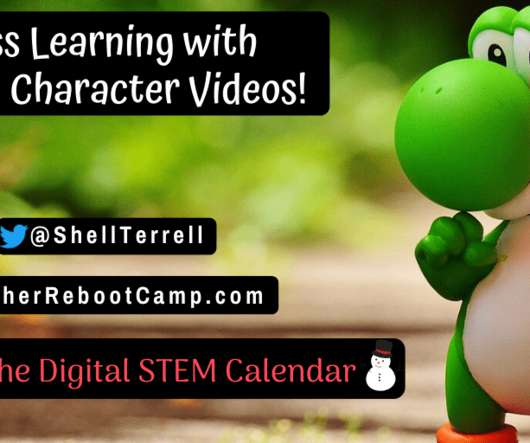
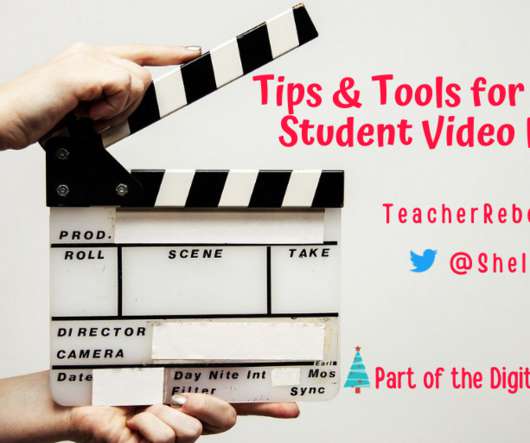


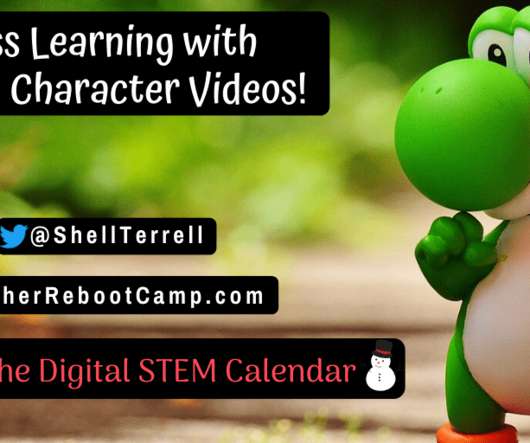












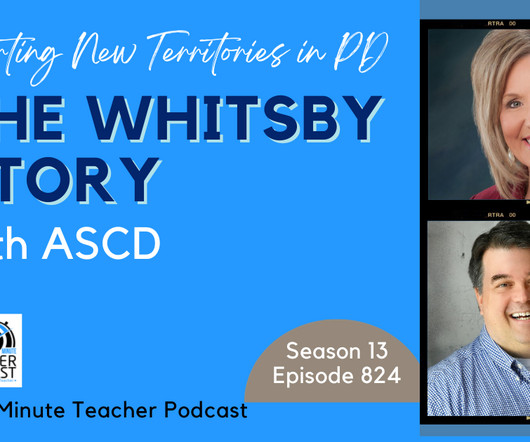










Let's personalize your content