A great comparison of Chromebooks vs Windows
Educational Technology Guy
DECEMBER 18, 2014
I''m a huge believer and user of Chromebooks in education. Even with the huge popularity of Chromebooks, there are still a lot of people who don''t understand them or think that they can''t do a lot of things. Many people don''t realize how powerful Chromebooks are and how much they can really do.






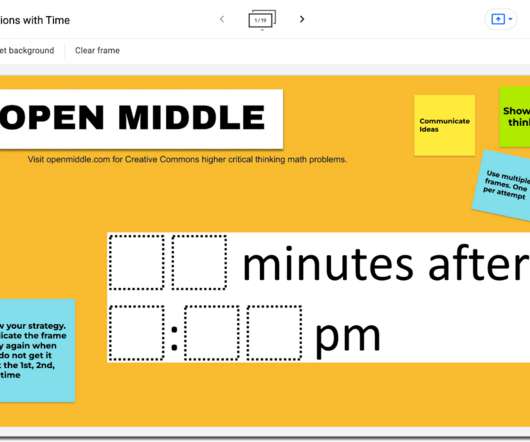






















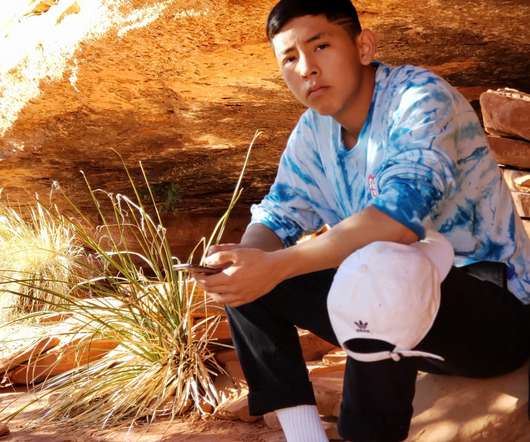










Let's personalize your content