Watch & Learn: Maritime High School Students Navigate Their Own Learning
EdTech Magazine
SEPTEMBER 20, 2023
Every student is provided a Chromebook,” she says. “We We use Google Sheets for data analysis and data comparison. Teachers such as Joanna Rodriguez rely on Google Workspace for Education to track student progress and manage projects. They use Google Docs…




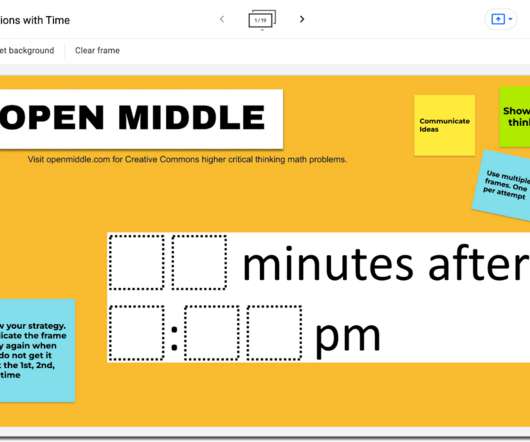
























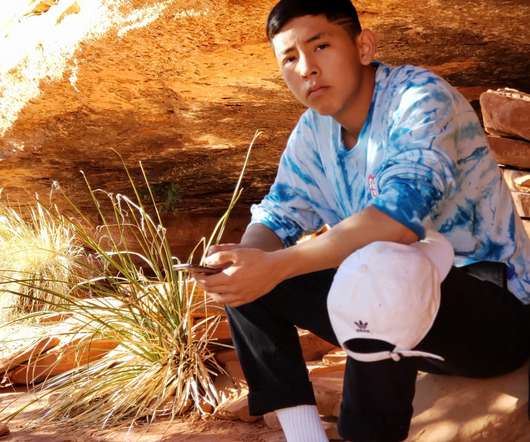











Let's personalize your content