8 Digital tools for engaging classroom presentations
Neo LMS
NOVEMBER 16, 2021
Haiku Deck is suitable for any web browser, iPad, iPhone, and Chromebook and makes presentations straightforward. Read more: Meeting the needs of Gen Z students with visual learning. Also, students can use Prezi slideshows in the flipped classroom to access the resources needed to get ready for class. Haiku Deck.












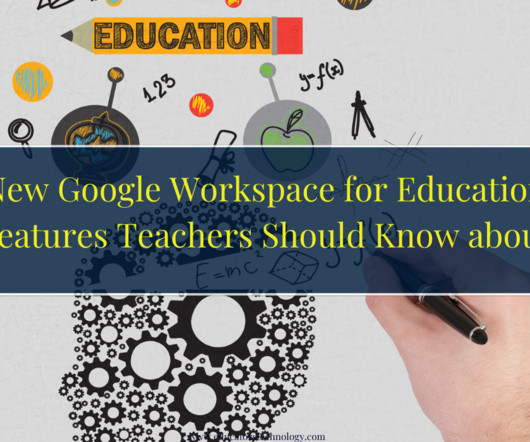



















Let's personalize your content