Camtasia- A Great Screen Recording Tool for Creating Training Videos and Tutorials
Educational Technology and Mobile Learning
MAY 20, 2022
Camtasia is one of the best screen recording and video editing softwares out there. You can use Camtasia to create training.read more. I have been using for the last couple of years and found it very reliable.


































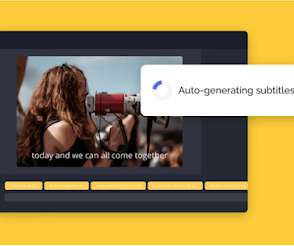











Let's personalize your content