How to Create a Paperless Classroom
Ask a Tech Teacher
APRIL 19, 2023
Take a few weekends this summer to set up a class blog and class website and get comfortable with the digital side of your school. Instead, send them out digitally as well as embedding them into class websites, blogs, and school announcements. The traditional classroom vs. paperless is like a cell phone vs. an iPhone.







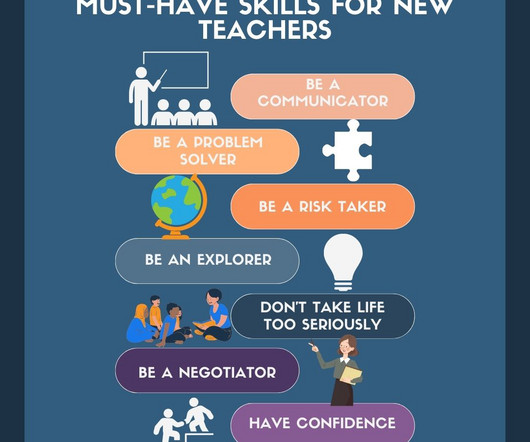


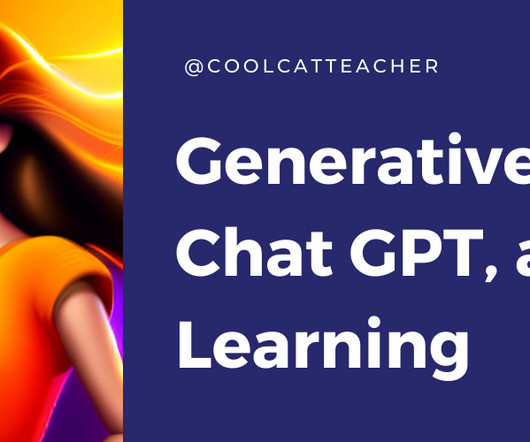


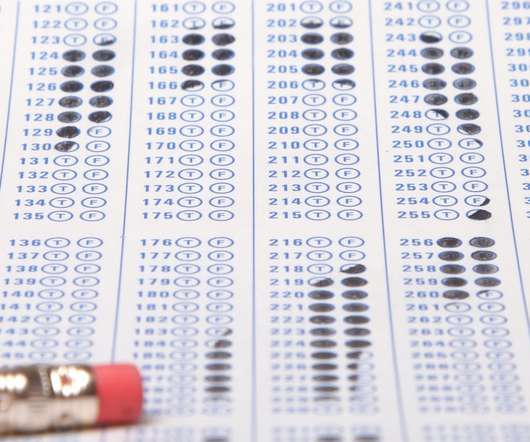

































Let's personalize your content