Podcast PD Choice Board for Teachers Vol. 4 (FREE Download!)
Shake Up Learning
FEBRUARY 28, 2024
4 (FREE Download!) appeared first on Shake Up Learning. Excited for fresh, cost-free professional development opportunities? With the Shake Up Learning Show Podcast now boasting over two hundred episodes covering a wide array of educational topics, it’s the perfect time to launch Volume 4 of the Podcast PD Choice Board.




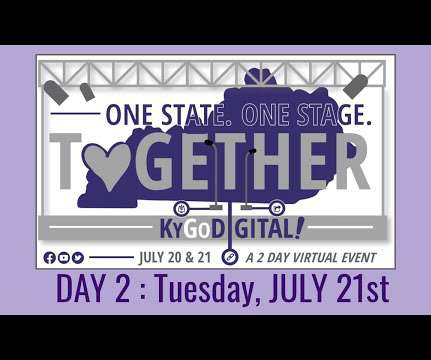
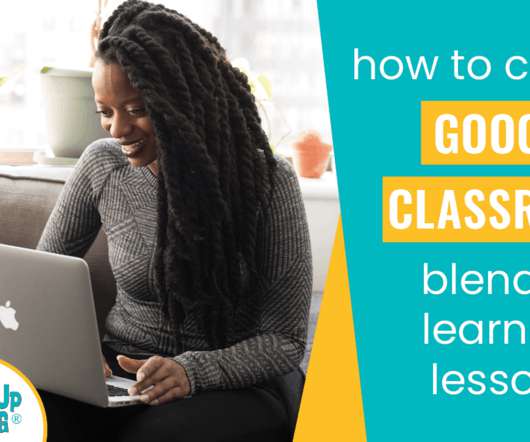













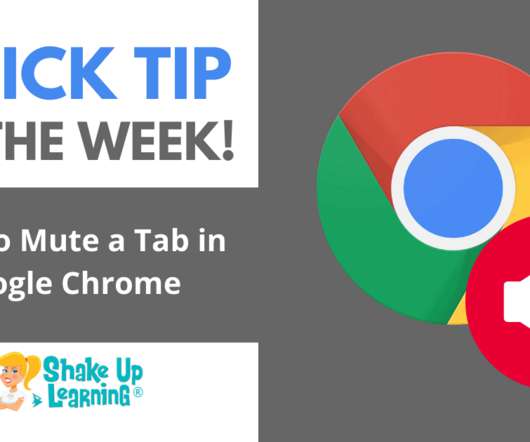

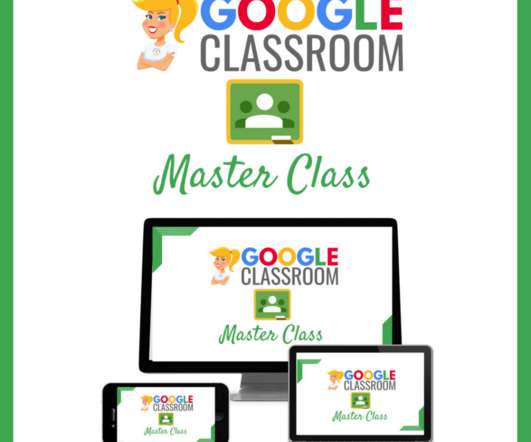


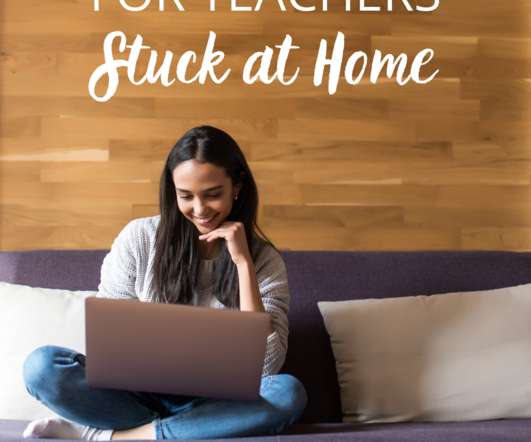




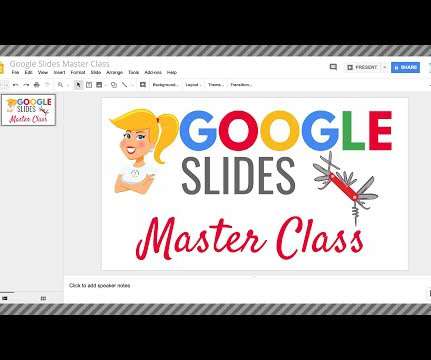




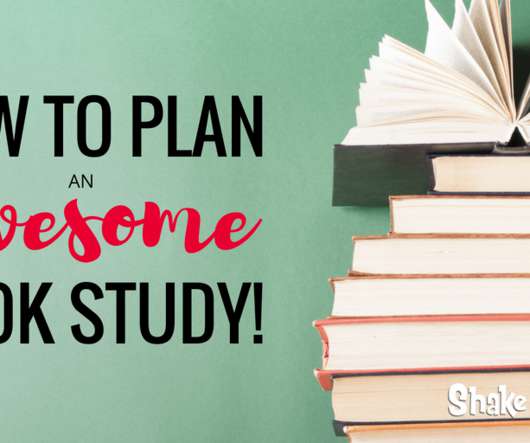
















Let's personalize your content