How to Assess Digital Literacy
Ask a Tech Teacher
APRIL 13, 2020
Of late, the most common question is, “How to I assess student digital literacy?” How do I assess faculty digital literacy so I can teach them what they don’t know?” Today, I want to focus on the need to assess digital literacy and what tools are available to do this. Why assess it?







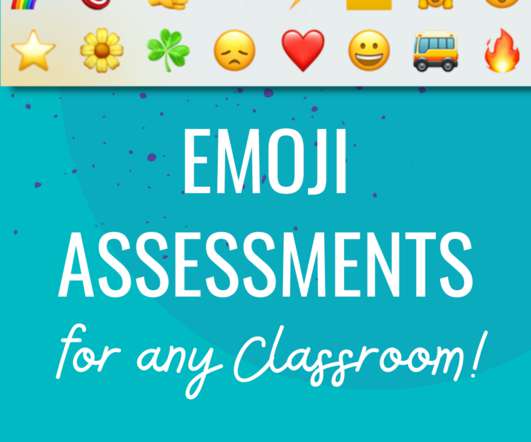











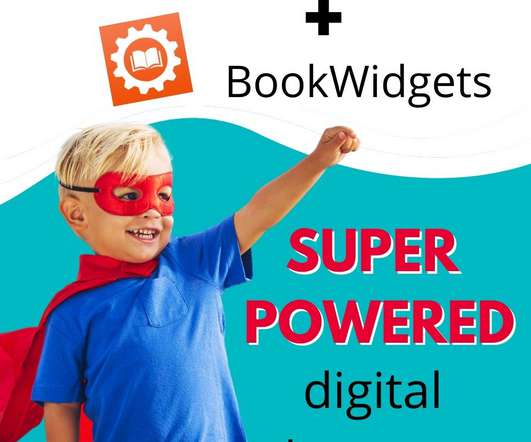






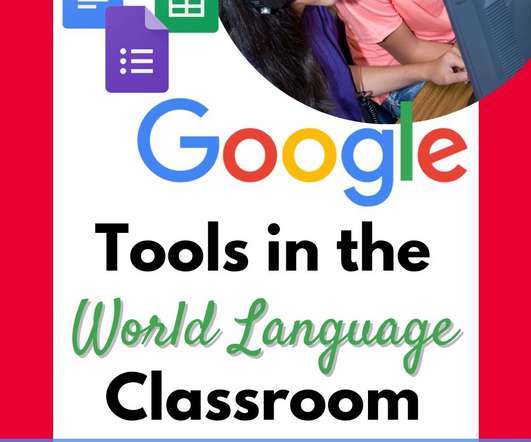









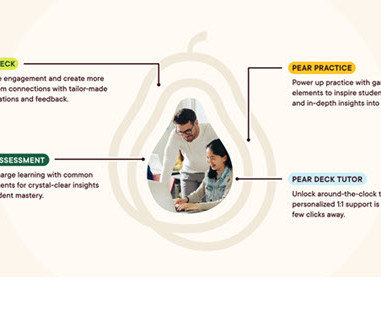
















Let's personalize your content