How to Create Apps in the Classroom and Inspire Design Thinking
The CoolCatTeacher
MARCH 12, 2024
From the Cool Cat Teacher Blog by Vicki Davis Follow @coolcatteacher on Twitter Students can build apps and collaboration skills at the same time. We discuss the transformative role of app-building, collaborative learning, design thinking, and the importance of authentic learning experiences.





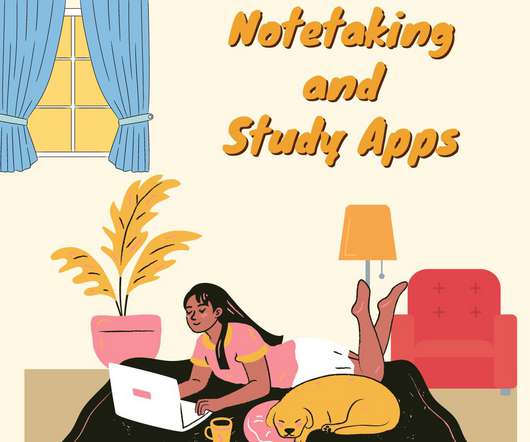



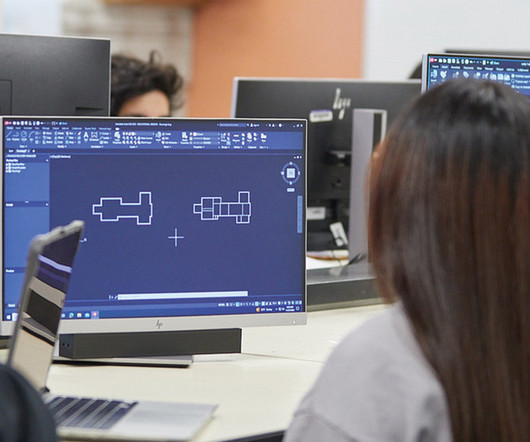









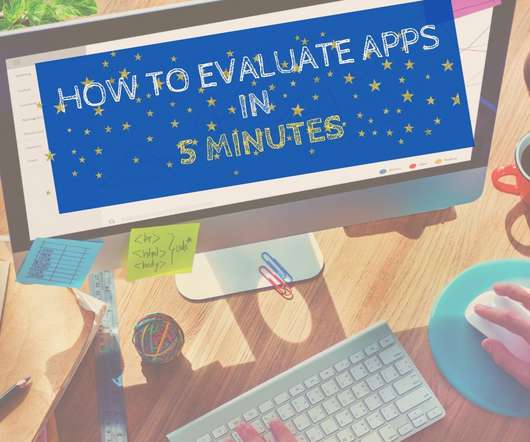





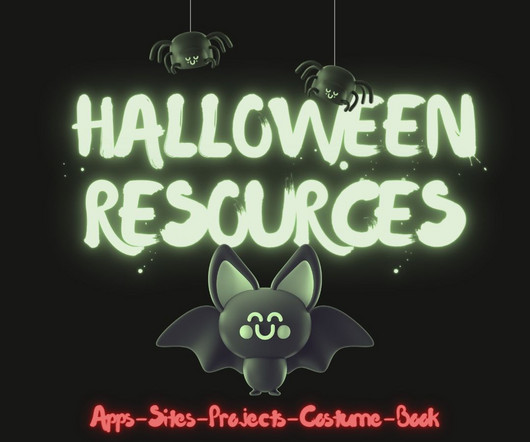

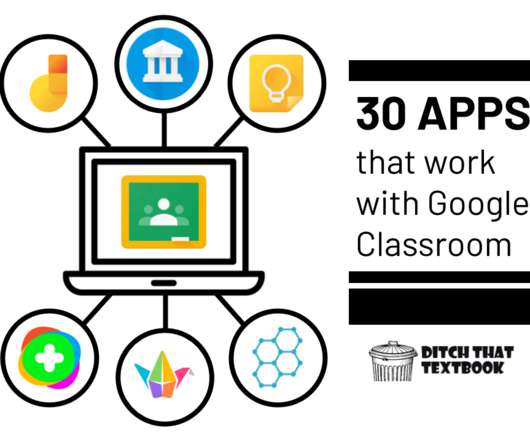
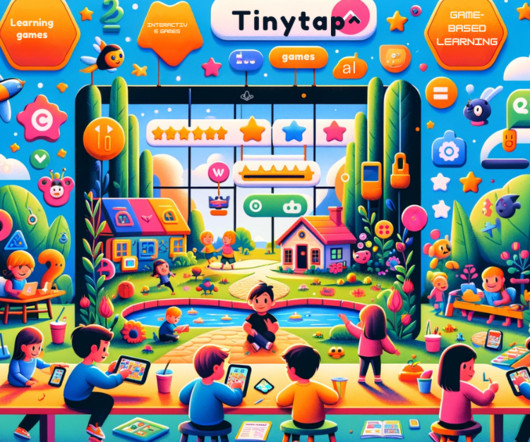
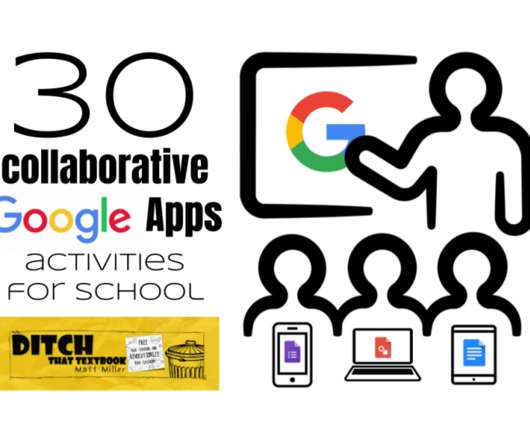







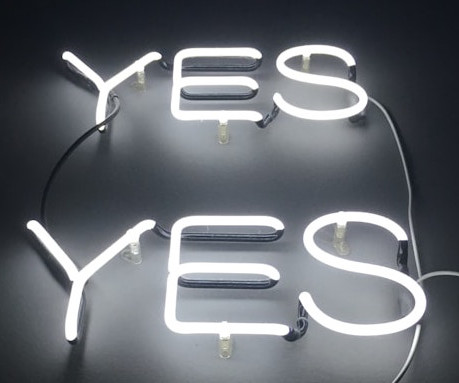


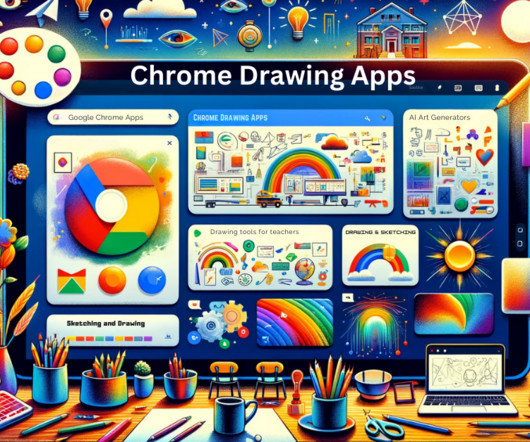














Let's personalize your content