My top Android Apps for Educators
Educational Technology Guy
JANUARY 23, 2014
I''m a huge Android user. This is my list of top apps for educators: Gmail - email is the main way I communicate with my staff, vendors, and school admin and teachers. I had all of my lesson plans, resources, web clippings, lesson schedule, meeting notes, misc. Another feature of Android I love is the sharing.
























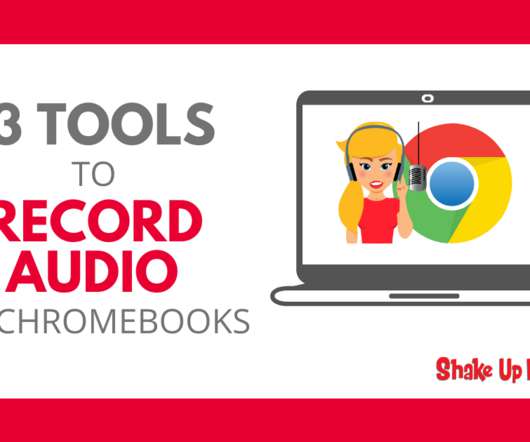
























Let's personalize your content