Try SplashLearn for Summer Learning and Fall Success
The CoolCatTeacher
JUNE 29, 2021
From the Cool Cat Teacher Blog by Vicki Davis Follow @coolcatteacher on Twitter. SplashLearn sponsored this blog post. Learn how money operates in the real world. Learn how to read maps. Parents can see how well their children are performing and understand if there are areas their child needs to master before the fall.



























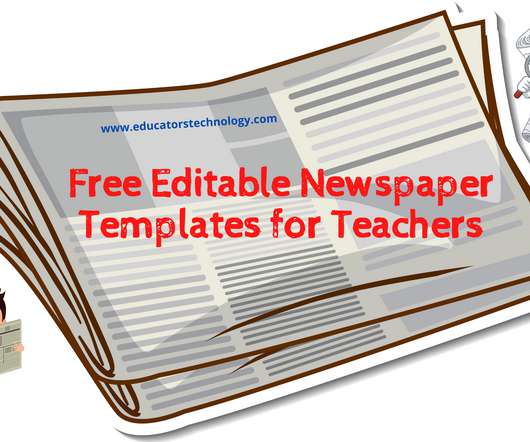


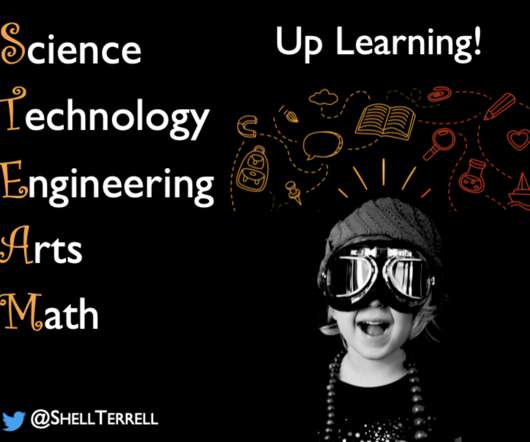













Let's personalize your content