#CUE22 and Trending Edtech
Ask a Tech Teacher
MAY 5, 2022
Being that there were many topics of importance this post will focus on student agency with later posts focusing on feedback, E-Sports, and assessments. . These choice boards were for assessments in which students could choose from three content topics and three different ways of representing their learning.

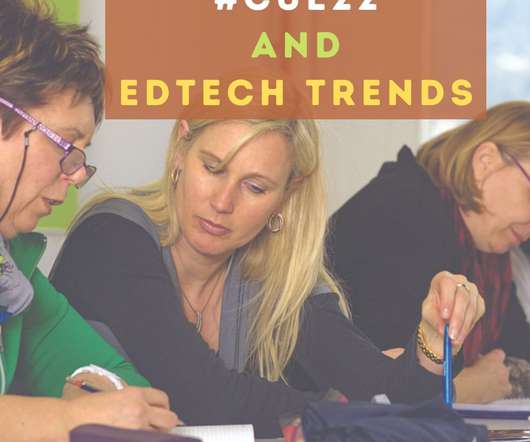
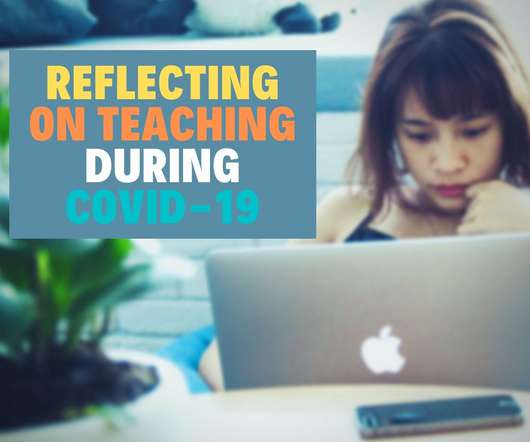

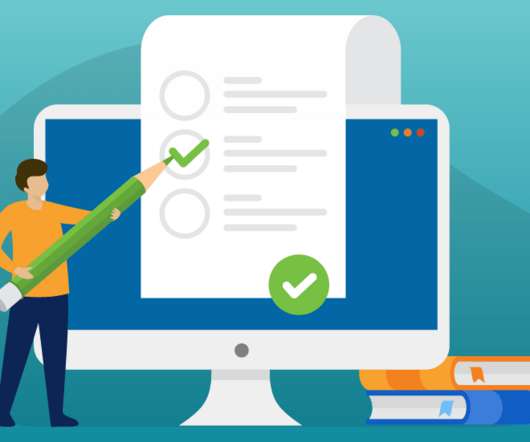


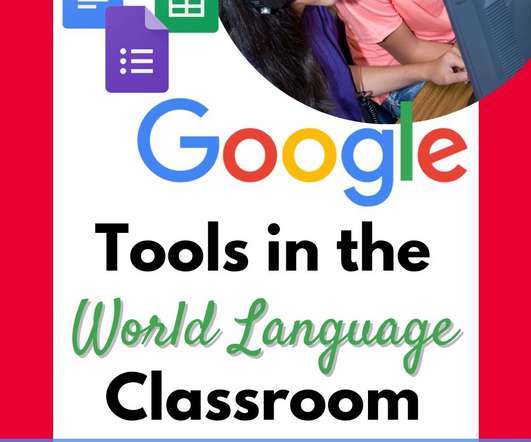
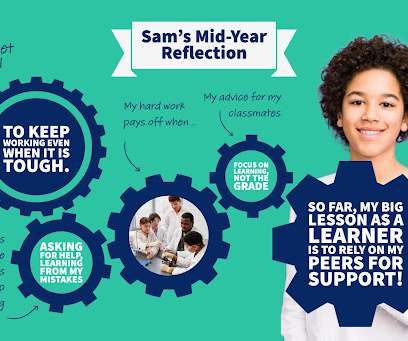









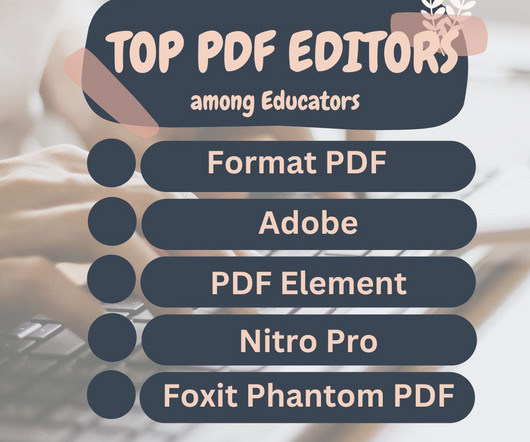

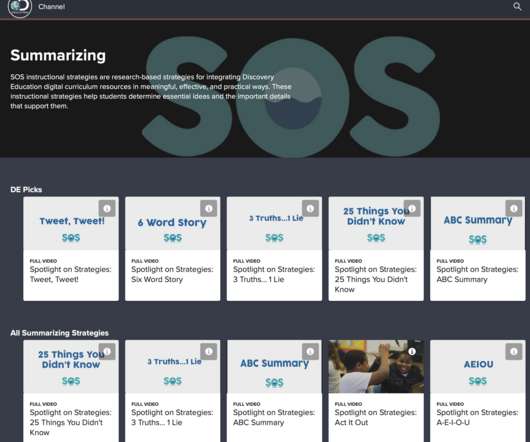









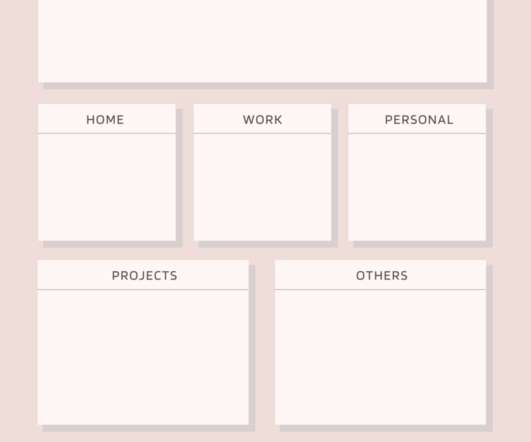



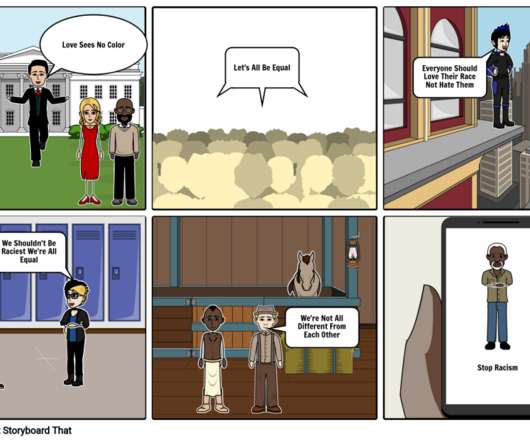



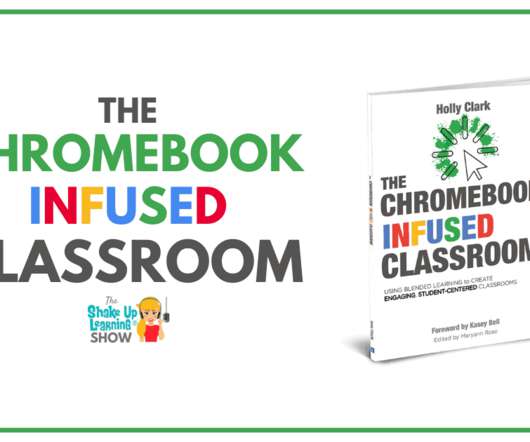










Let's personalize your content