Finding The Right Portable Monitor for Laptop: What You Need to Know
ViewSonic Education
NOVEMBER 2, 2023
In a hybrid workplace where projects often extend beyond the confines of one’s office, having a portable monitor for your laptop can be a game-changer. It’s also worth noting to check if your mobile device supports USB touch signal transmission to enable touch feedback control on the monitor.


















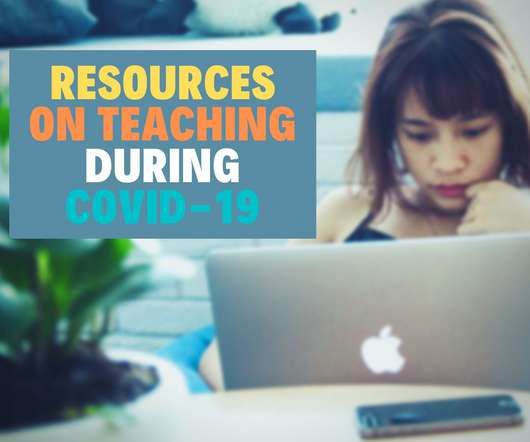













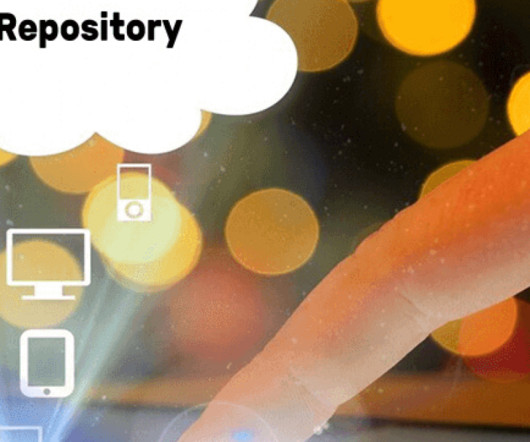







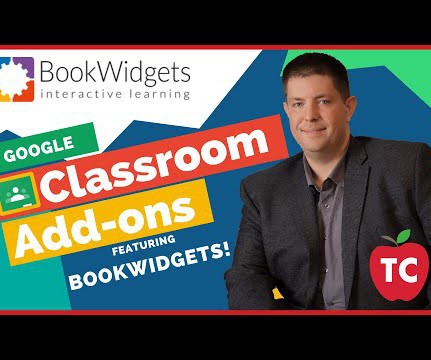











Let's personalize your content