How to Quickly Translate Your Live Session in Multiple Languages and Other Google Meet Must-Haves!
Teacher Reboot Camp
MAY 21, 2020
If you are using Google Meet for connecting with students then the links below will help you make this a more accessible and engaging experience. If you like these tips, then you might want to register now for my online accredited graduate course, Online Learning: Best Practices to Leverage the Power of Distance Learning.

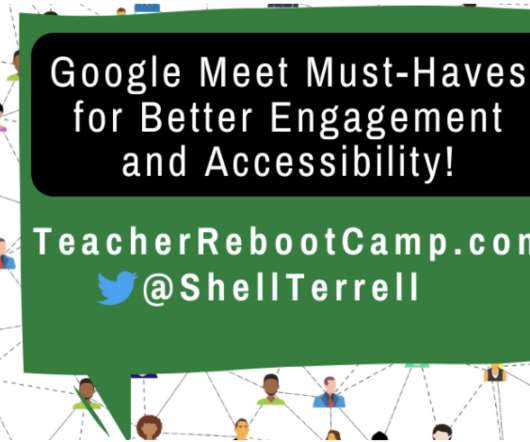
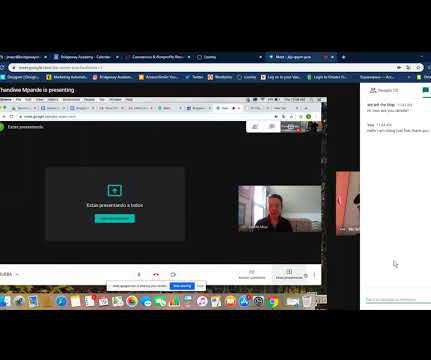

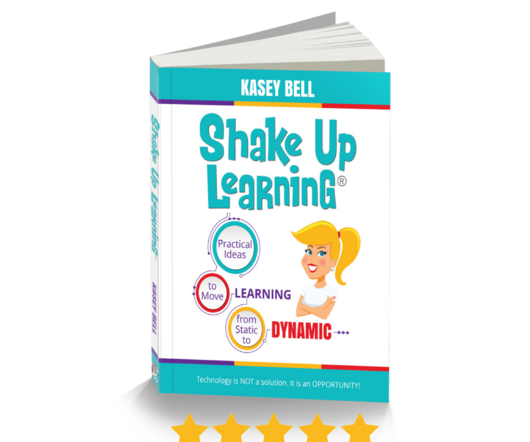


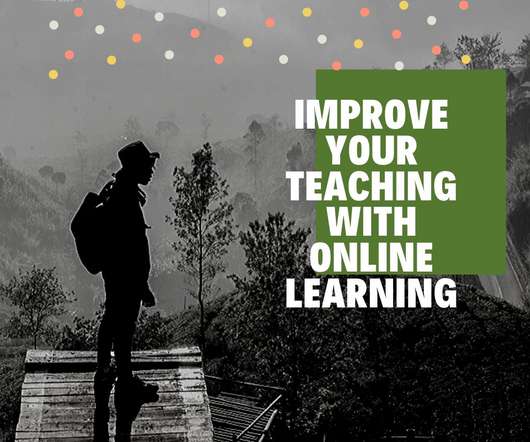
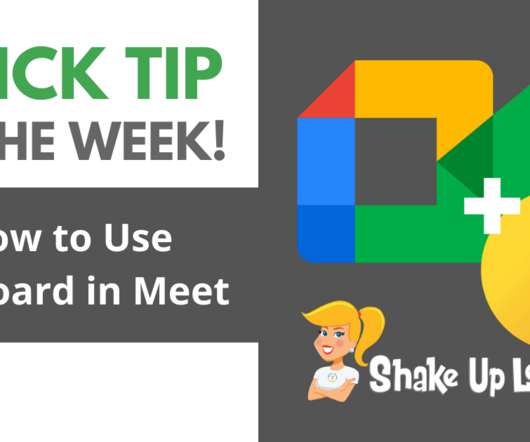
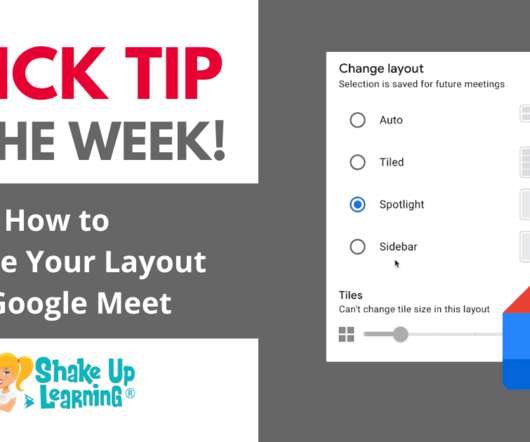

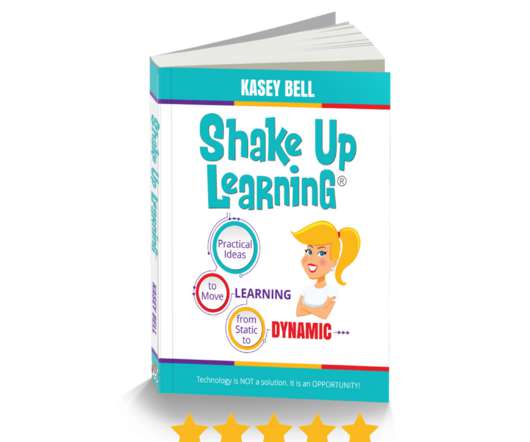


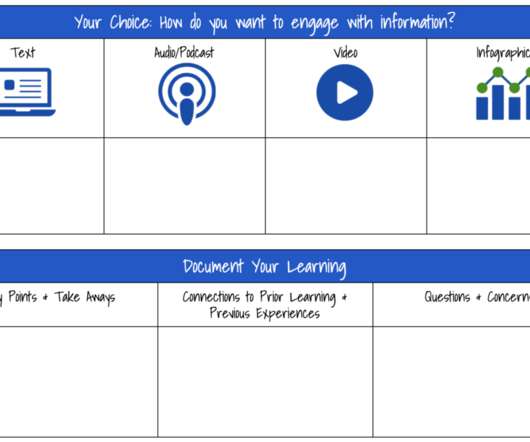
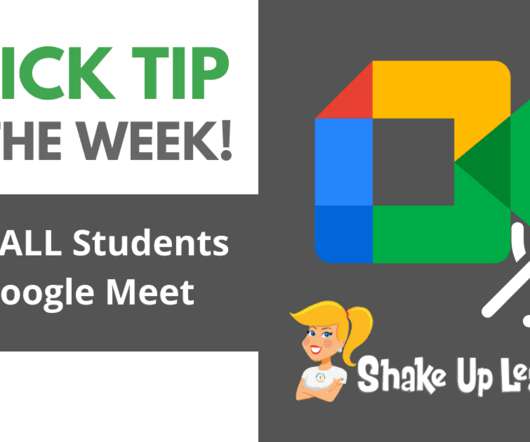
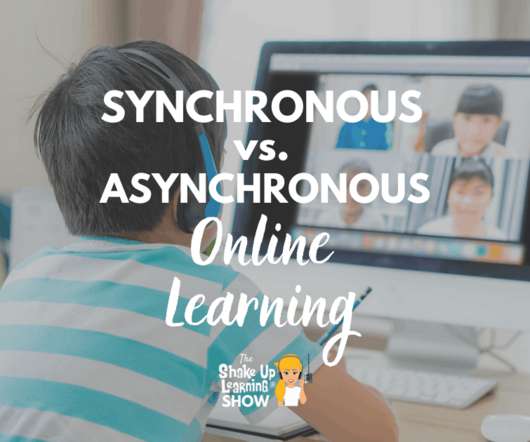

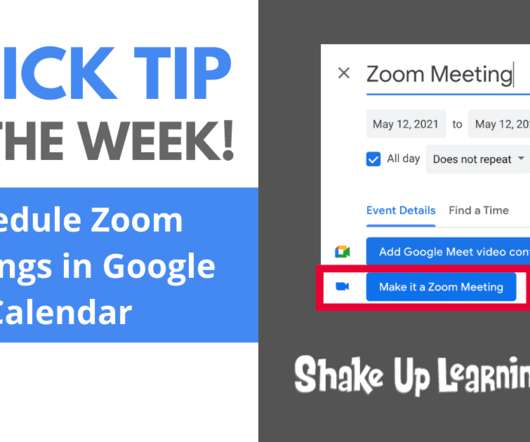
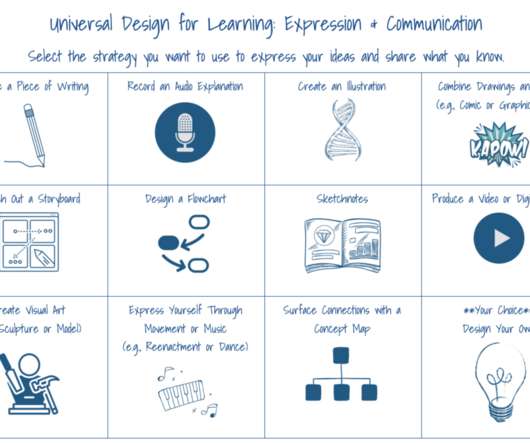
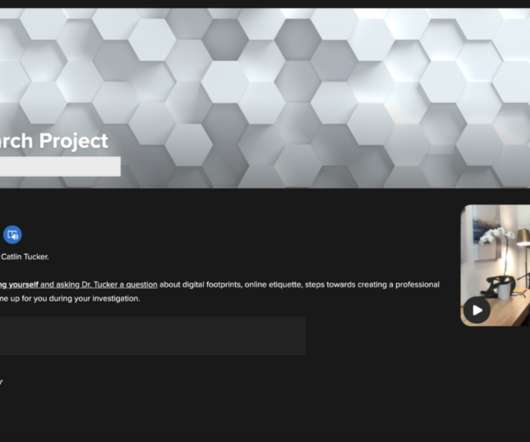
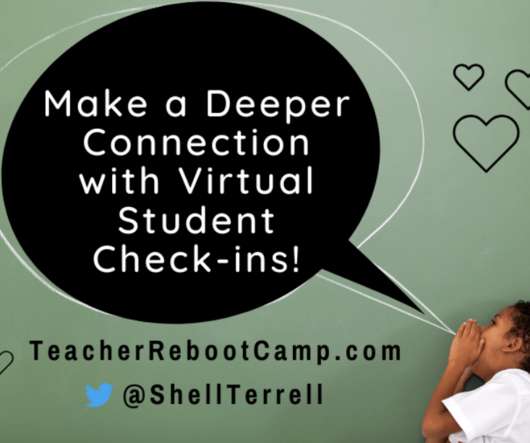


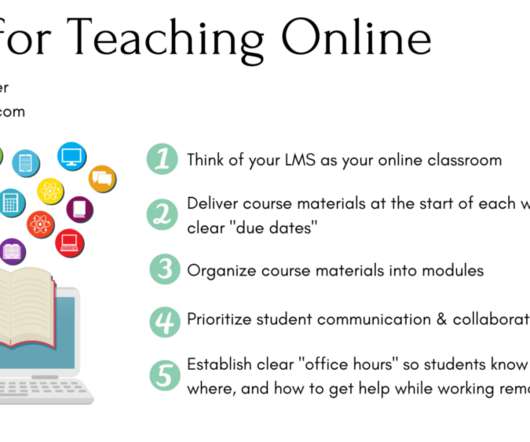

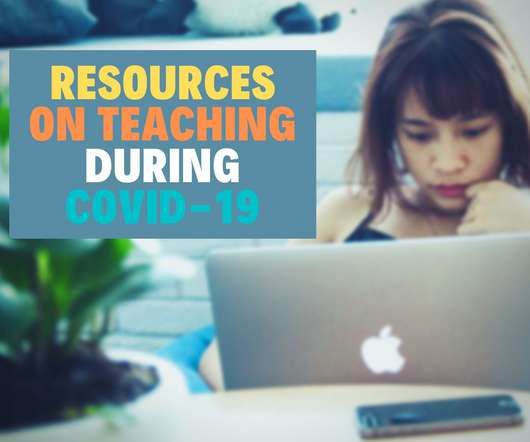

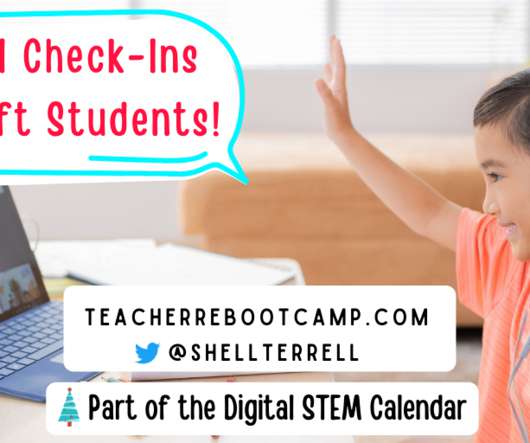
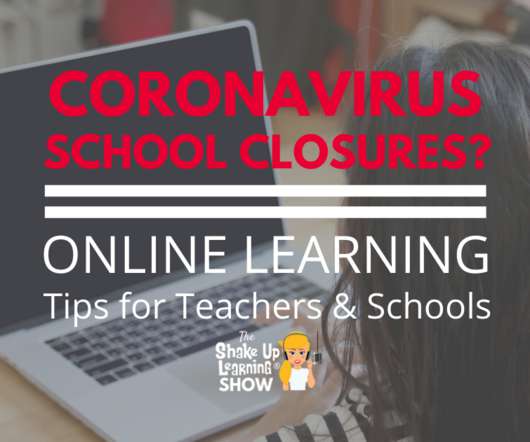
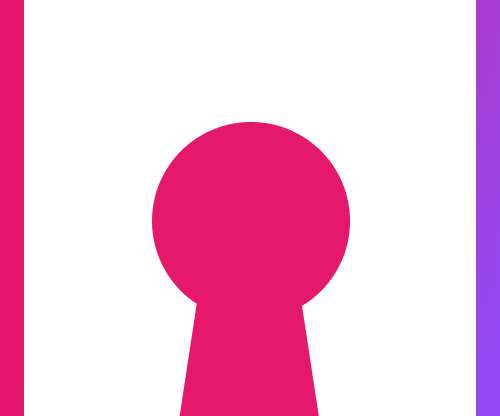


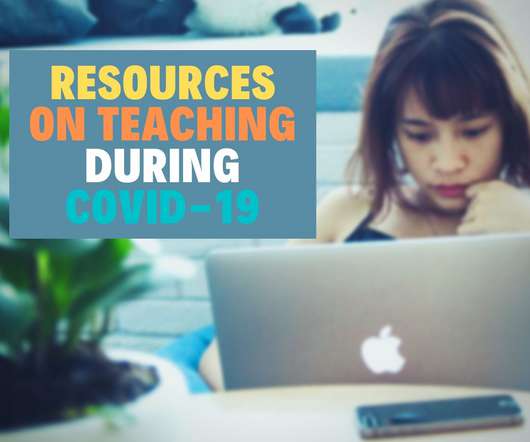

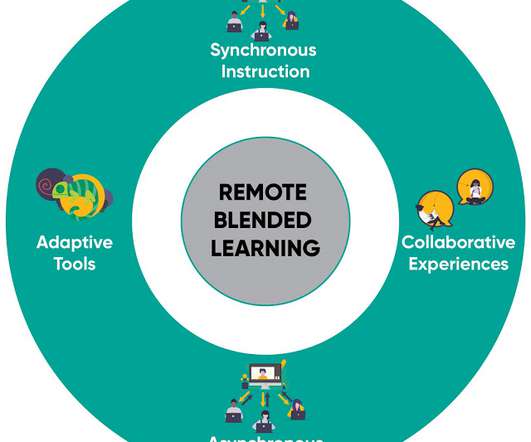




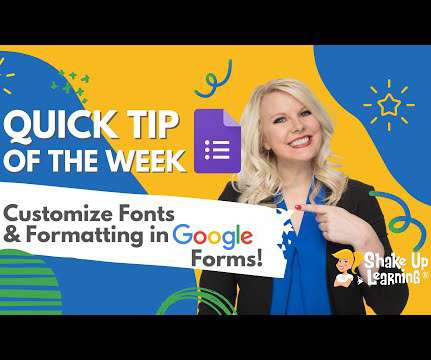

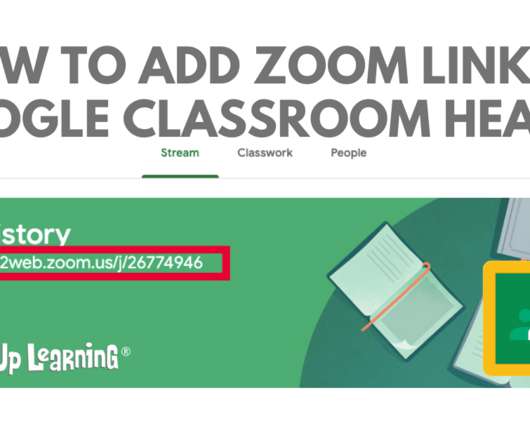











Let's personalize your content