Understanding concepts: What is digital citizenship?
Hapara
DECEMBER 4, 2023
That’s why teaching digital citizenship has to be part of our roles as educators. So what is digital citizenship? Digital citizenship refers to being a responsible member of the global digital community. Digital citizens make healthy decisions and positive contributions to the community.

















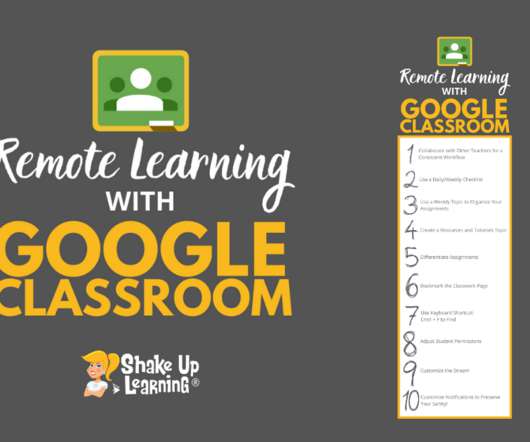






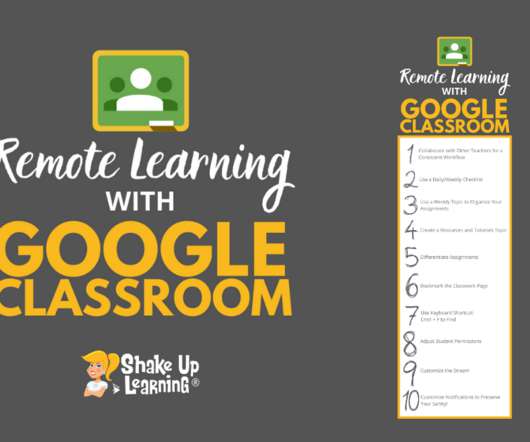











Let's personalize your content