Understanding the legal implications of using web filters in K-12 schools
Hapara
NOVEMBER 16, 2023
? Listen to an audio version of this post: School and district leaders are obligated to protect the learners, staff and educators within their jurisdiction. With filtering and blocking software becoming a mainstay in public education institutions, it is important to understand the legal implications of these tools.


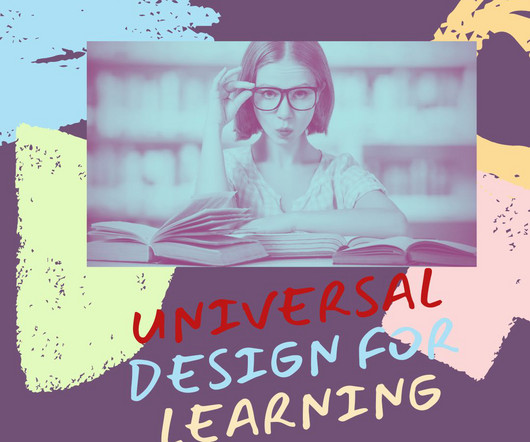



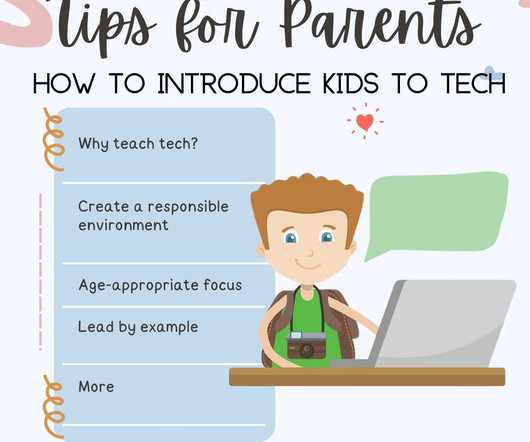


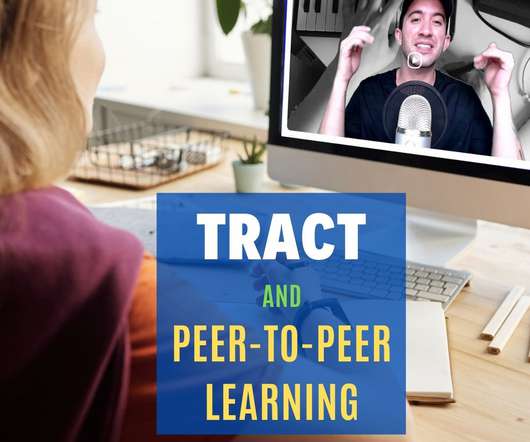
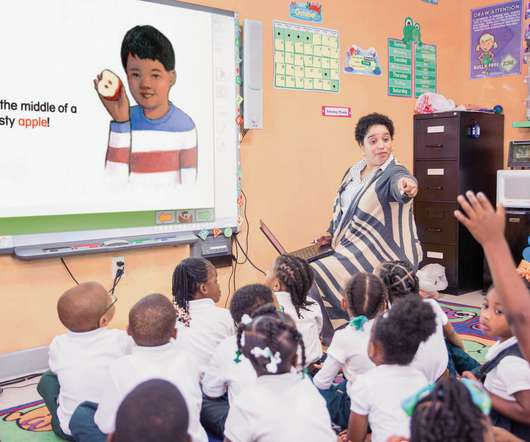
















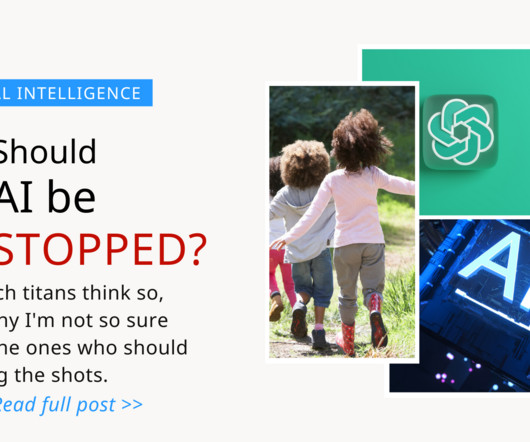
























Let's personalize your content