What Is Technology Integration in The Classroom?
Educational Technology and Mobile Learning
DECEMBER 17, 2023
In today’s rapidly evolving educational landscape, the integration of technology in the classroom is not just a luxury but a necessity. However, understanding how to effectively integrate technology can be a challenge. First, I explored what technology integration really means. What is Technology Integration?







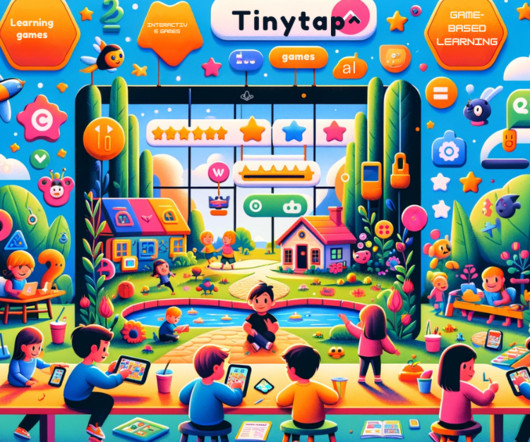


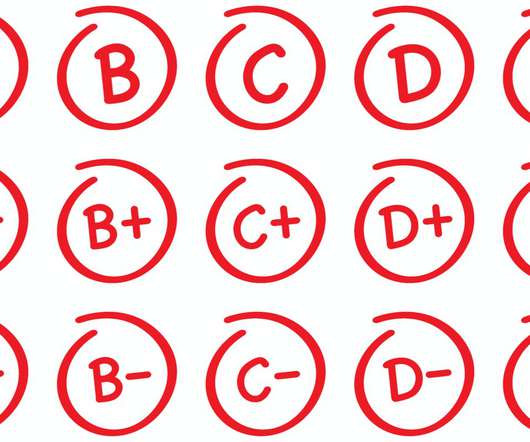



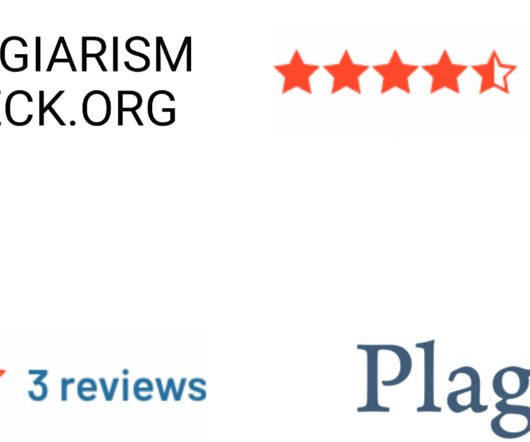



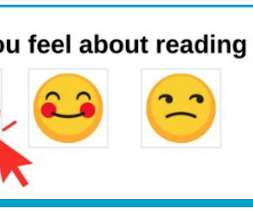















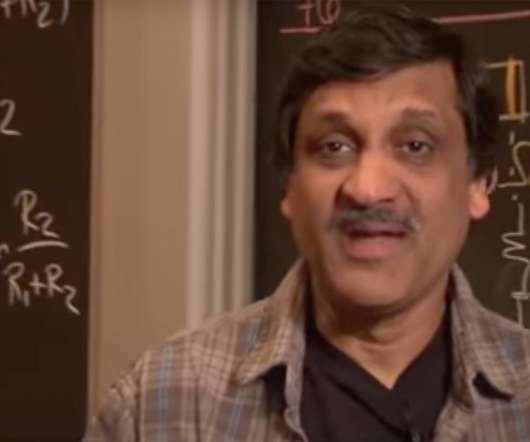
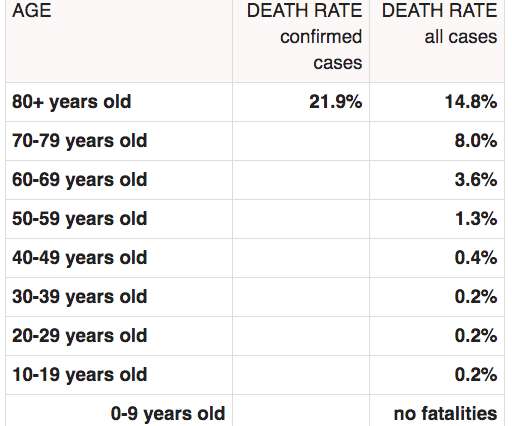

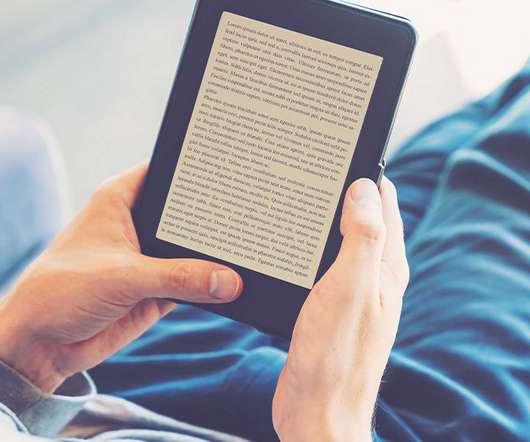












Let's personalize your content