5 Ideas to Amp Up Chromebooks
The CoolCatTeacher
MARCH 17, 2017
Today John Sowash @rsowash talks formative assessment, multimedia, and the must-have apps for Chromebooks. Today he gives us five ideas to amp up our Chromebook classroom. Many of these tools and tips will work for any device that can access the Web. 10-Minute Teacher Giveaway: The Chromebook Classroom Book by John Sowash.





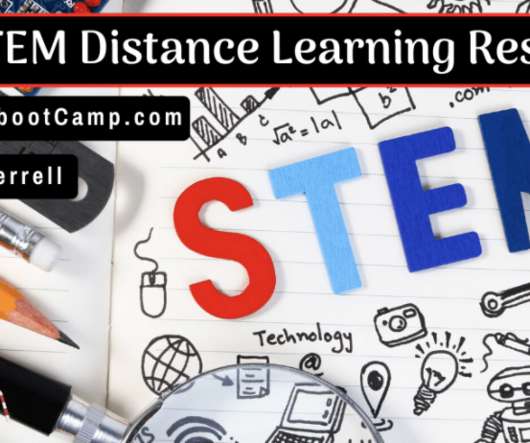






















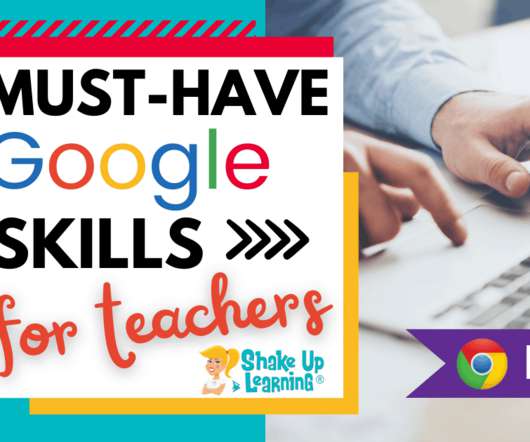






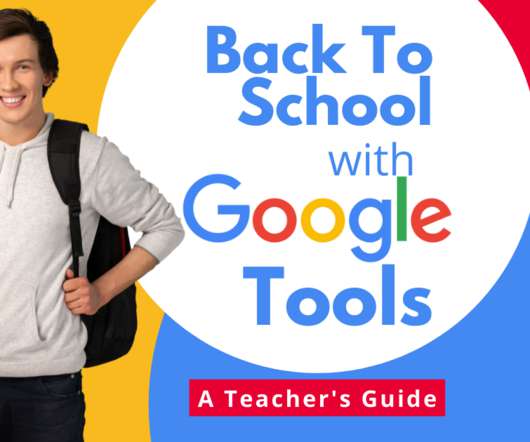










Let's personalize your content