How to Teach Digital Citizenship in Kindergarten and 1st Grade
Ask a Tech Teacher
JUNE 12, 2023
There are several great programs available to guide students through this process ( Common Sense’s Digital Passpor t, Carnegie CyberAcademy , K-8 Digital Citizenship ). I’ve collected a long list of resources here : K-HS Digital Citizenship Resources Today, we focus on Kindergarten–1st Grade.

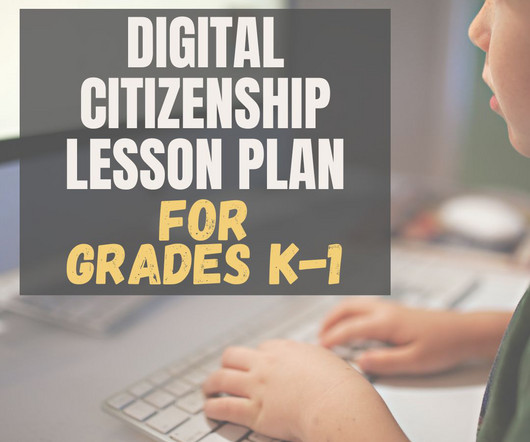

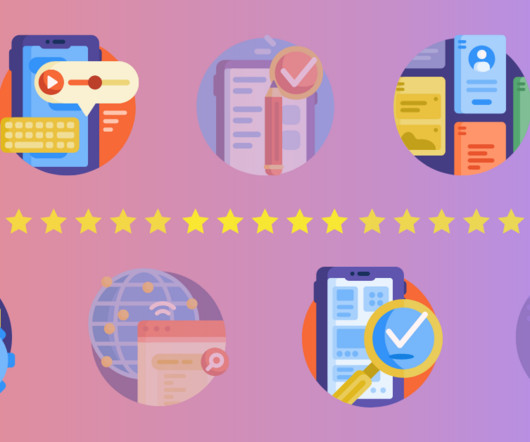
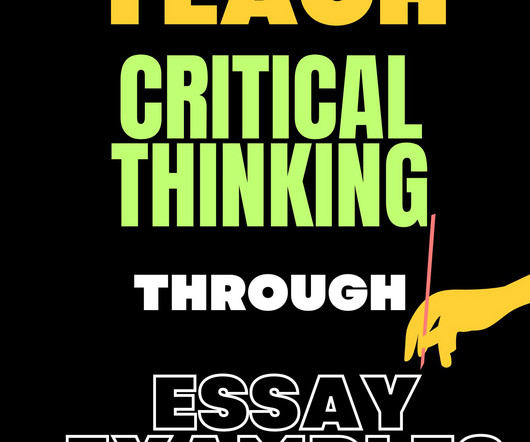
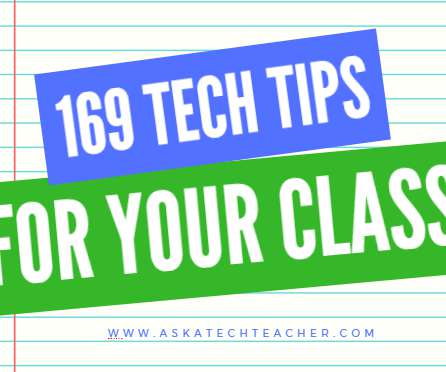
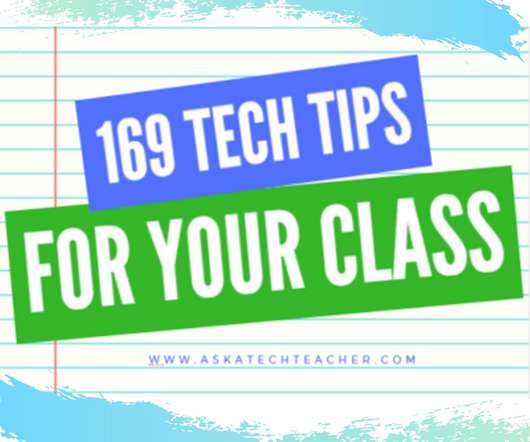
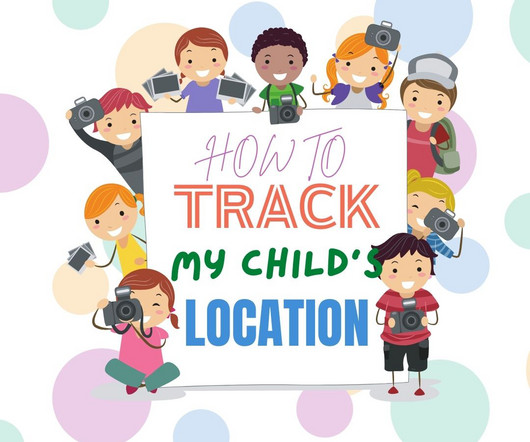





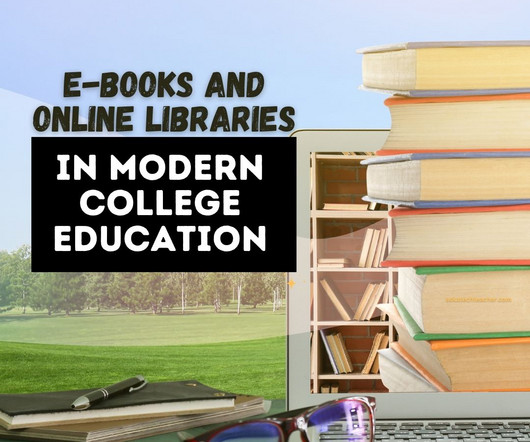

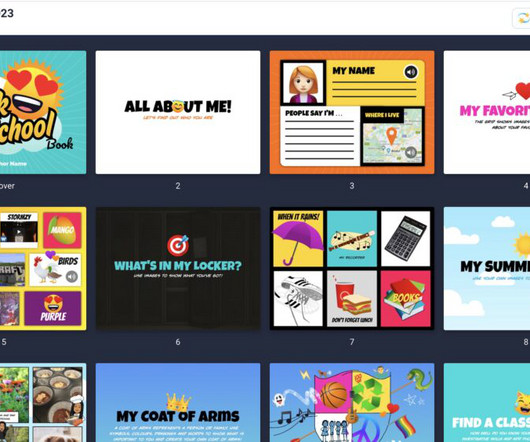
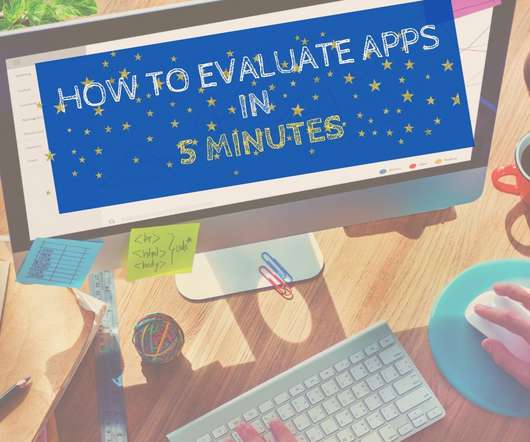
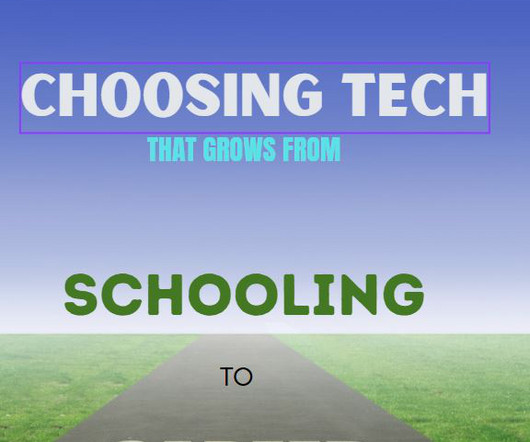





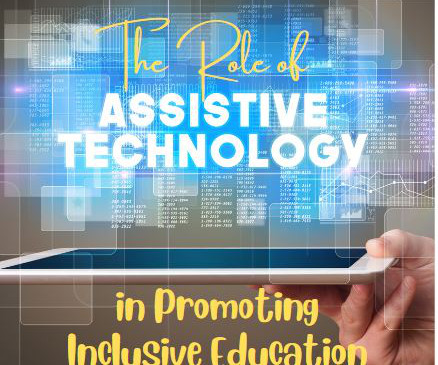

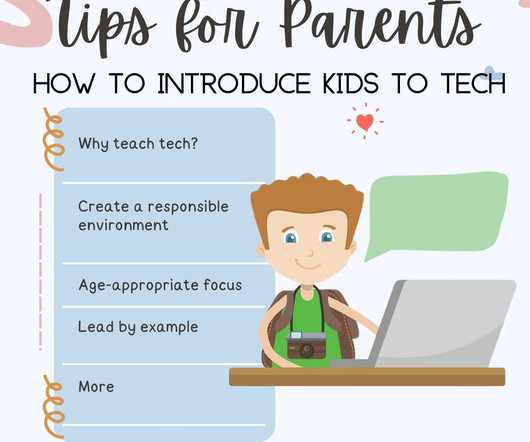



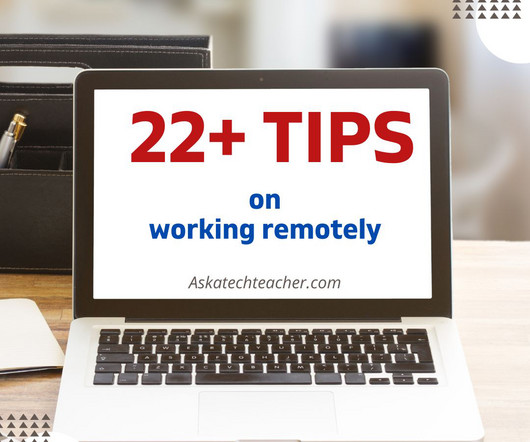




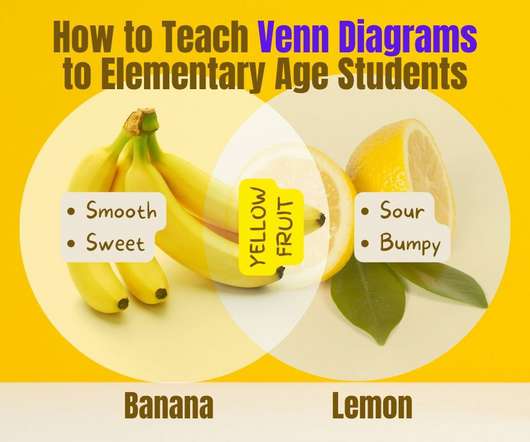

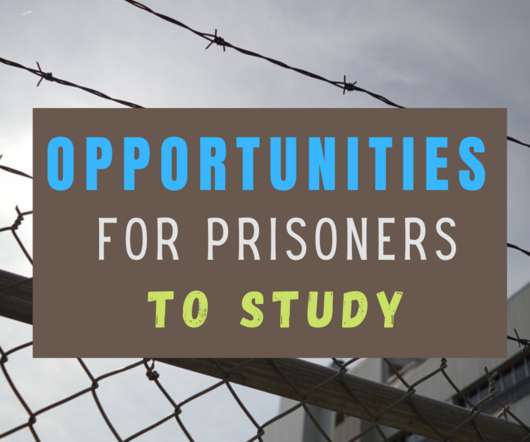



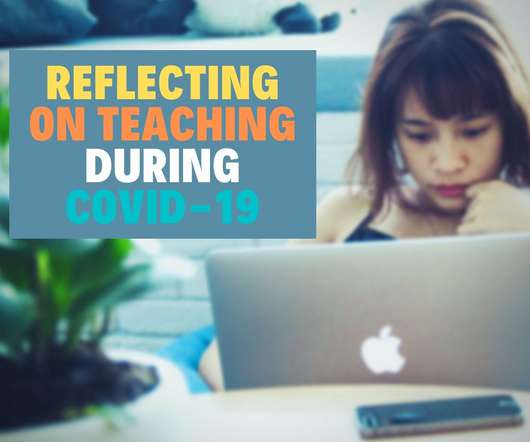
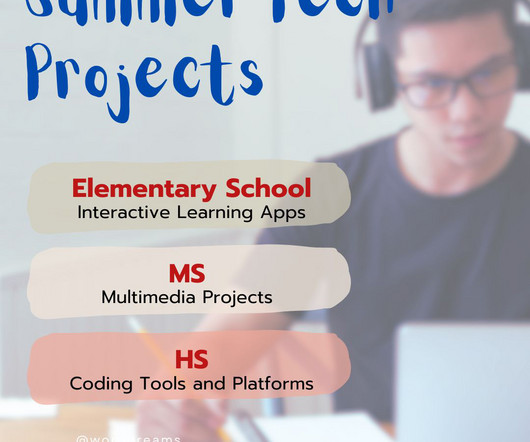

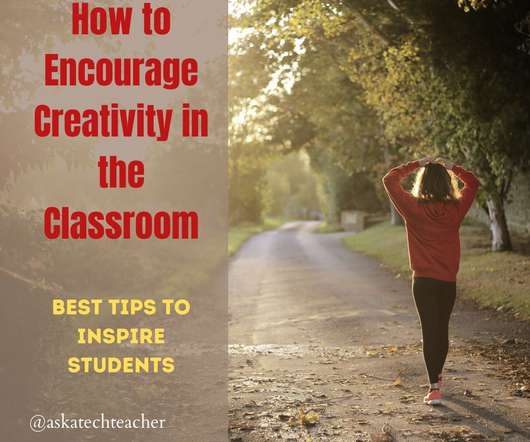










Let's personalize your content