How to Access Files Offline in Google Drive
Shake Up Learning
FEBRUARY 28, 2020
The post How to Access Files Offline in Google Drive appeared first on Shake Up Learning. So I’m going to show you how to access files in Google Drive using the Google Docs offline extension. It is also a great tool for students and teachers with limited or no Internet access at home. Before you turn on offline access.







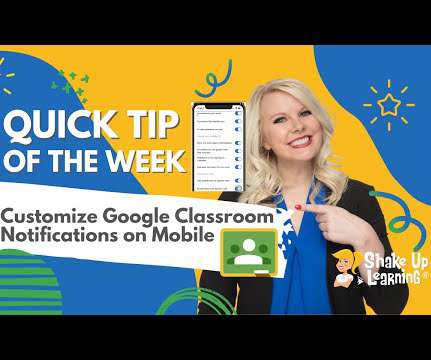









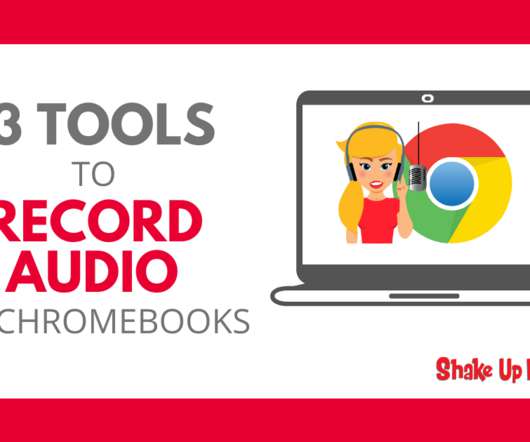








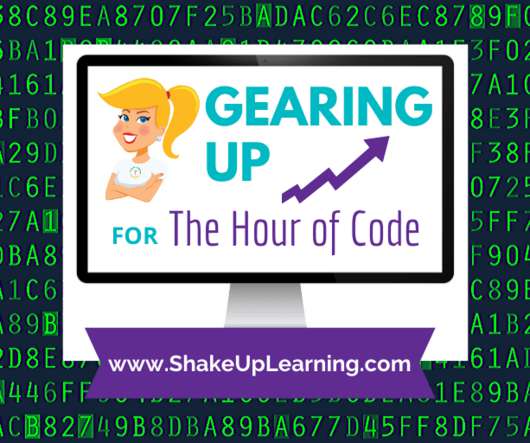























Let's personalize your content