What Is a Digital Whiteboard?
ViewSonic Education
MARCH 2, 2022
The digital whiteboard, in other words, is a content-rich platform that everyone has access to at any point. Access your files from anywhere. Online access to files offers an unparalleled peace of mind for all. It is the product that allows you to write, touch, draw while accessing different multimedia instantly.





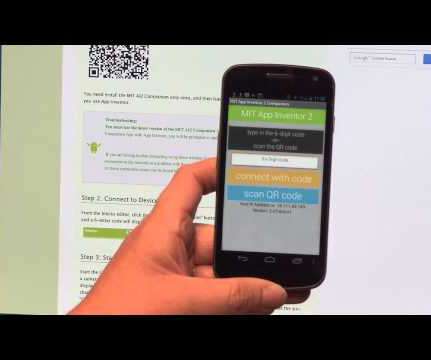
















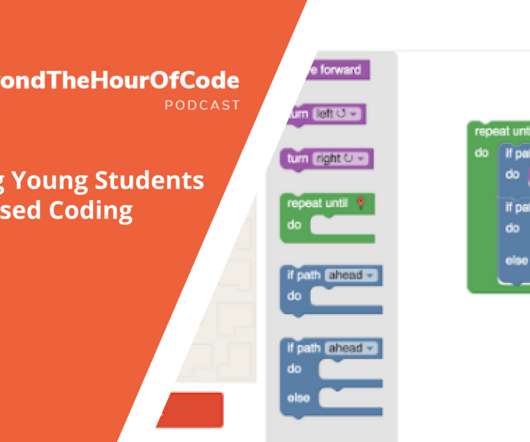











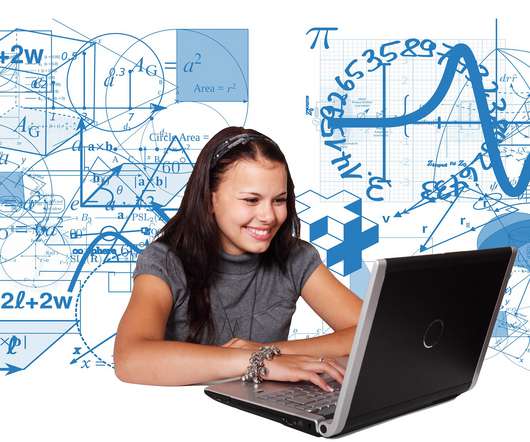
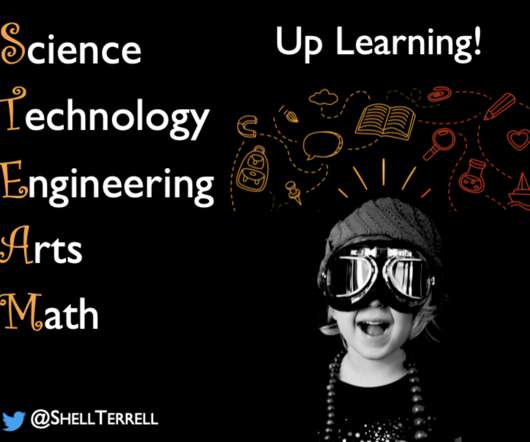












Let's personalize your content