8 Digital tools for engaging classroom presentations
Neo LMS
NOVEMBER 16, 2021
Whether online or face-to-face, teachers are always looking for ways to create engaging learning experiences. Integrating presentations in teaching is an accessible way to bring technology to the classroom and make the best digital tools available. For this reason, presentations should remain simple, focused on images and keywords.


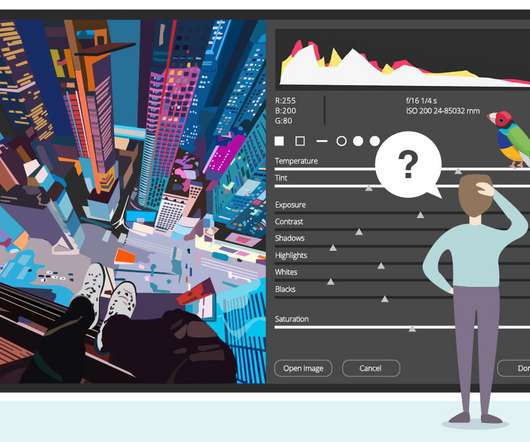





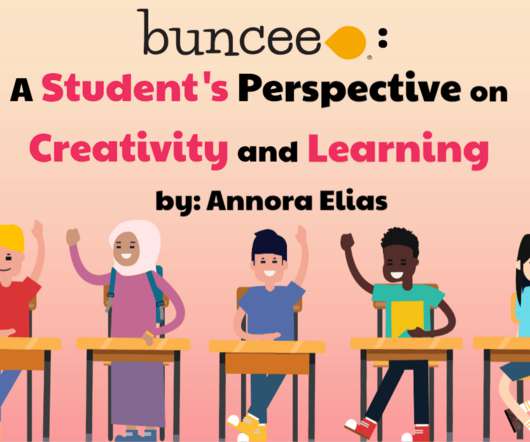

































Let's personalize your content