How to Automate an MLA Heading
Ask a Tech Teacher
MARCH 13, 2024
How to Automate an MLA Heading in Word This one is quick–how to create a macro that automatically inserts an MLA-appropriate heading: Have students log in. Jacqui Murray has been teaching K-18 technology for 30 years. Macros go with the profile of the user, not the local computer. Open MS Word. I use Ctrl+Alt+H.

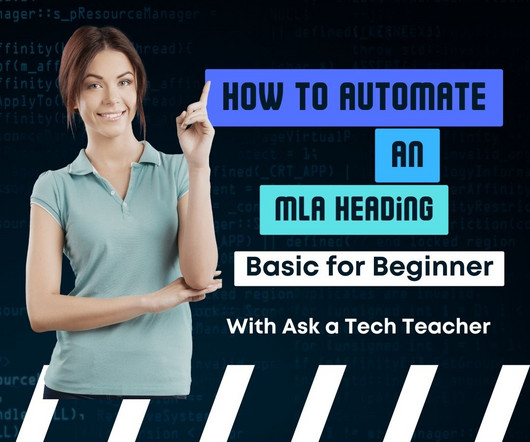
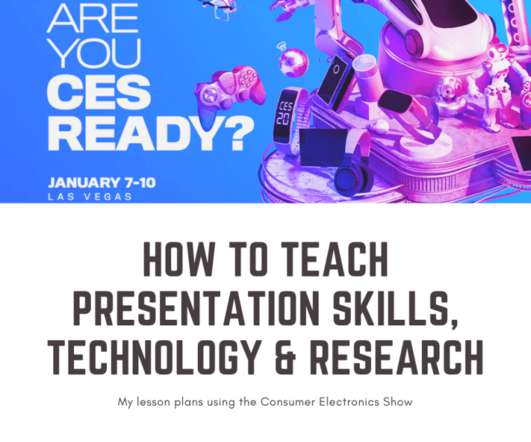
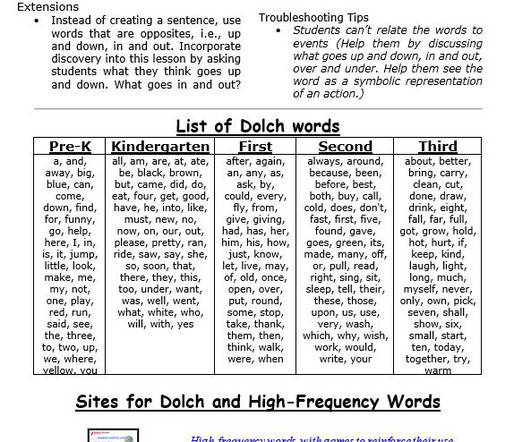

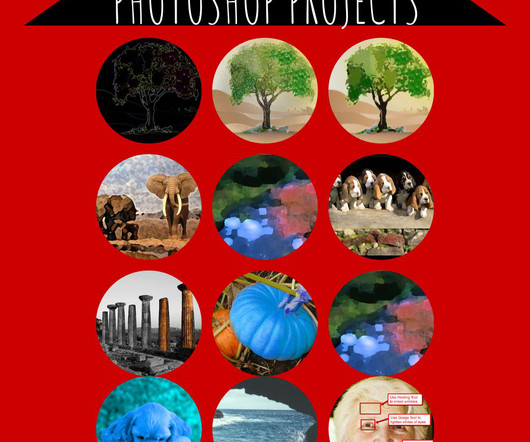
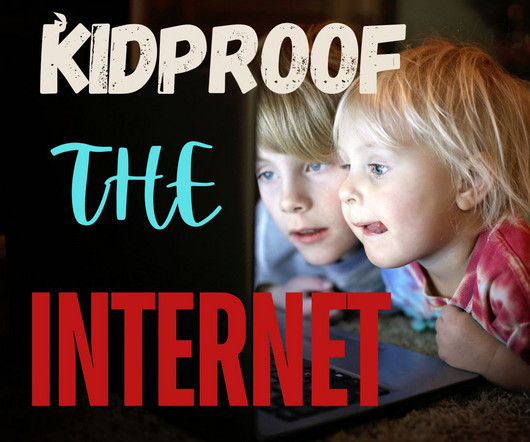




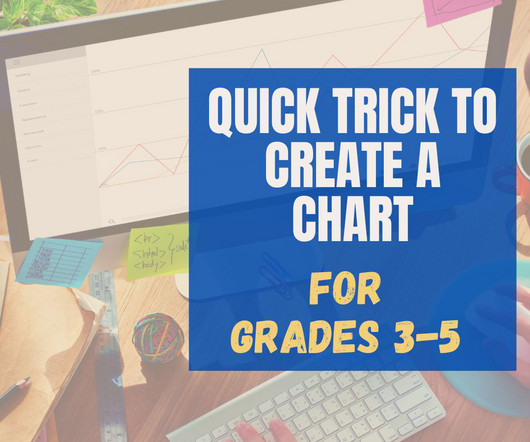
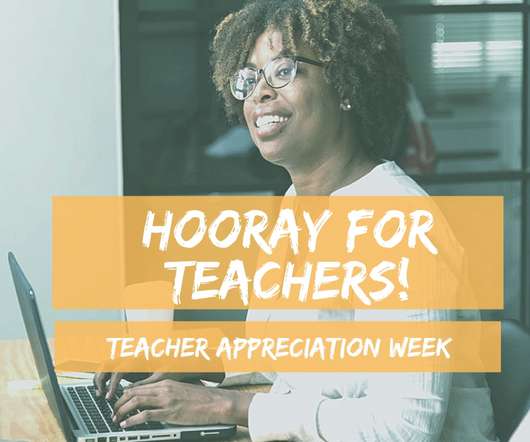







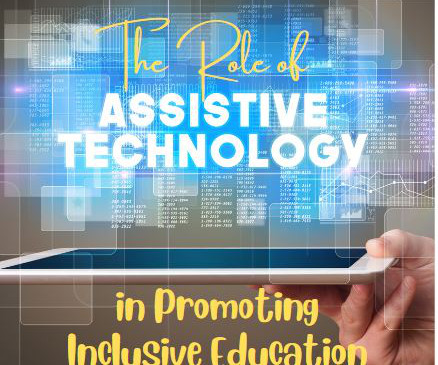

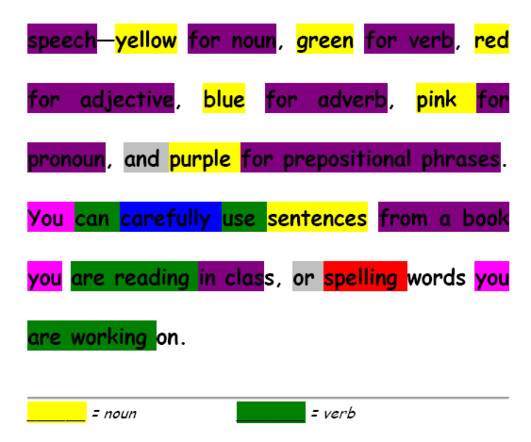

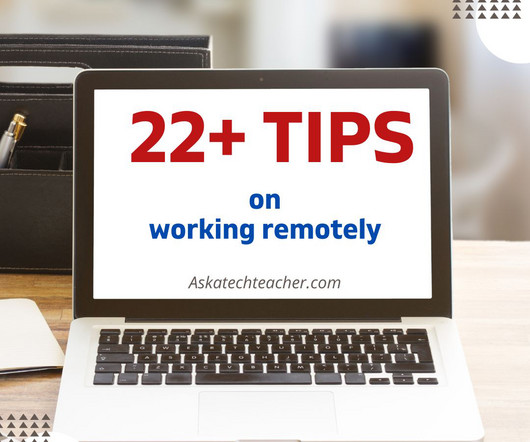
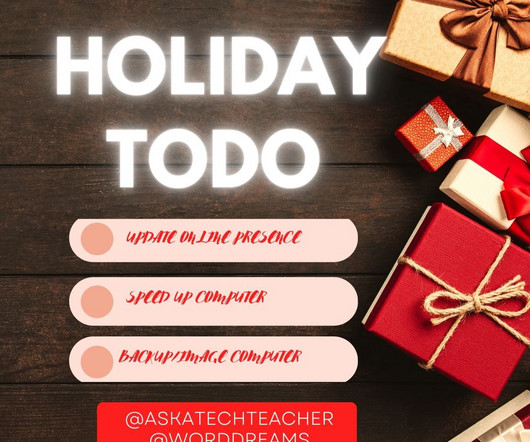


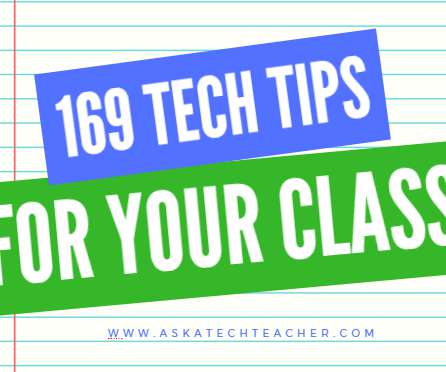
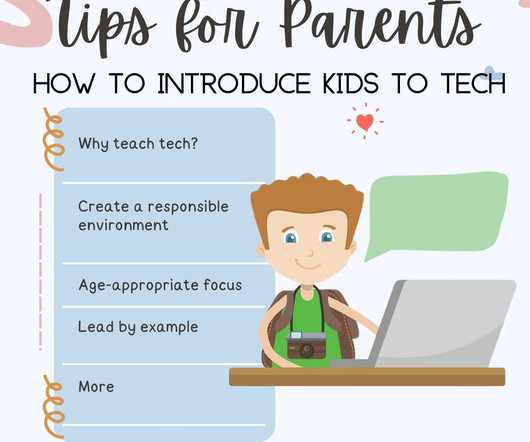
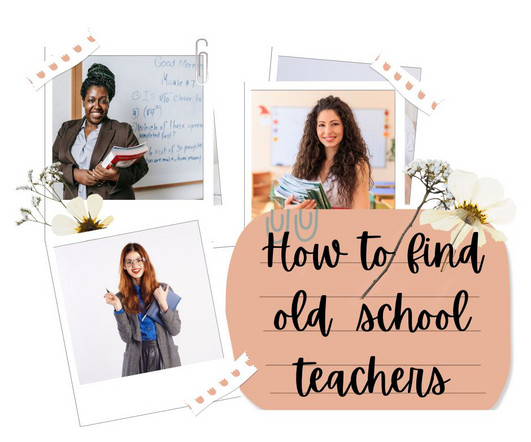

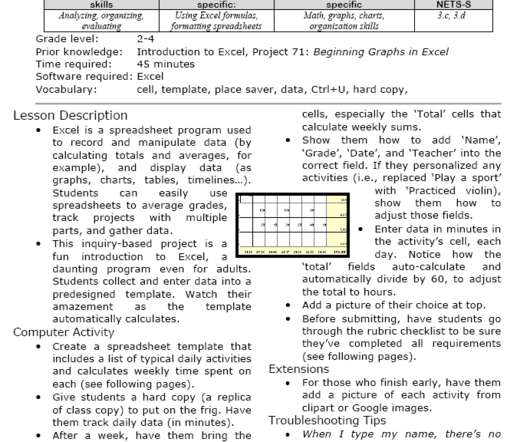
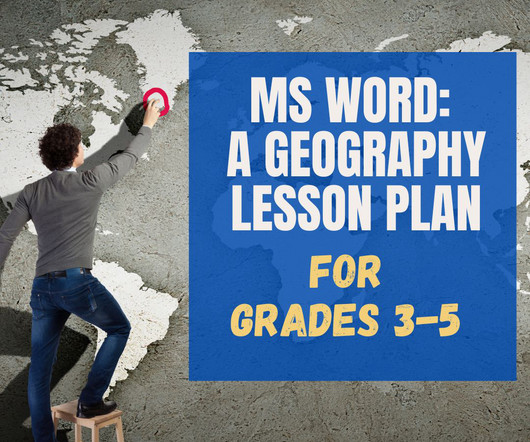

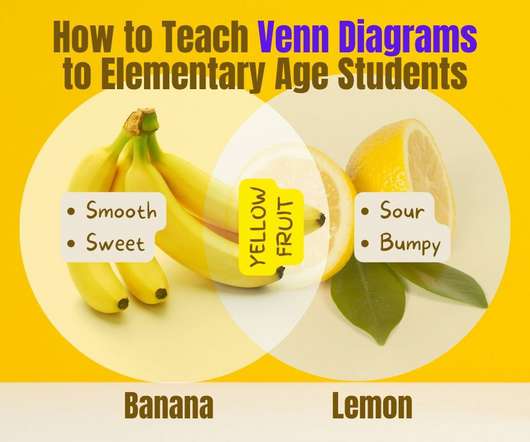


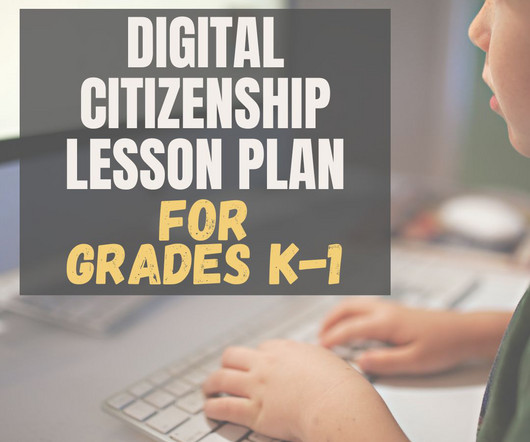

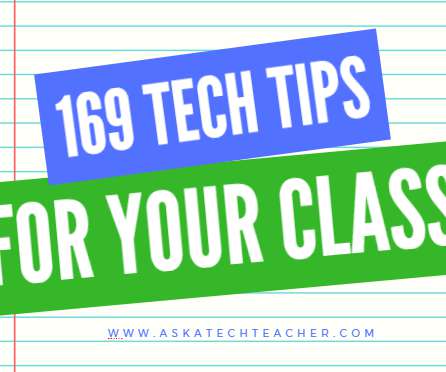

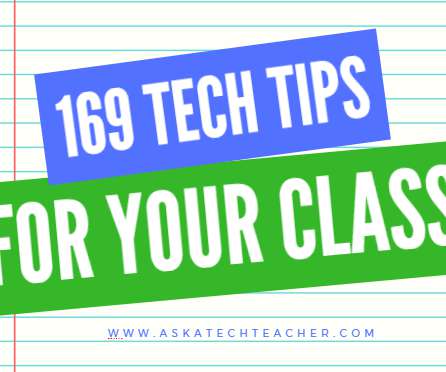
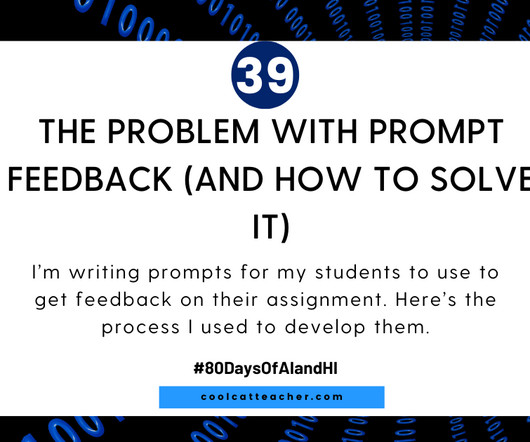










Let's personalize your content