How to block websites in K-12 schools
Hapara
MAY 12, 2022
But how do we protect learners while they are working online? Let’s take a look at how to safeguard students and block websites in K-12 schools. Gaming sites, the latest social media sites and online forums can be distracting for kids. How to manually block URLs . How do you block websites on Chrome, for example?






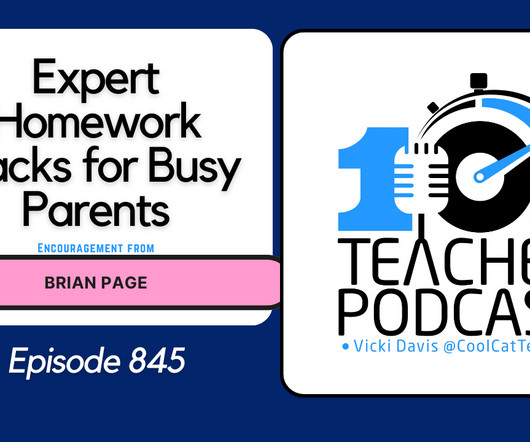

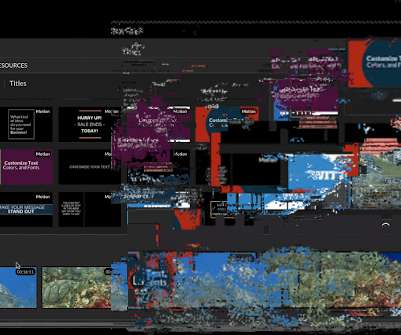











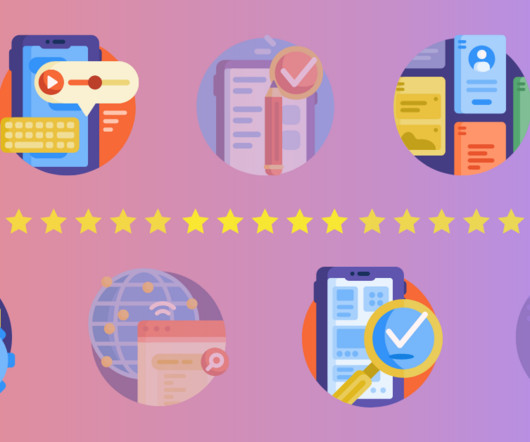




























Let's personalize your content